News

colour theory
Designer Wishlist 2025: 50 Gift Ideas for Every Type of Designer
A curated 2025 designer gift guide featuring 50 must-have products across ten archetypes. Perfect for designers, creatives, and anyone upgrading their workspace.
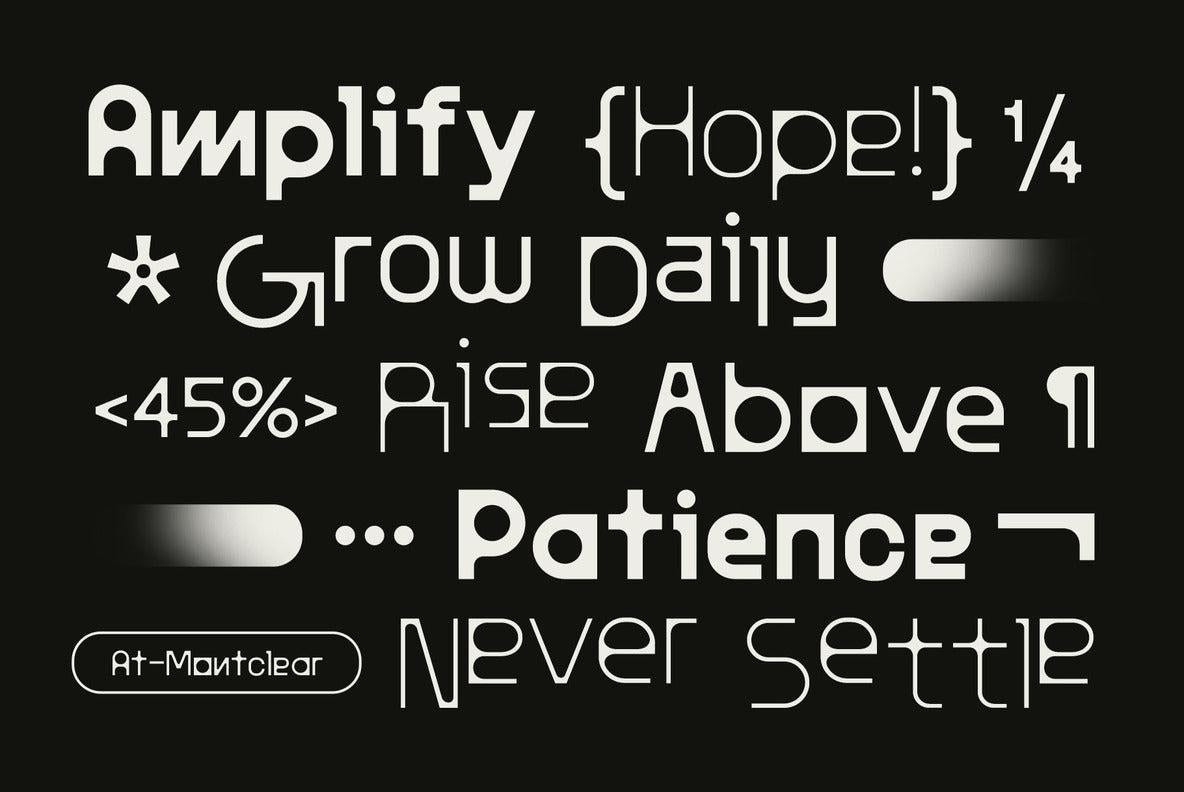
collage
Weekly Drops #19 – Sharp, Brutal, Light
Another oddball haul from the Studio 2am archives. Fonts that look like they misbehaved, effects that heat and bleed, and mockups that make your brand feel tactile.
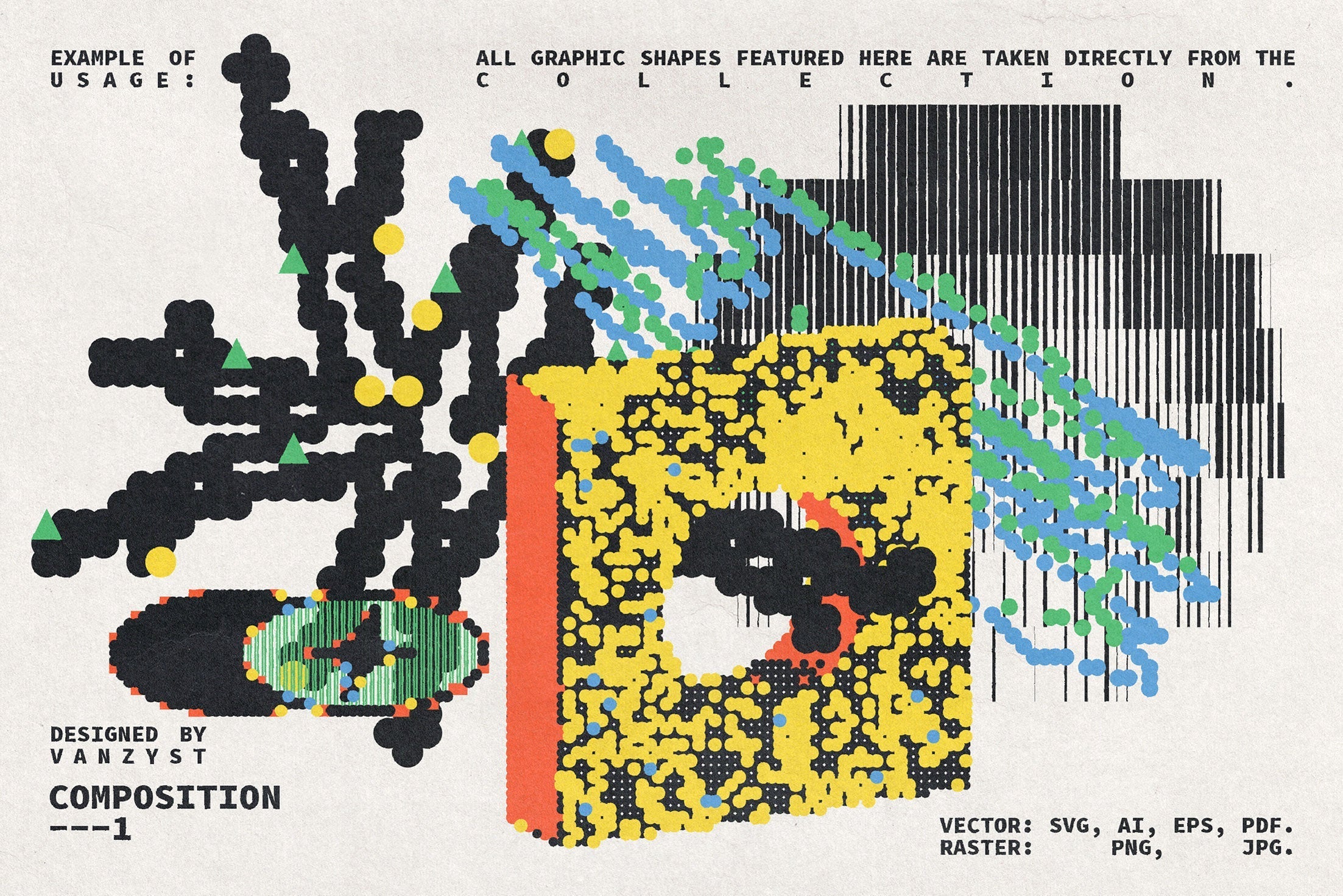
display typefaces
Weekly Drops #18 – Digital Fantasy
A little recap of this weeks new releases. Fonts that flirt with disaster, textures that look like your mum scrawled over a zine, and effects that remember…
display fonts
Weekly Drops #17 – Dirty Fonts, Mockups & Gooey Effects
Another eclectic pile of design goodies. Fonts that swear they’re handmade, mockups that actually look real, and effects that would freak out your client
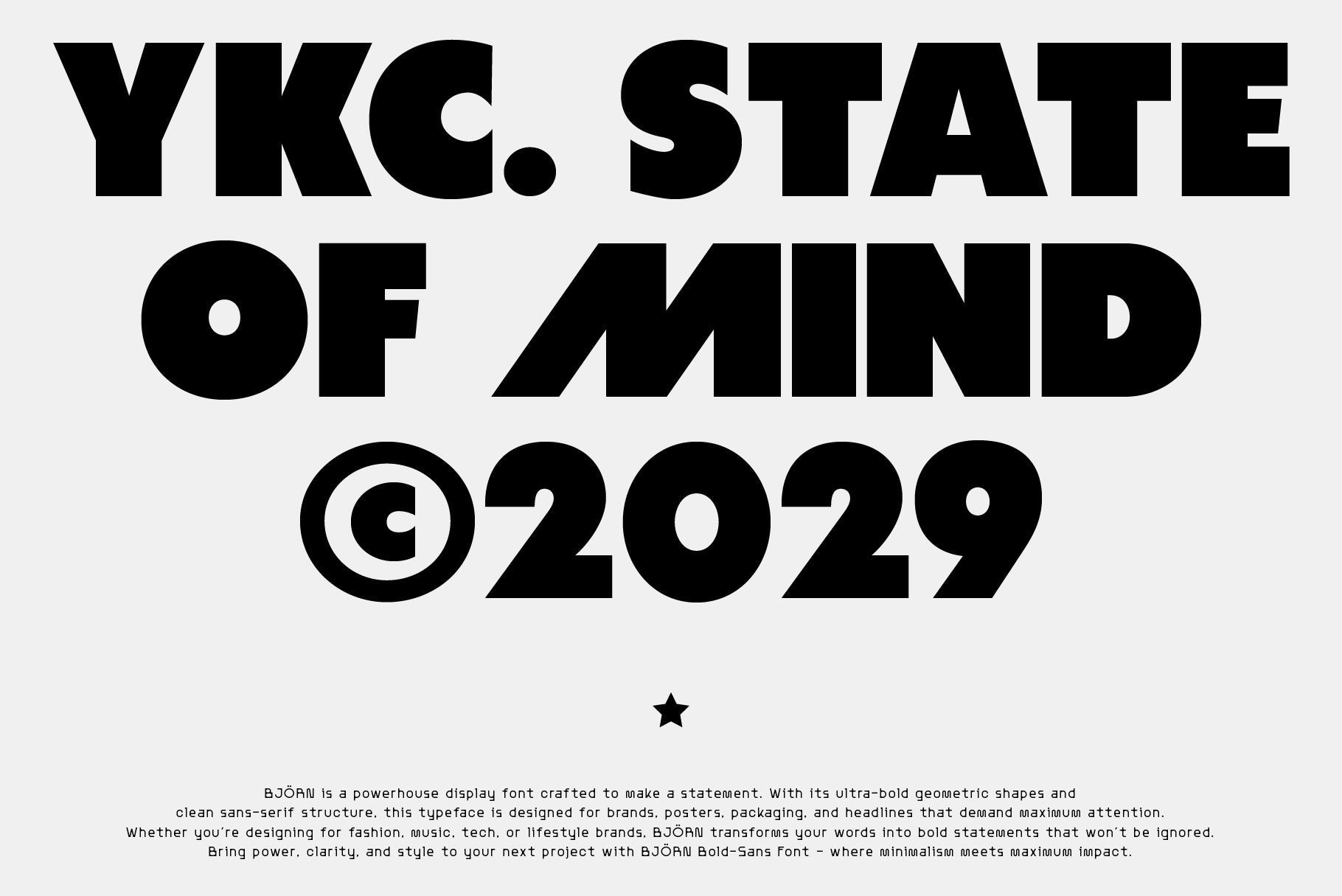
collage
Weekly Drops #16 – Fonts, Textures & Mockups For Loud Projects
Fresh weirdness landed. A tidy pile of fonts that shout, textures that flirt with chaos, and mockups so clean they make your eyeballs applaud. Perfect for…

design-assets
Weekly Drops #15 – Grime, Glyphs & Risograph
We gathered a bunch of weird and wonderful bits for your next late-night layout. Think chunky letters, ritual glyphs, stampy textures and riso vibes.
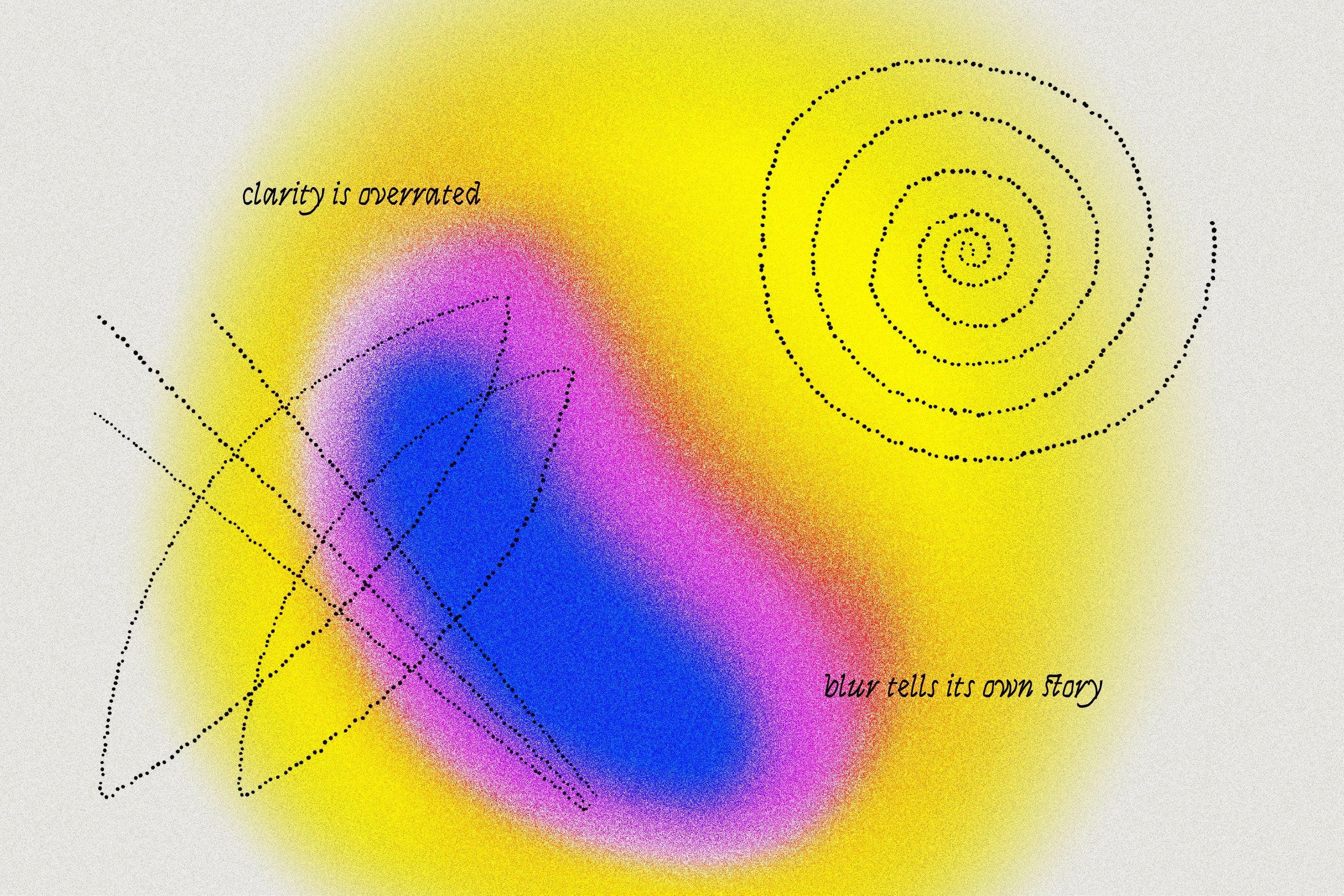
atmospheric
Weekly Drops #14 – Fonts, Textures, Atmospheric Graphics
New week, new weirdness. A mixed bag of fonts that flirt with the past, textures that look like they misread a manual, and atmospheric graphics ideal for…
3d objects
Weekly Drops #13 – Letterforms, Glitches, and Graphs,
This week’s drop brings fonts that shout, textures that glitch, and claymation objects that get weird in all the right ways. A chaotic, playful haul for bold designers.
display fonts
Weekly Drops #12 – Type-heavy, texture-rich, mockup-ready
A mixed bag of bangers—cyber fonts, retro PSDs, grungy stamp effects, and billboard mockups. This drop is bold, versatile, and Photoshop-packed.