Here's everything you need to know about downloading your order:
Immediate Access to Downloads:
- Once you complete your order, you will be directed to an order confirmation page. On this page, you will find direct links to download your purchased digital goods.
- Click on the provided links to start the download process immediately.
Confirmation Email with Download Links:
- In addition to the order confirmation page, you will receive a confirmation email. This email will contain:
- Links to download your purchased items.
- A link to download your order invoice for your records.
How to Download:
- Click on the download link(s) provided either on the order confirmation page or in the confirmation email.
- Your download should start automatically. If it doesn’t, please follow any prompts that may appear on your screen.
- Save the downloaded file(s) on your device.
Having Trouble? If you encounter any issues with downloading your order, please don’t hesitate to contact us. We’re here to help ensure a smooth and hassle-free experience.
Enjoy Your Purchase! We hope you enjoy using our products as much as we enjoyed creating them for you.