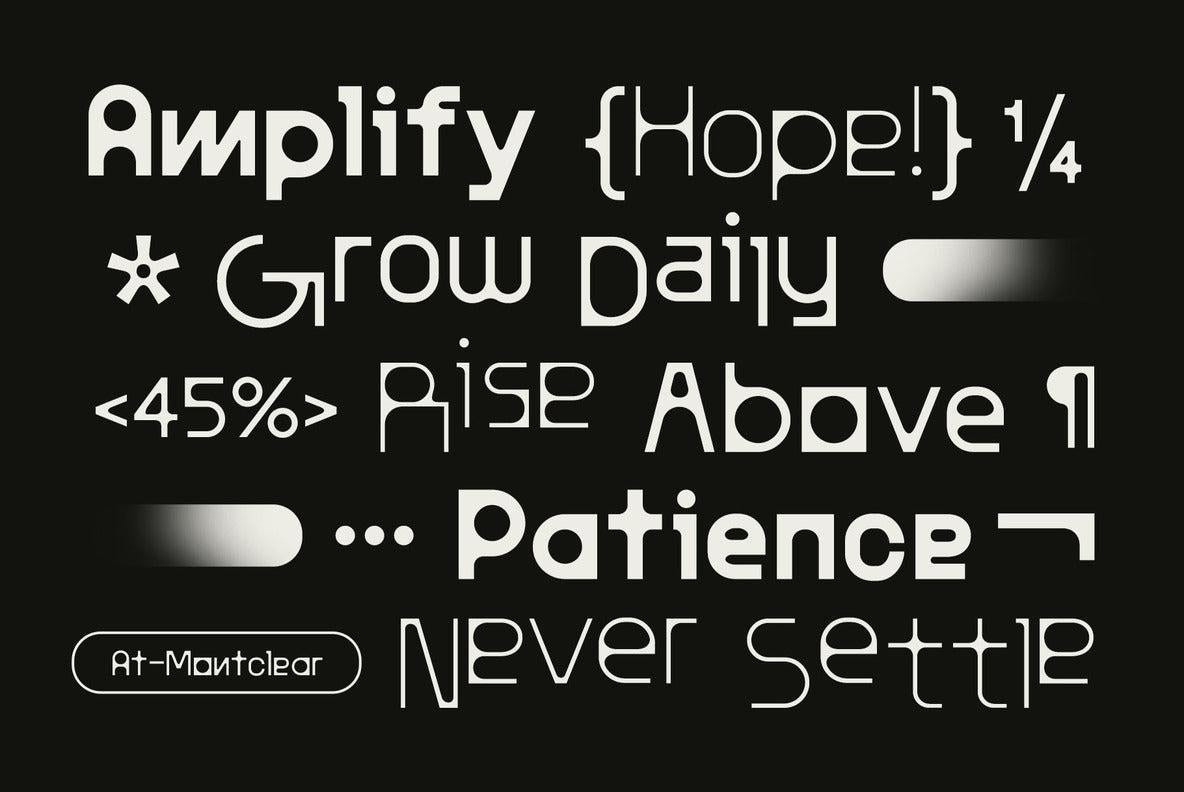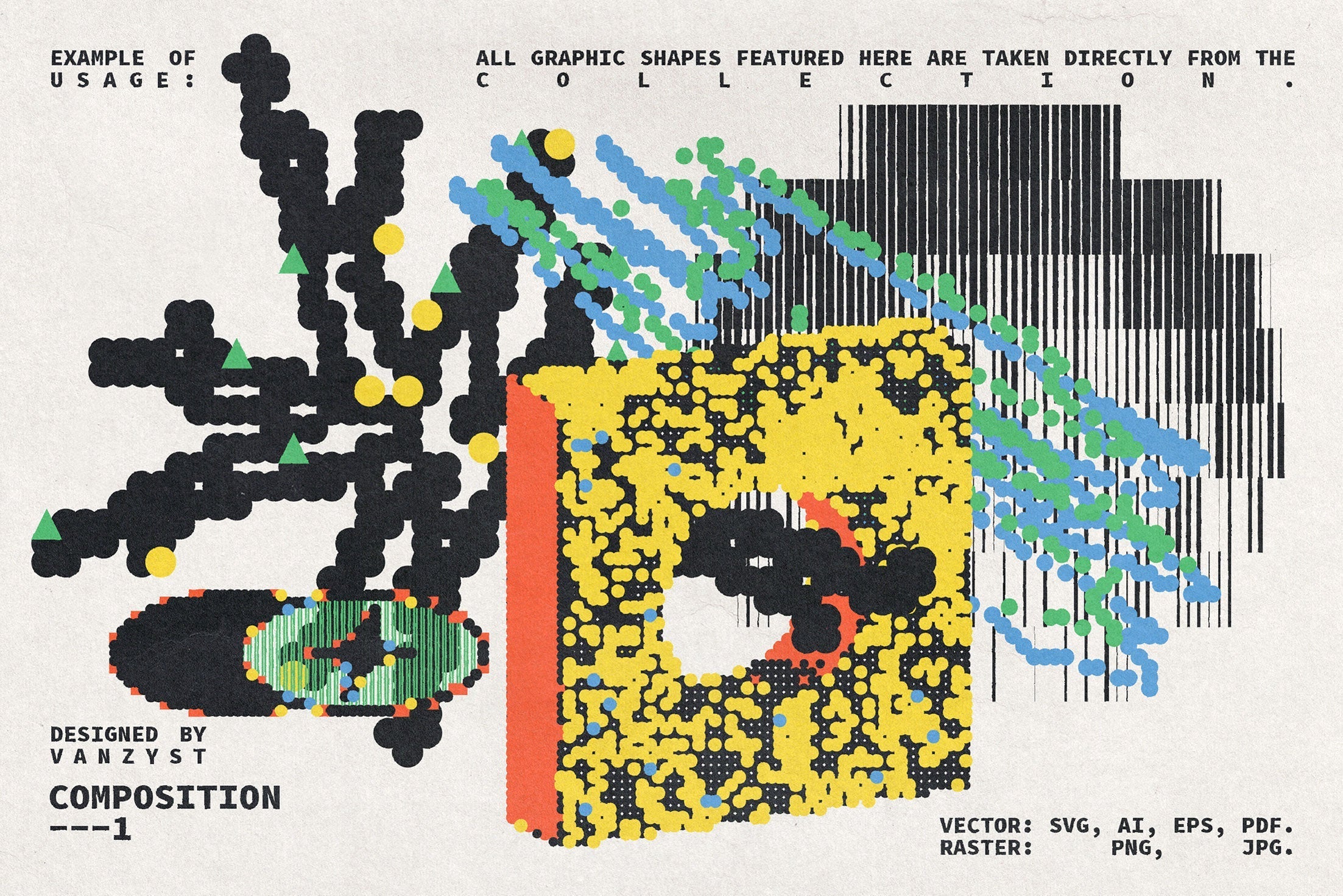Mac および PC 用の Adobe Photoshop にアクションをインストールするための簡単なガイド
1. Photoshop でウィンドウメニューを開き、ドロップダウンからアクションを選択します
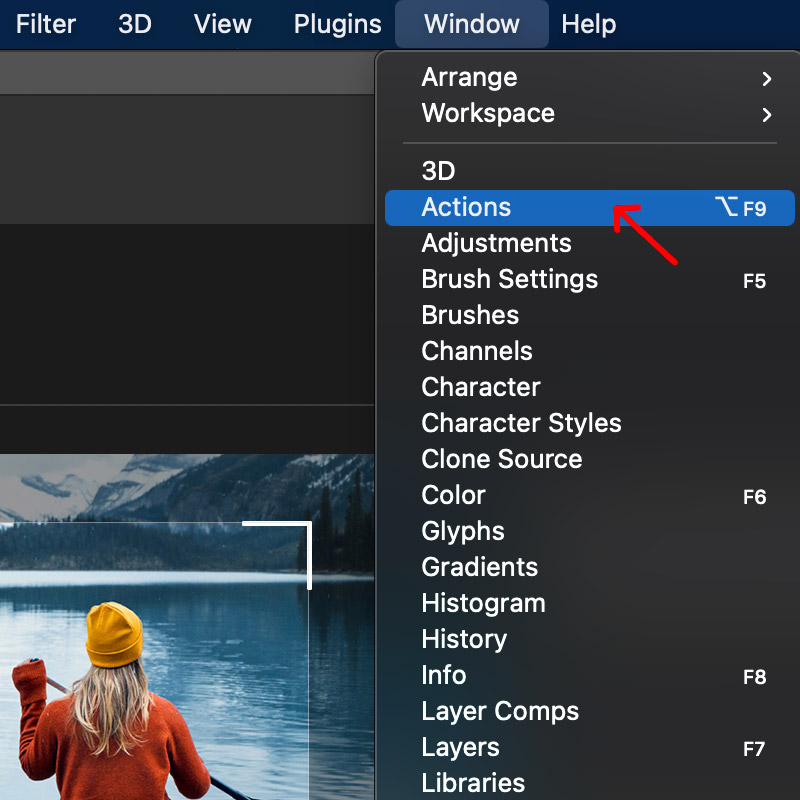
2. [アクション] ボックスの右上にあるメニュー アイコンをクリックします。
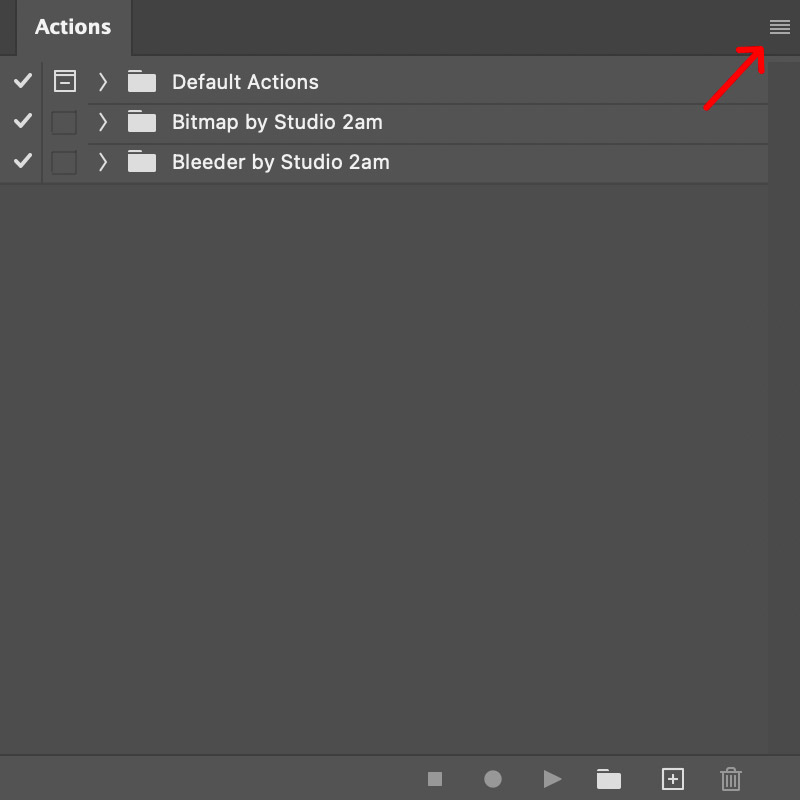
3. 「アクションのロード...」を選択します。
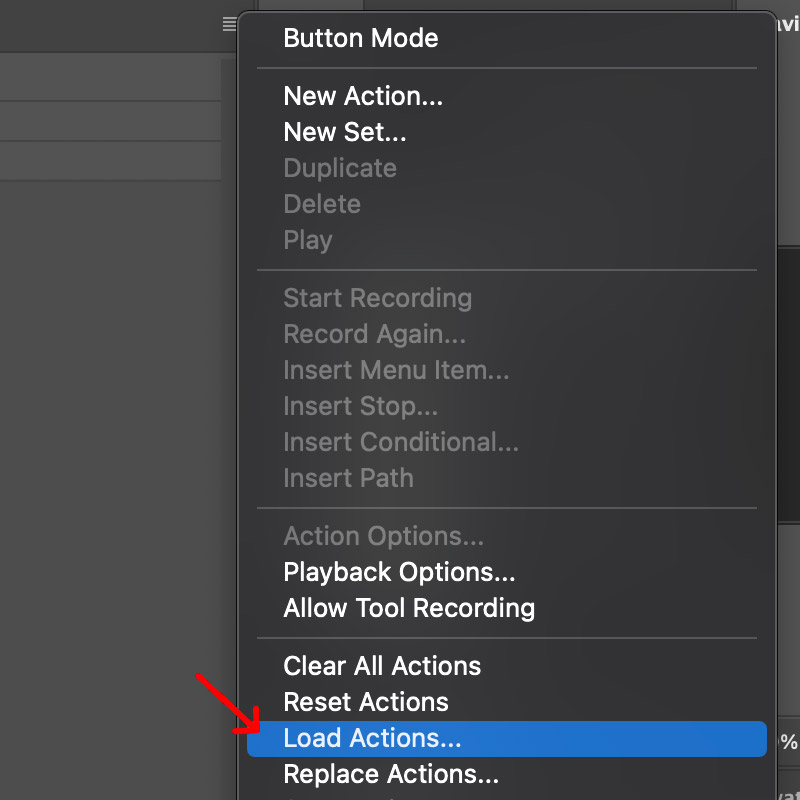
4. コンピュータ上で .ATN ファイルを見つけてダブルクリックします。
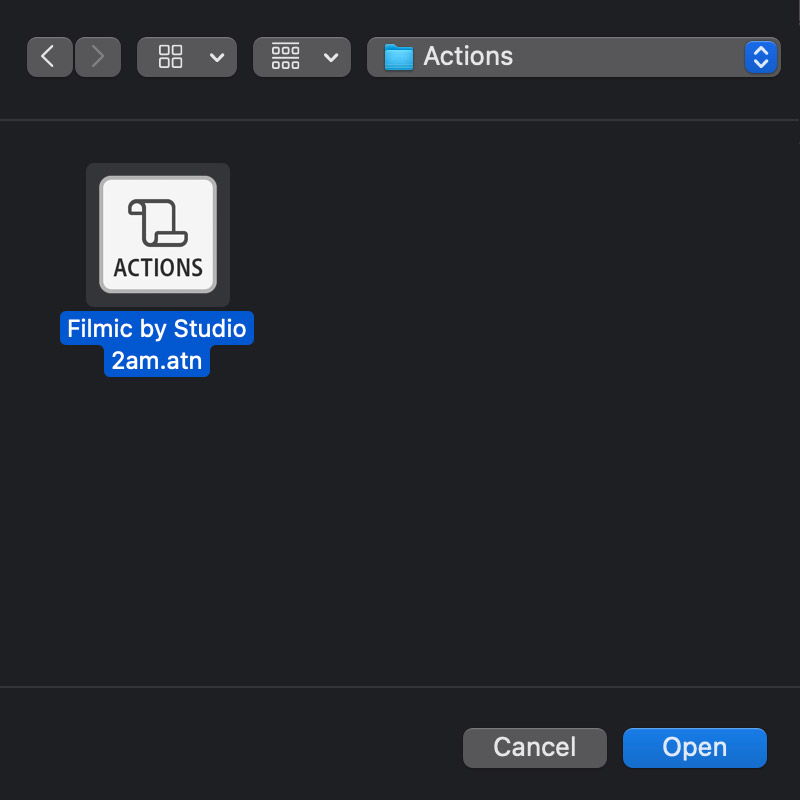
5. 使用するアクションをクリックし、再生アイコンを押します。終わり!
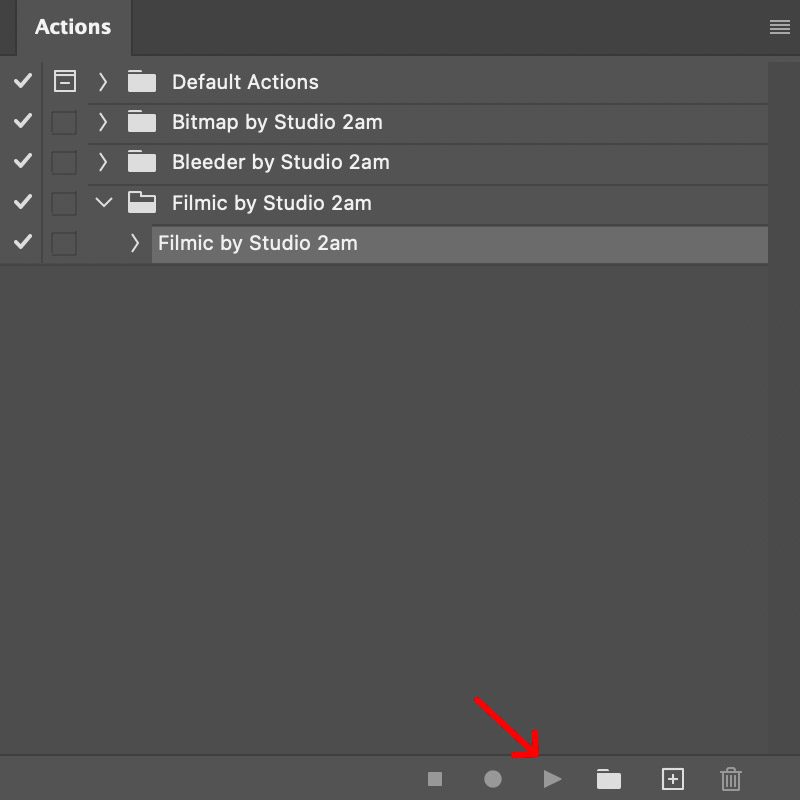
CYBER SALE 20% OFF!
CYBER SALE
20% OFF!
カート
カートが空です