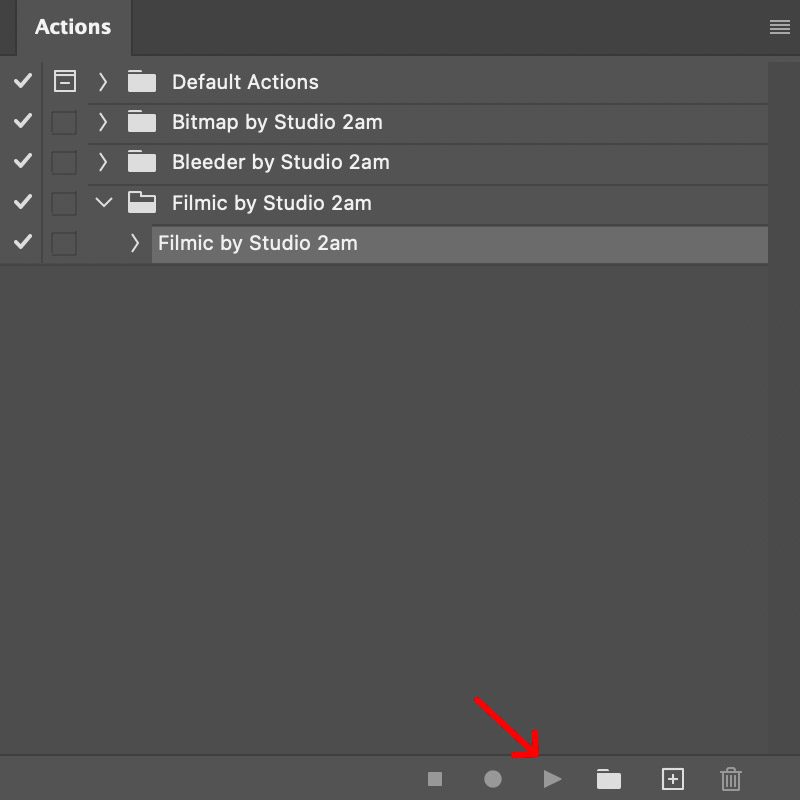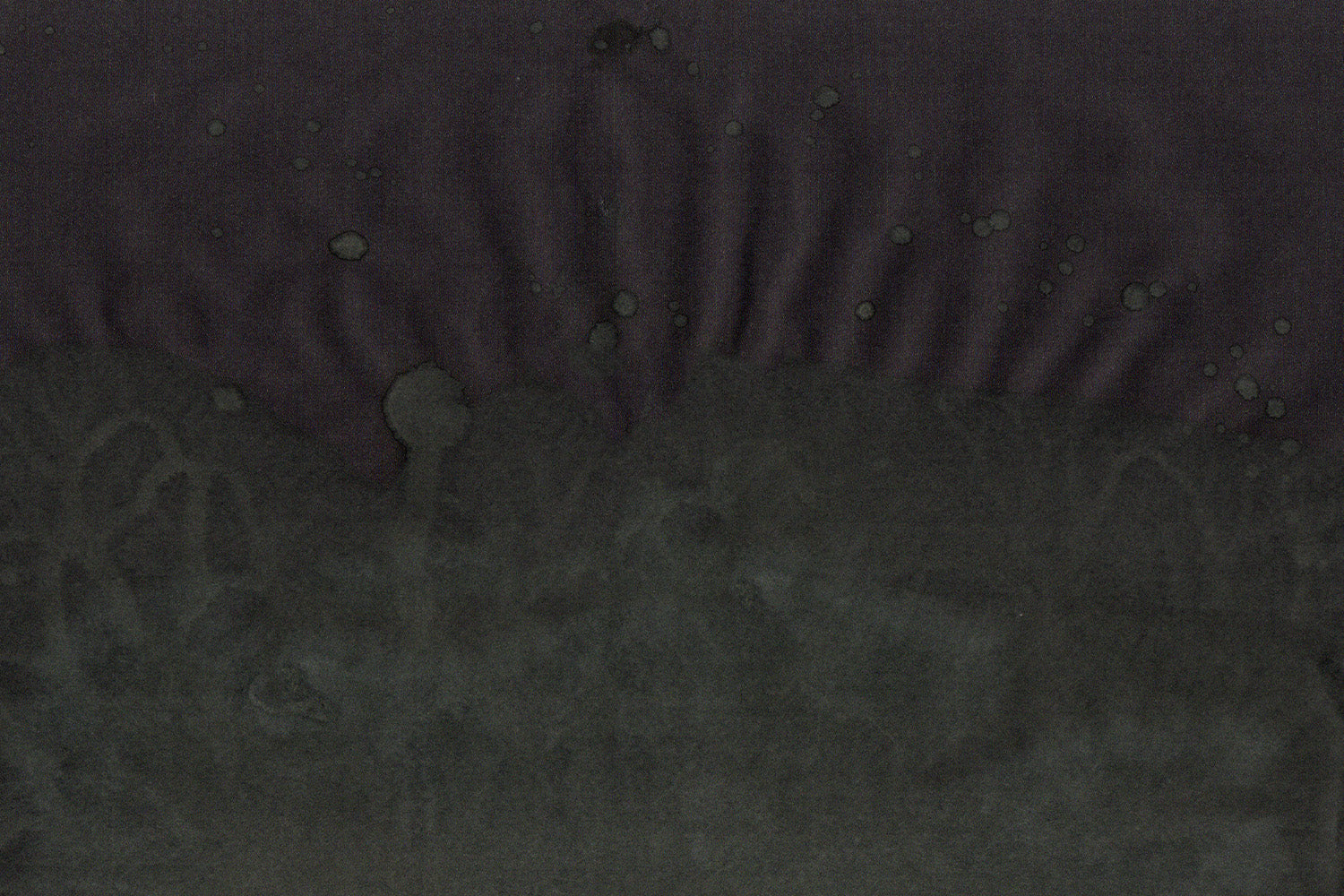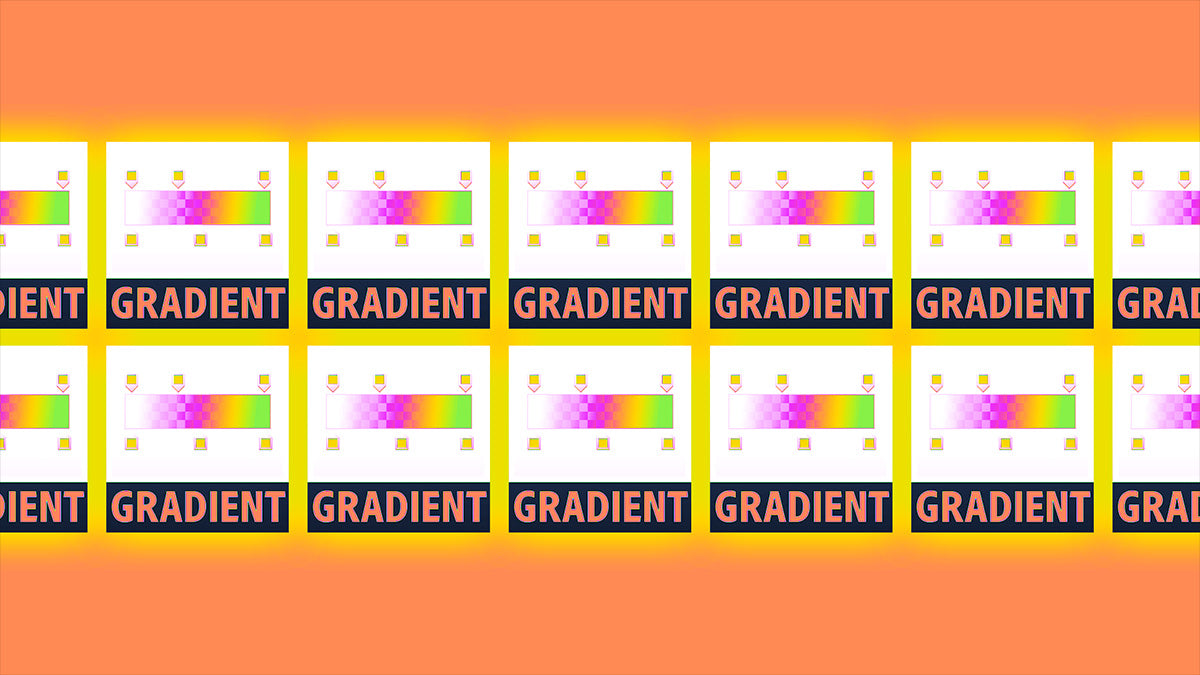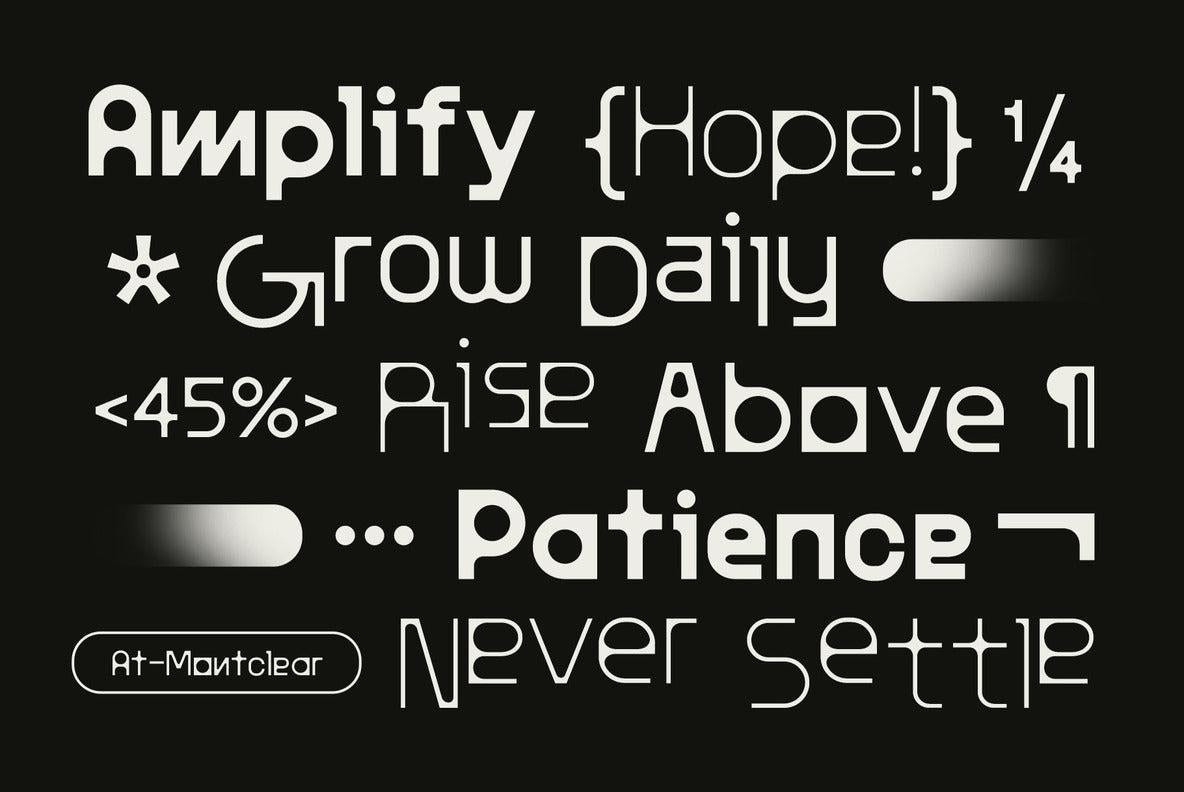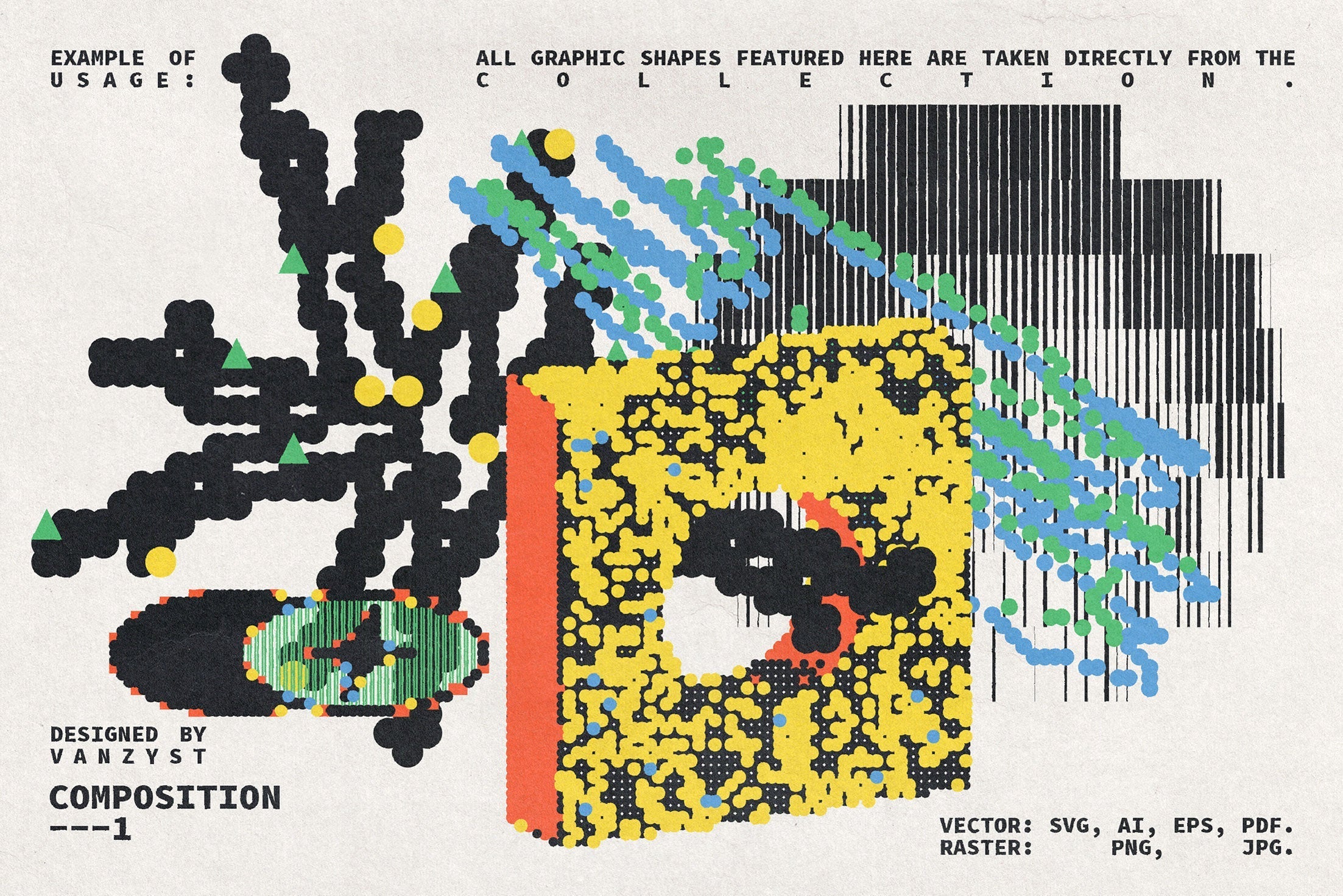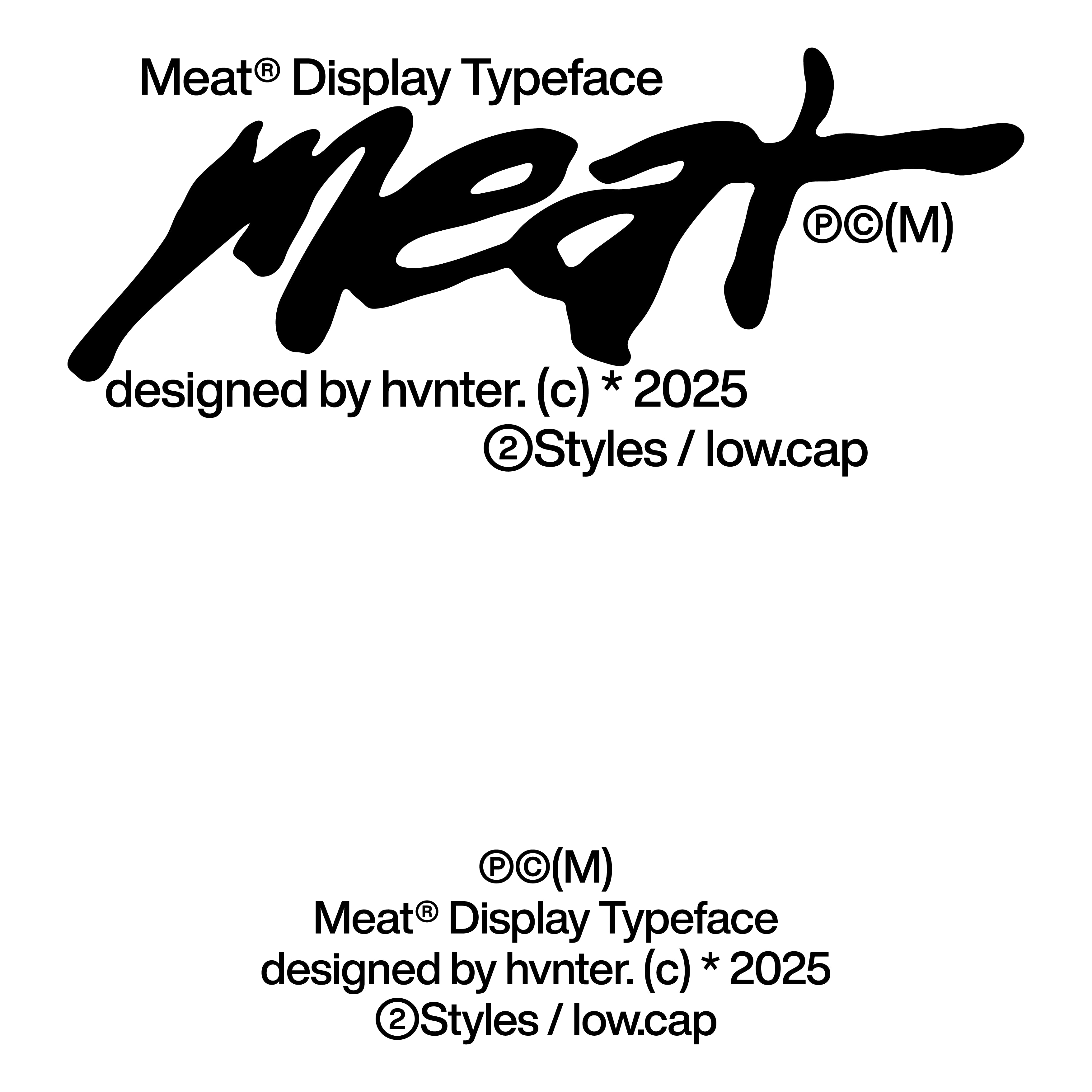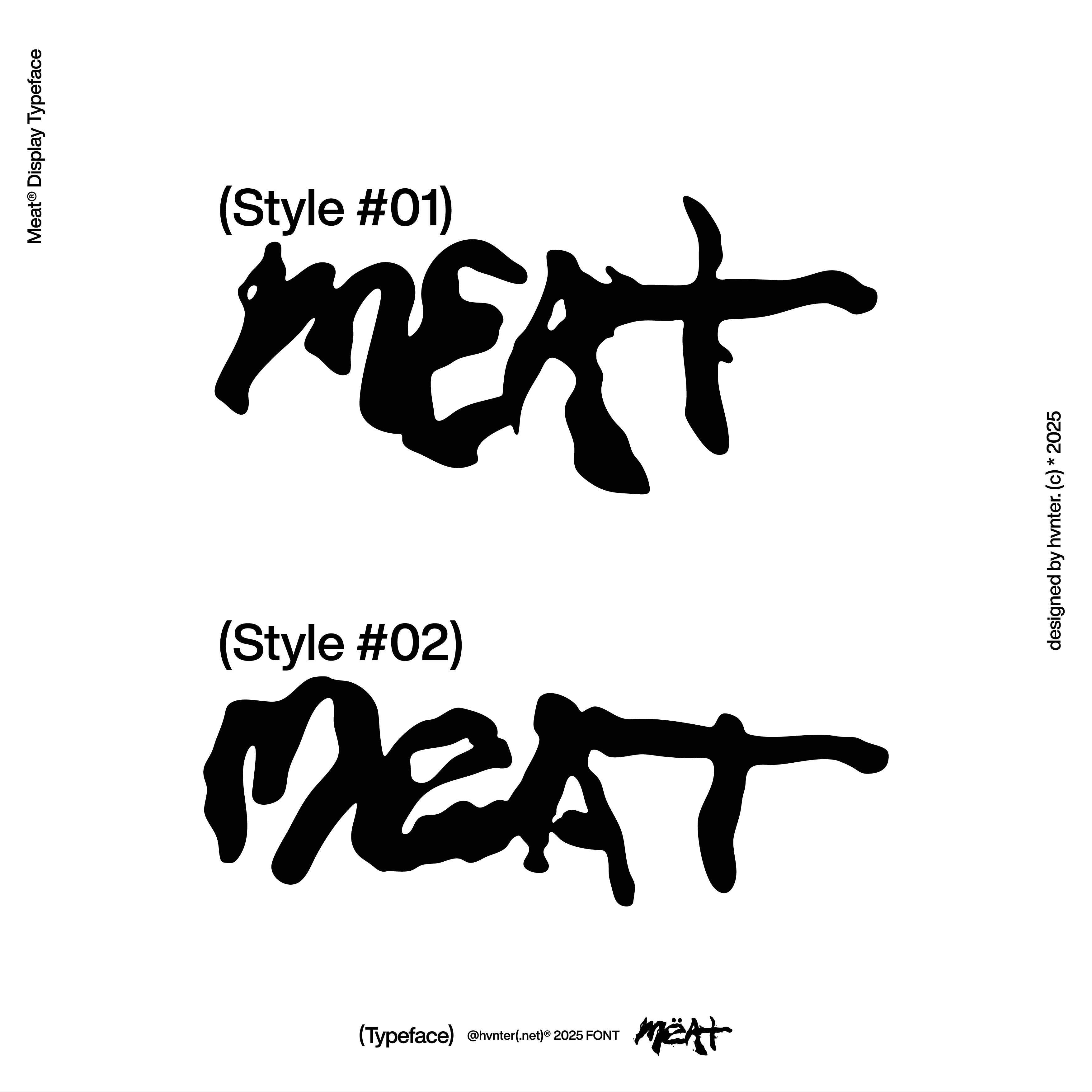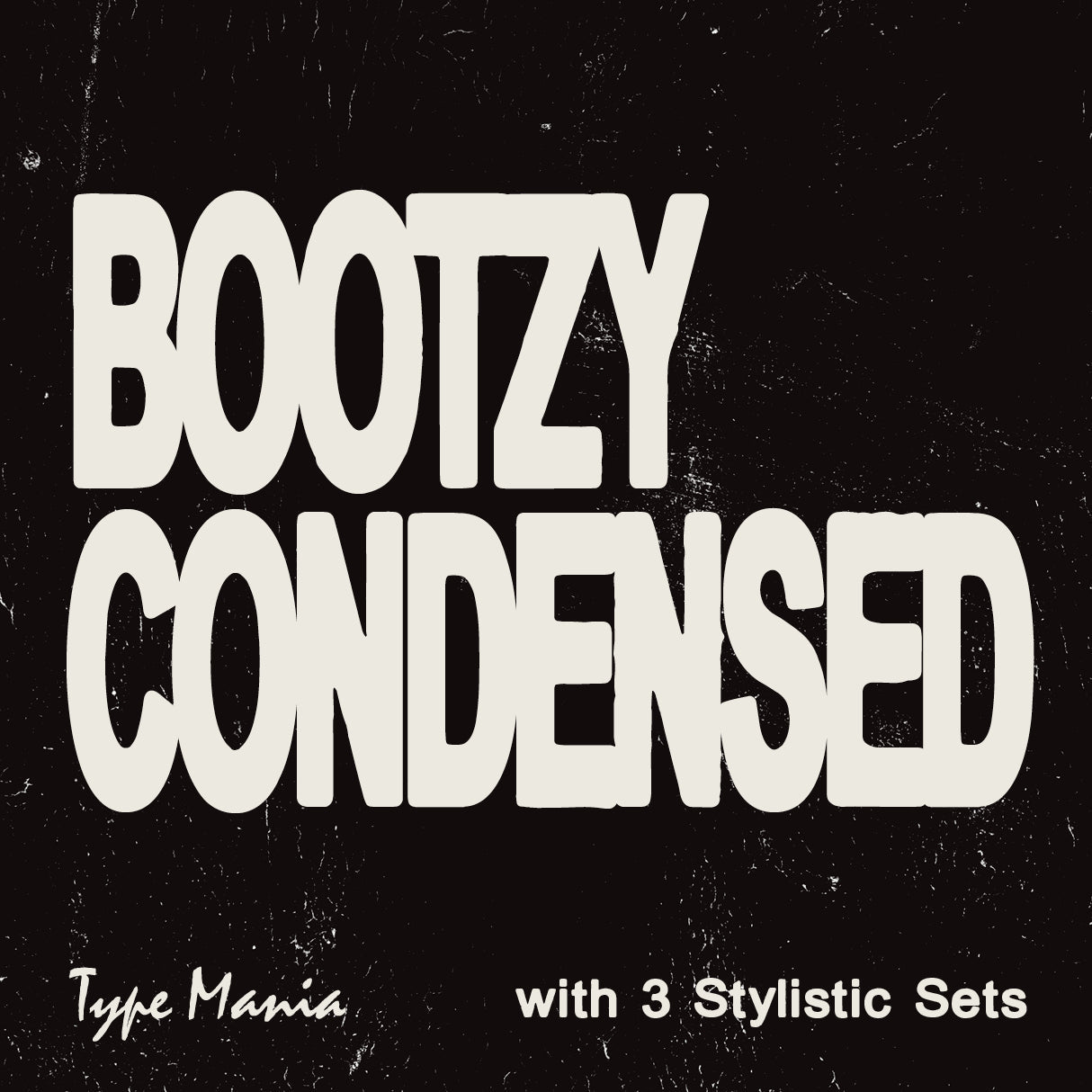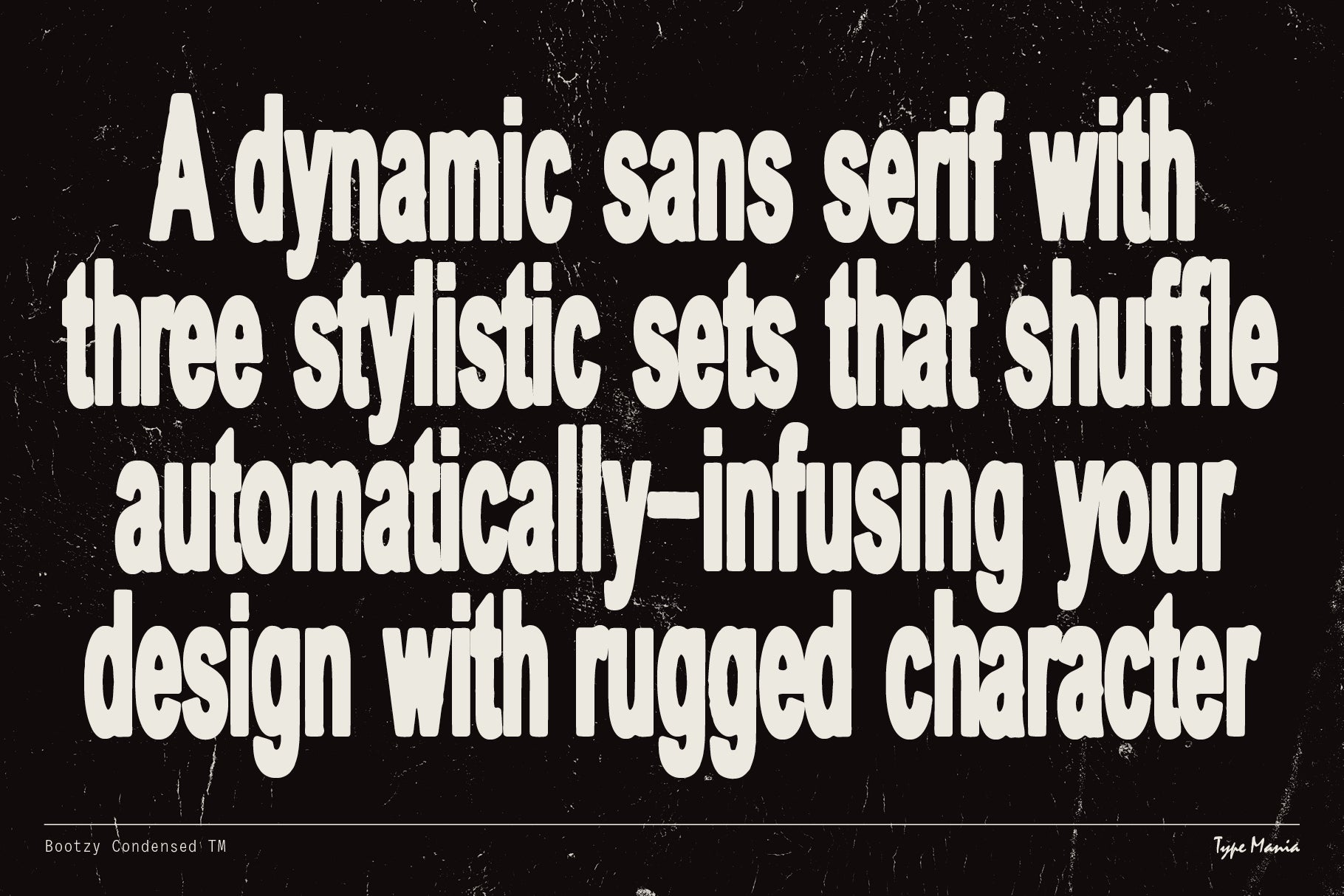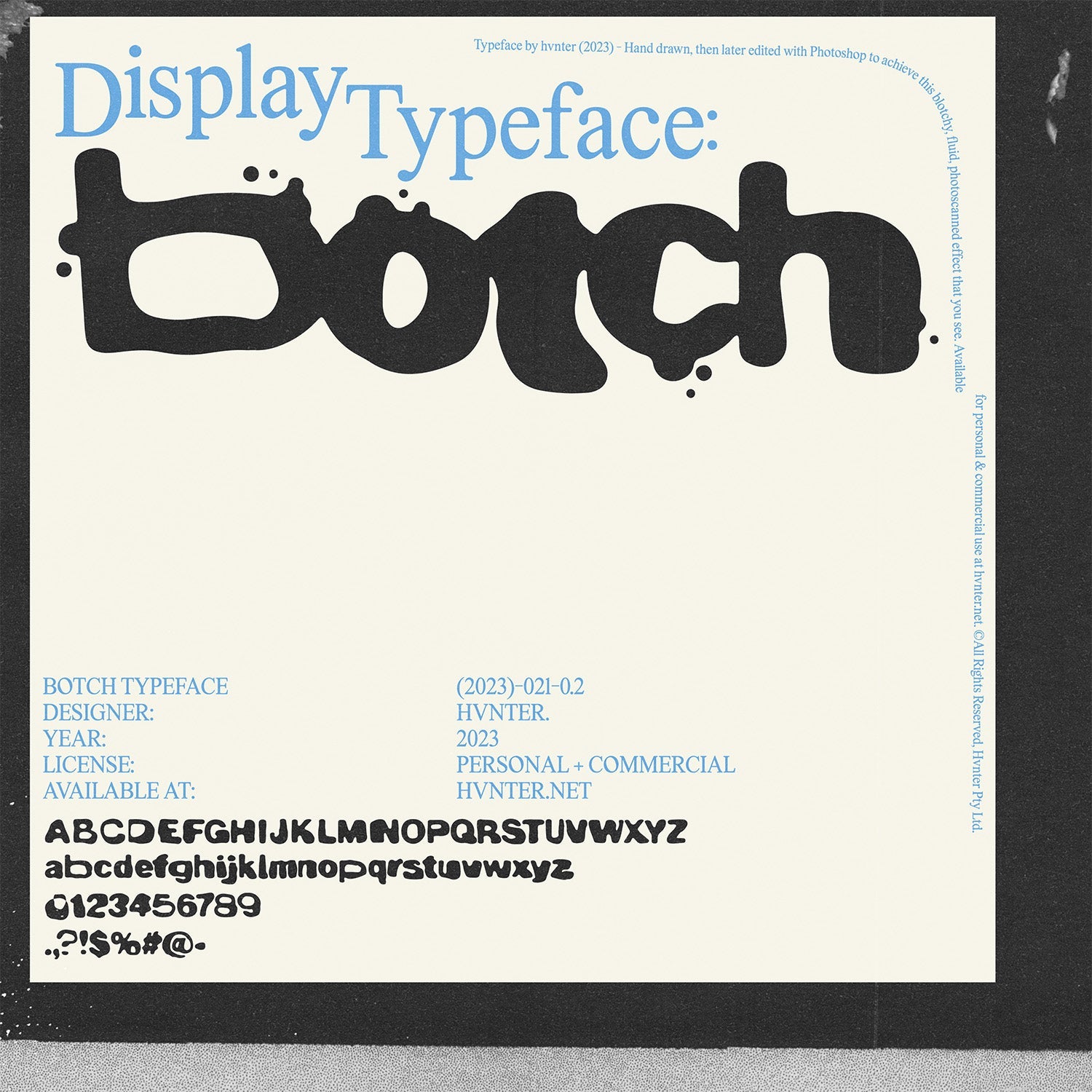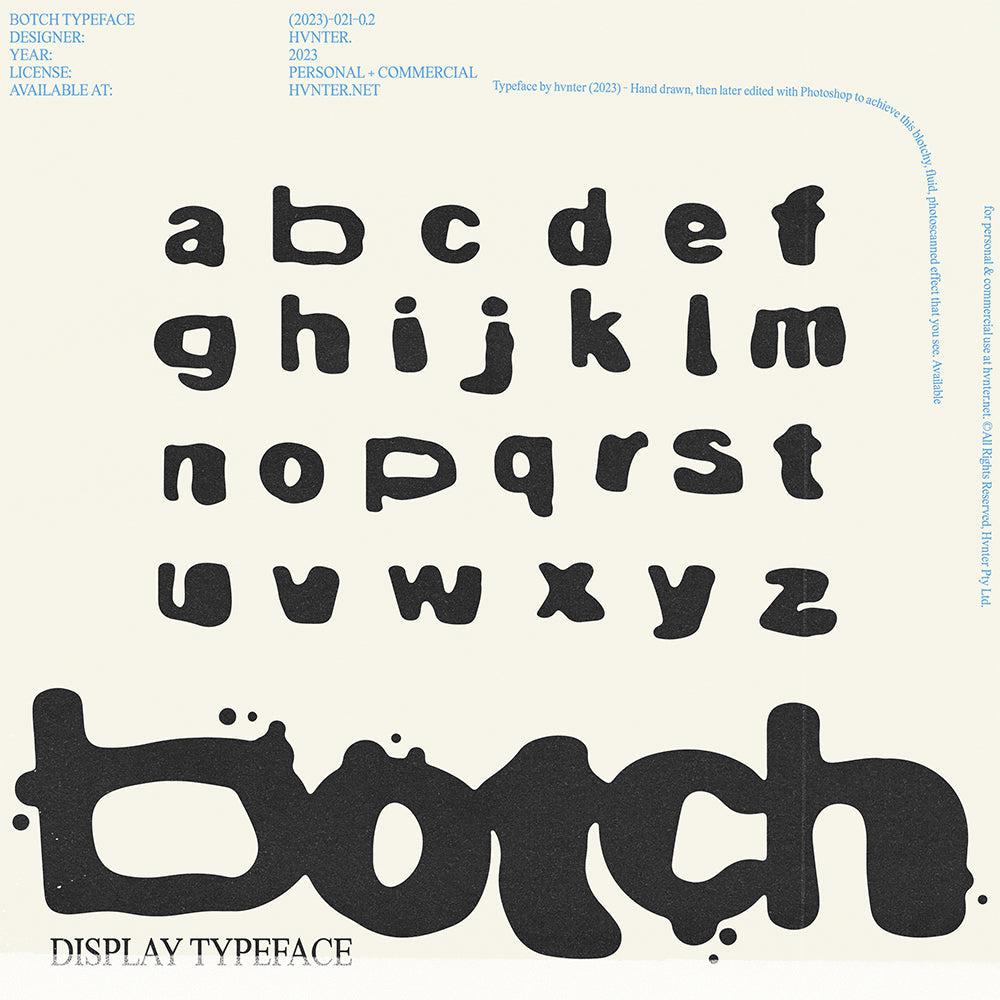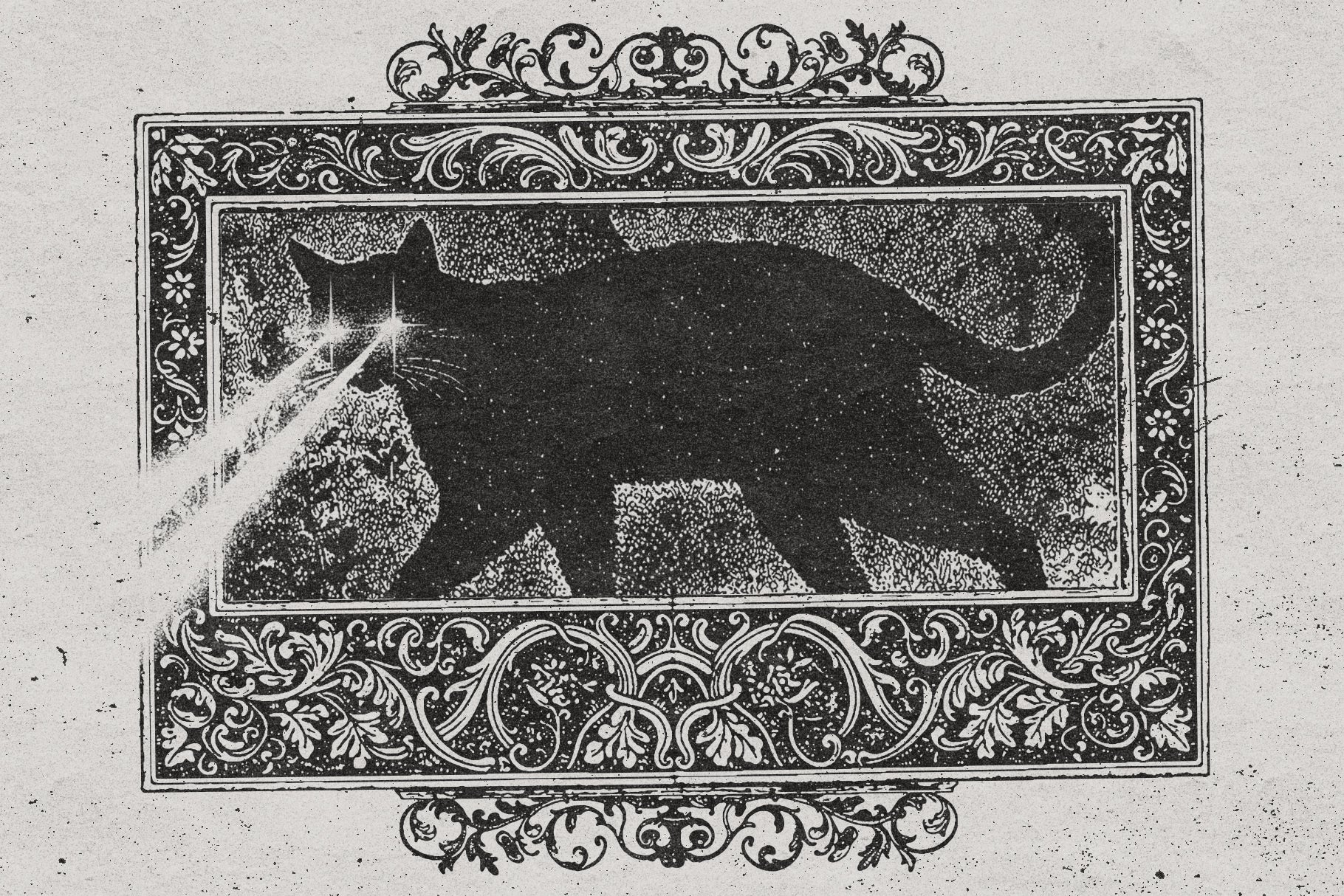Un guide rapide et facile pour installer Actions dans Adobe Photoshop pour Mac et PC
1. Ouvrez le menu Fenêtre dans Photoshop, puis choisissez Actions dans la liste déroulante
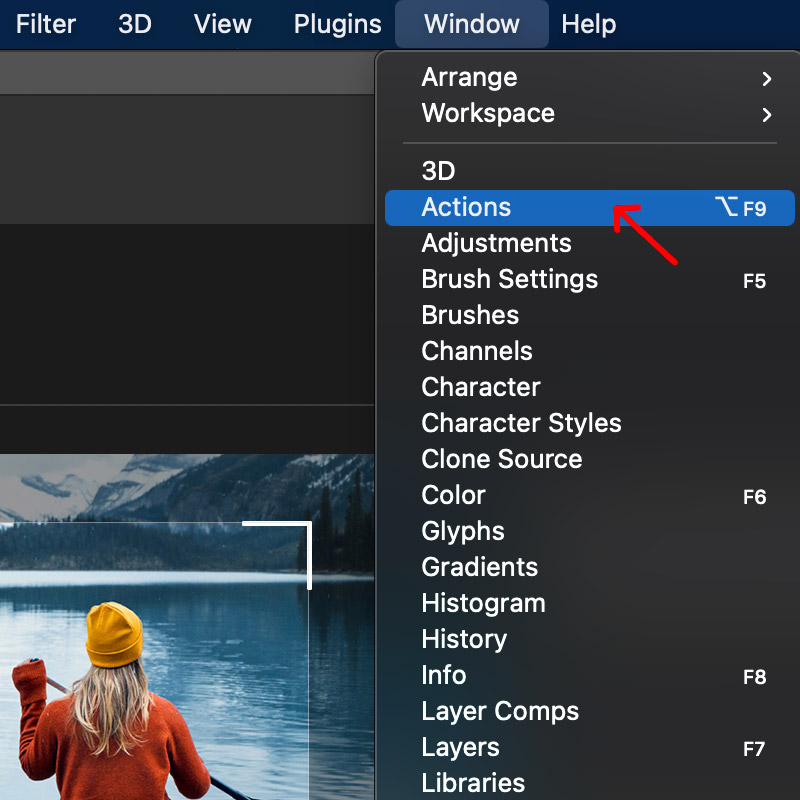
2. Cliquez sur l'icône de menu en haut à droite de la zone Actions.
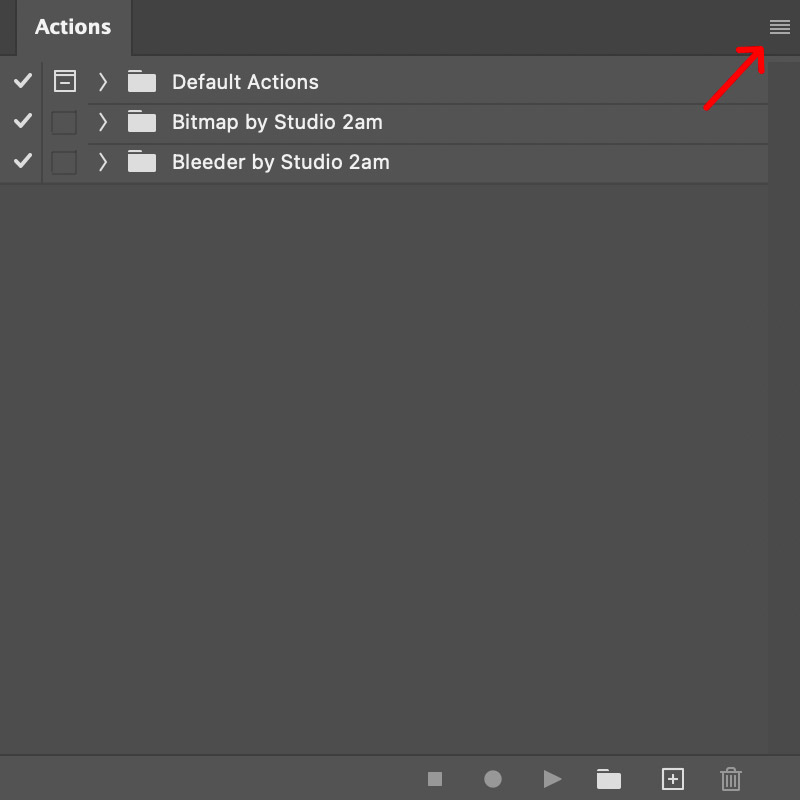
3. Sélectionnez « Charger les actions... »
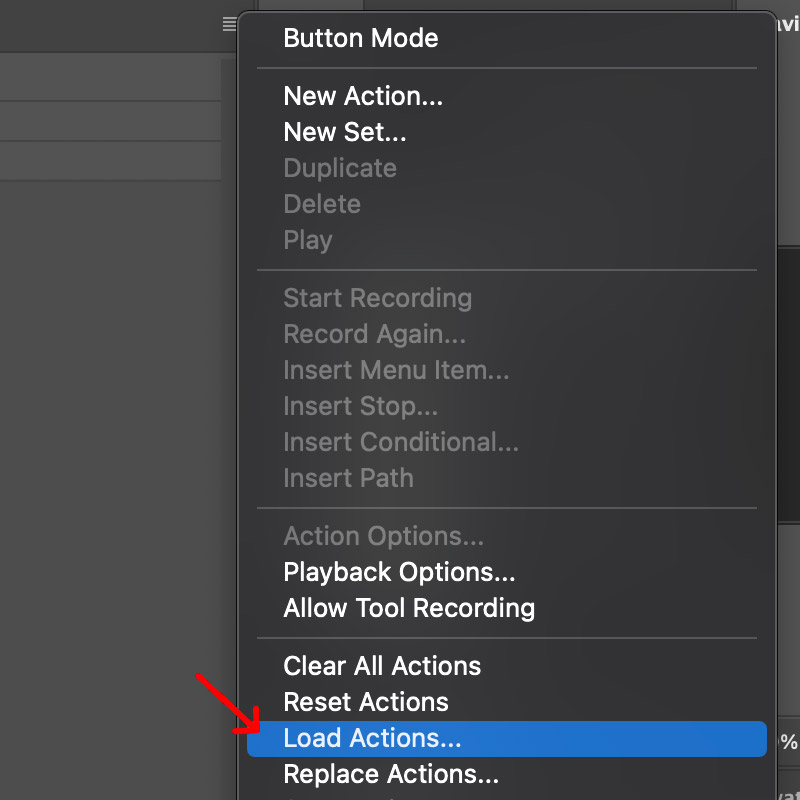
4. Recherchez le fichier .ATN sur votre ordinateur puis double-cliquez dessus
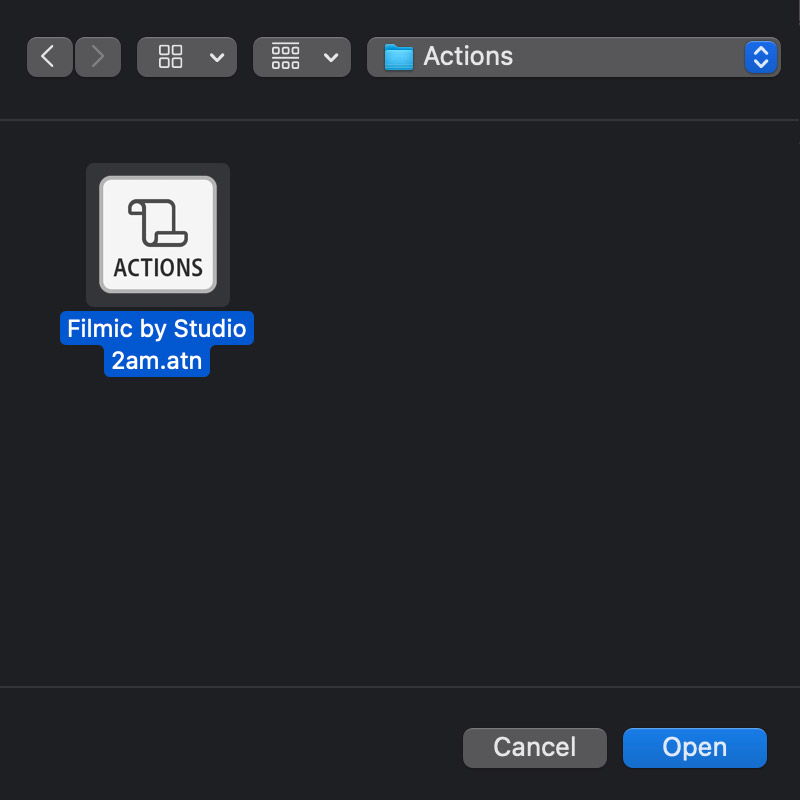
5. Cliquez sur l'action que vous souhaitez utiliser, puis appuyez sur l'icône de lecture. Fait!