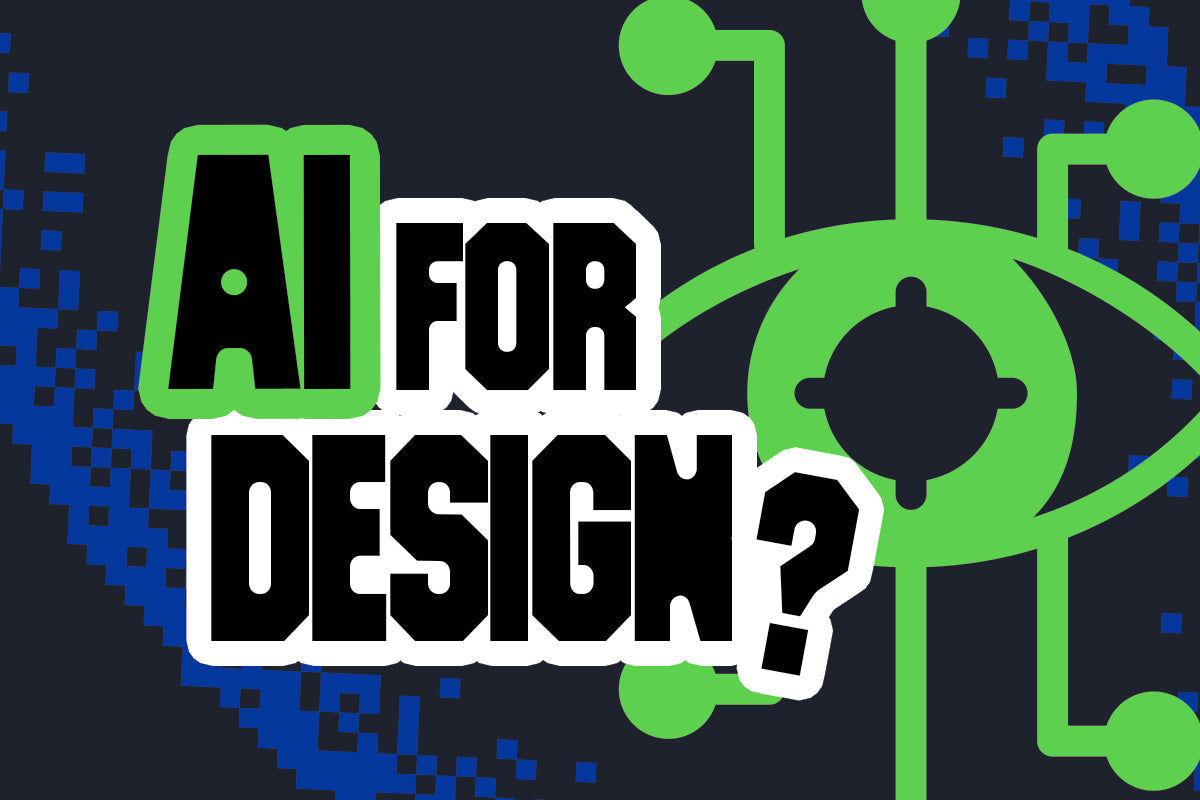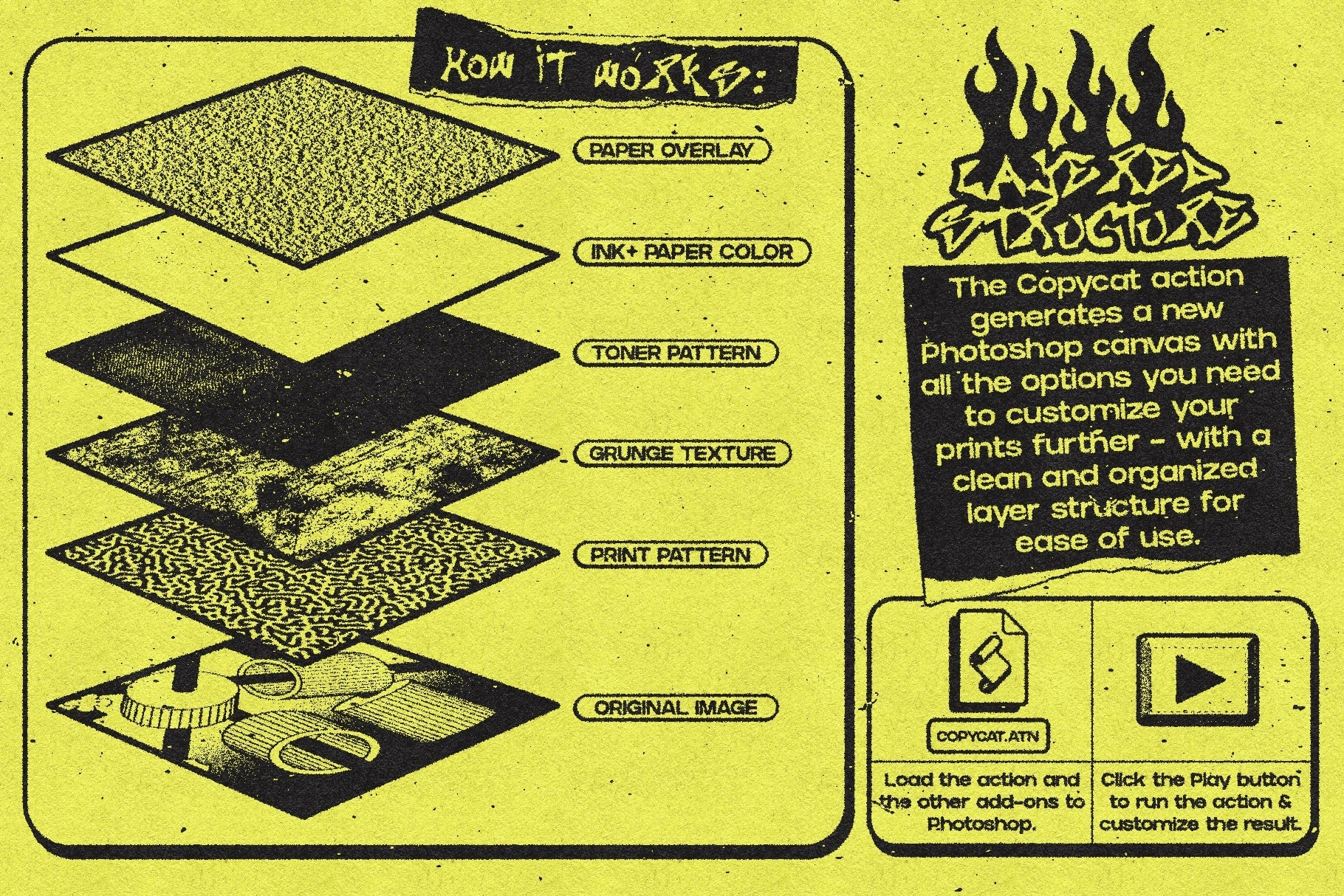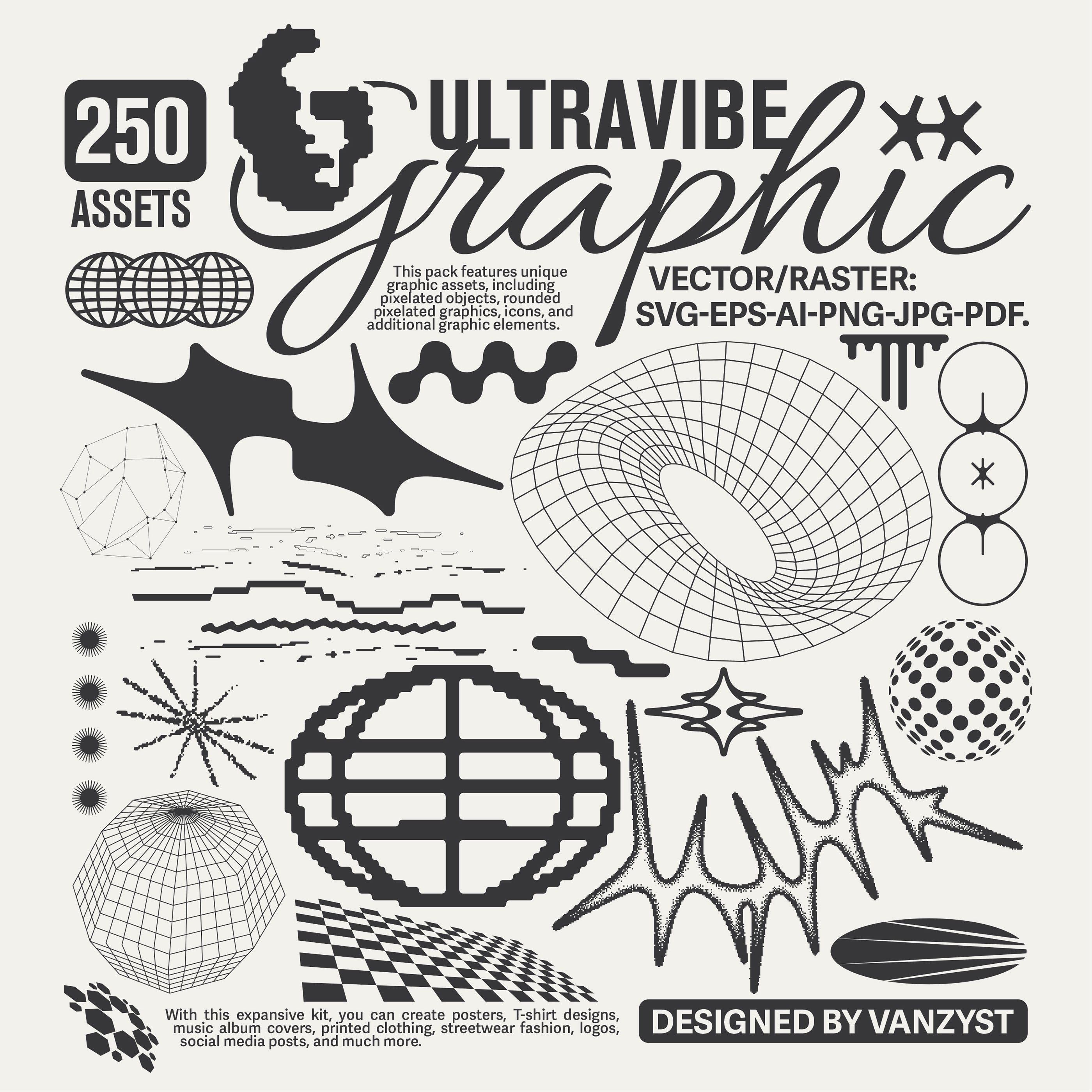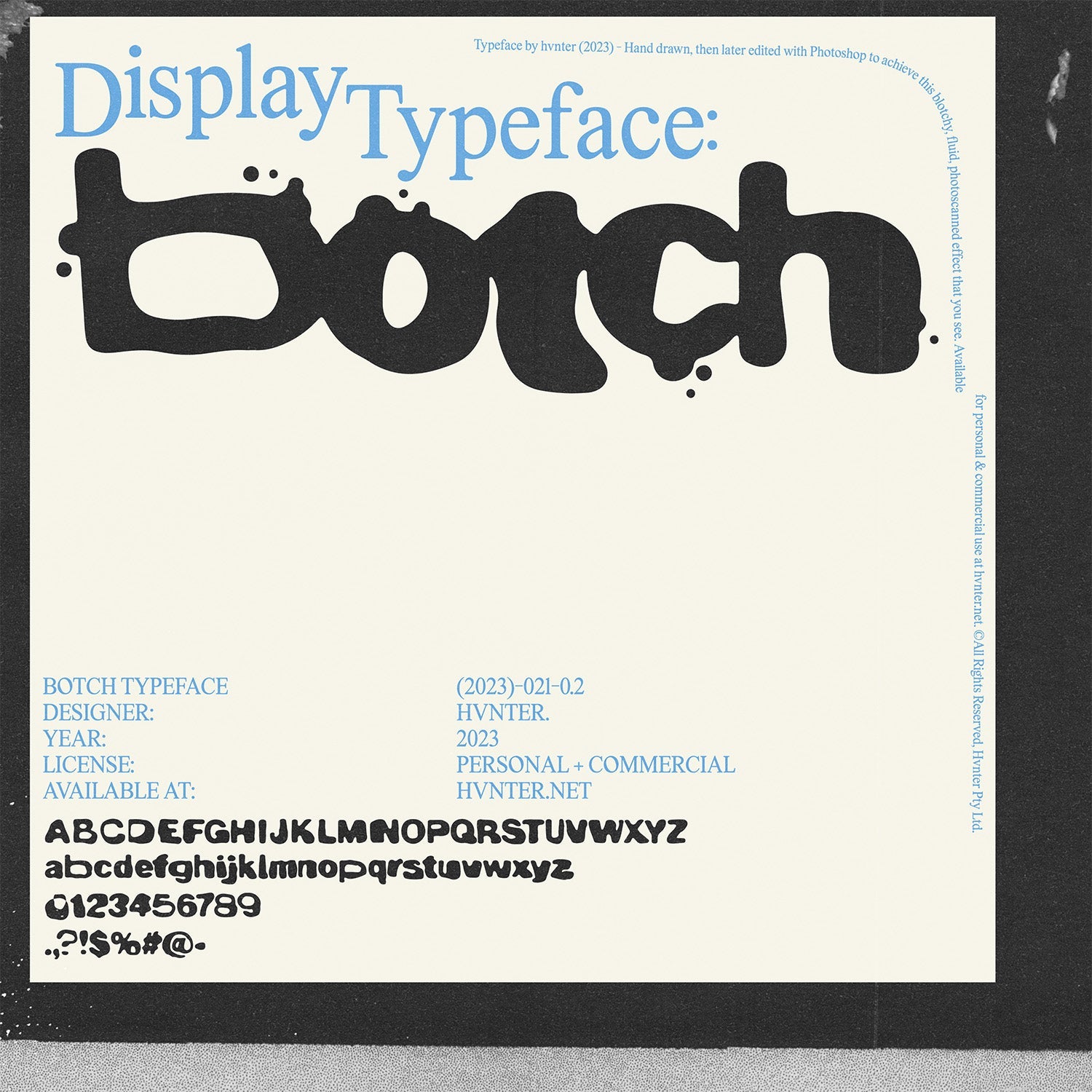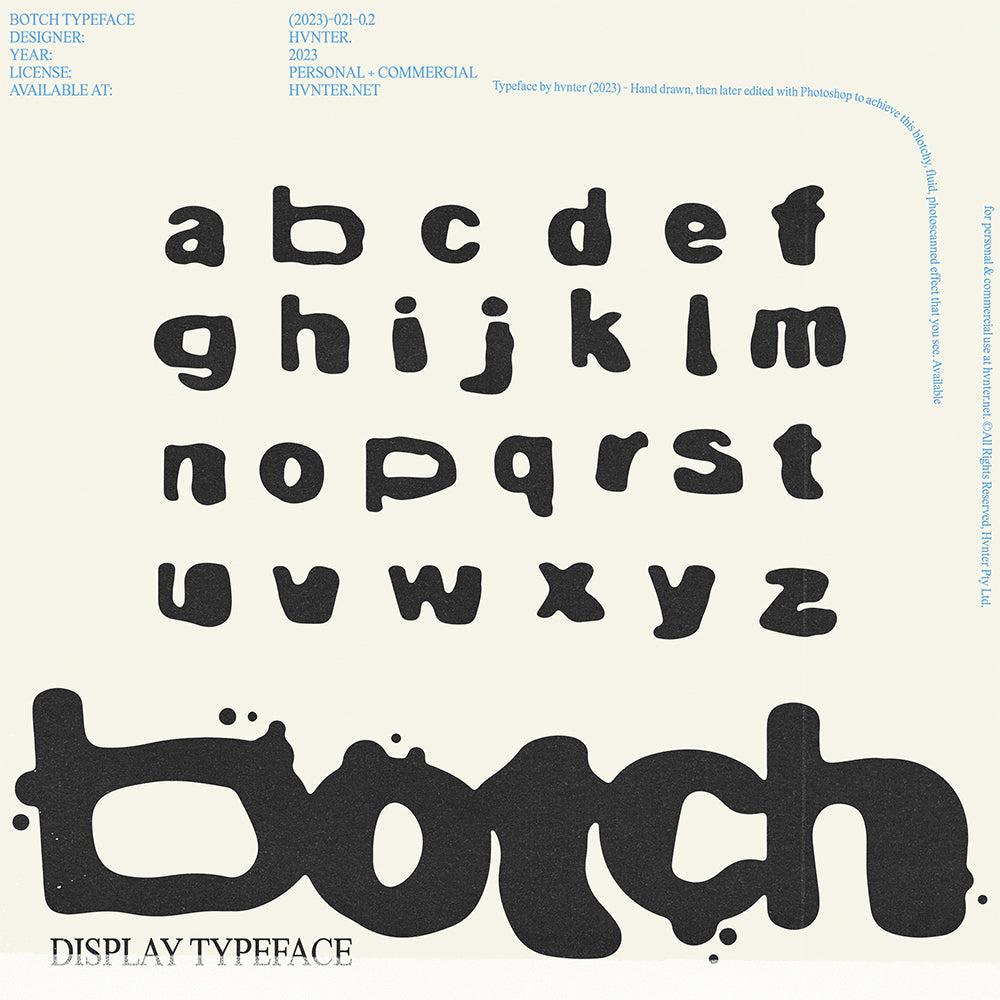In the fast-evolving landscape of design, the buzz around artificial intelligence (AI) has reached a fever pitch. You might be wondering: is AI here to replace us? Or, can it be harnessed as a tool to enhance our creative processes? Spoiler alert: it’s the latter. But the key lies in understanding how to use AI effectively without letting it take the reins completely. So, let’s dive into the world of AI as a design tool while keeping our creative spirits alive.
The AI Revolution: Why It Matters
AI isn’t just a trend; it's becoming integrated into our daily lives, with applications in everything from healthcare to entertainment. For designers, AI can streamline workflows, generate ideas, and even suggest variations on designs. Think of it like a digital assistant — helpful, but not a replacement for your unique vision and creativity.
In a world where chaotic layouts and maximalist styles are on the rise, leveraging AI can free you up to experiment boldly. Imagine having an AI tool that suggests bold typography combinations while you’re deep in the creative zone, drafting up that neon streetwear poster. Sounds appealing, right?
Getting Started: Tools to Consider
Before we get too far ahead of ourselves, let’s cover some tools. There’s a plethora out there, but here are a few that stand out for designers:
- Adobe Sensei: Integrated into Adobe products, this AI can help with everything from image recognition to content-aware fills. It’s like having a creative partner who’s always got your back.
- Daz 3D: If you’re into 3D design, this tool leverages AI for creating stunning 3D environments and characters, letting you focus on the aesthetics while the software handles the heavy lifting.
- Runway ML: A game-changer for motion graphics and video editing, it allows you to use machine learning models to create effects that would otherwise take hours to achieve manually.
- Figma Plugins: There are numerous AI-powered plugins in Figma that can help auto-generate design elements or suggest colour palettes based on current trends.
Each of these tools has its strengths, but the magic happens when you use them to complement your style rather than dictate it.
The Balancing Act: Creativity vs. Automation
Using AI should always feel like an extension of your creativity, not a replacement. Here’s the thing: AI can churn out designs, but it lacks the human touch that brings a design to life—those subtle imperfections, the emotional resonance, the story behind your work.
Collaborate, Don’t Delegate
Think of AI as a collaborator. For instance, when designing an album cover for an underground rap artist, use AI to generate a variety of colour schemes or typography styles based on the mood of the music. Then, take those suggestions and infuse them with your own style - maybe a grunge texture or glitch effect to tie in with the artist's aesthetic.
In this way, AI can provide you with options, and you can curate and refine those to fit the unique voice of your project.
Embracing Imperfection
One of the exciting aspects of modern design is the movement toward imperfection. Trends like anti-design and chaotic layouts celebrate realness over polish. AI can sometimes create “perfect” designs that feel sterile. Use it to generate ideas, then intentionally distort or mess with those outputs. Add some noise textures or glitch effects from Studio 2am’s texture collection to give your work that raw edge.
Practical Applications: AI in Action
Let’s look at some practical ways to incorporate AI without letting it do all the work:
Brainstorming Ideas
Got a creative block? Use AI to generate prompts or themes. For example, if you’re working on a streetwear collection, input keywords like “urban,” “rebellion,” and “youth” into an AI text generator. It might come up with a few phrases or concepts that inspire your designs.
Enhancing Your Workflow
Use AI for tedious tasks. For instance, AI can help with resizing images or generating mockups quickly. You can create a [T-shirt mockup] showcasing your designs in various styles with just a few clicks, allowing you more time to focus on the fun part—creating!
Experimenting with Styles
AI can analyse existing designs and suggest new styles that fit your aesthetic. If you’re into cyberpunk visuals, for example, use an AI tool that analyses trends and suggests colour palettes or typography styles that align with that vibe. This can help you push boundaries while still keeping your signature style intact.
What to Remember: The Human Touch
As we embrace AI in our design process, let’s not forget that the heart of any design lies in its humanity. Use AI to enhance your creativity, streamline your process, and explore new ideas. But always remember: it’s your unique perspective, your messy brush strokes, and your emotional connection to the work that will resonate with your audience.
Final Thoughts
Emerging trends in design are all about experimentation and breaking down barriers. AI can be a powerful ally in this journey if you approach it with intention. So, dive into the world of AI, leverage its capabilities, but keep your creative spirit at the forefront.
And if you’re looking for inspiration or tools to experiment with, don’t forget to explore Studio 2am’s collections for fonts, vectors, and textures that align with your bold vision.
The future of design is a collaboration between human creativity and AI innovation. Embrace it, challenge it, and let it help you redefine what’s possible in your work. Happy designing!