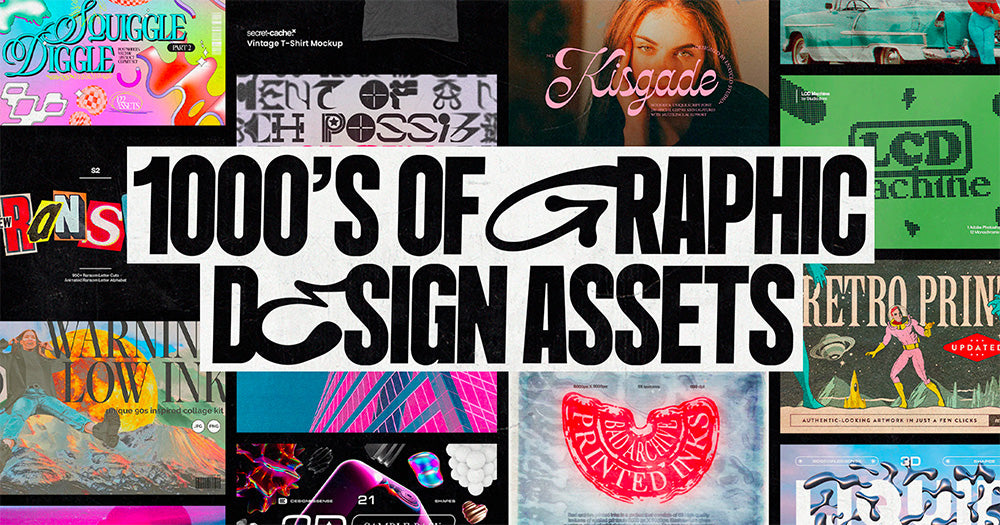FAQ
General
Studio 2am is a creative marketplace that connects talented artists and designers with people seeking high-quality design assets. We offer a wide range of products, including fonts, mockups, illustrations, and more. Our marketplace showcases work from creators all around the world, and we regularly add new releases.
You’ll find an ever-growing selection of design assets such as fonts, mockups, templates, illustrations, and other graphic elements. We curate these products to meet the needs of professional designers, creatives, and anyone working in visual design.
Simply browse our collections, add the items you like to your cart, and proceed to checkout. We accept various payment methods, including major credit cards, so your shopping experience is smooth and secure.
Yes, our products come with different licensing options that allow for both personal and commercial use. Each product page includes detailed information about the available licenses, so you can choose the one that fits your project. Click here to view license details
Due to the digital nature of our products, we generally do not offer refunds. However, if you experience issues with a file or purchase, please contact us via our live chat button at the bottom right of your screen and we’ll do our best to assist you.
We release new products every month, so to stay updated, follow us on Instagram or sign up for our email list for weekly updates about new releases, best sellers, sales, and more.
Technical & File Management Questions
Most of our products are delivered as .zip files to make the download process faster and more efficient. To unzip the files, follow these steps:
- Windows: Right-click the .zip file and select ‘Extract All,’ then follow the prompts.
- Mac: Double-click the .zip file, and it will automatically extract to a folder.
If you’re having trouble unzipping the file, make sure you have enough storage on your device or try using a tool like 7-Zip, Unzipper, or WinRAR.
If you’re experiencing issues with a font, try these troubleshooting steps:
- Check compatibility: Ensure the font is compatible with your software and operating system.
- Reinstall the font: Sometimes a font doesn’t install properly the first time. Try uninstalling and reinstalling it.
- Clear font cache: If you’re on macOS, try clearing the font cache by using the Terminal or a font management tool.
If the problem persists, reach out to us with details about the issue via our live chat.
Most of our design assets are optimized for the latest versions of popular software like Adobe Photoshop, Illustrator, and others. If you’re using an older version of Photoshop, some features (like smart objects or certain effects) may not work as intended. Always check the product description for version compatibility.
If you’re not sure whether a product will work with your version, feel free to contact us, and we’ll guide you.
- Windows: Right-click the font file and select ‘Install.’
- Mac: Double-click the font file and click ‘Install Font’ in the preview window.
After installation, restart your design program to ensure the new font appears in your list.
Product & Licensing Questions
Yes! Our products come with multiple licensing options tailored to different needs, including commercial use. Review the product license terms on the license page to ensure the selected license covers your intended use.
Yes, many of our products offer extended commercial licenses, which are ideal for large-scale projects, including use in multiple locations or on a larger number of seats. Check the product page for availability or reach out if you need a custom license option.
Account & Order Questions
After your purchase is complete, you’ll receive a confirmation email with a link to download your files. You can also log into your account and access your downloads from the ‘My Downloads’ section.
No worries! As long as you have an account, you can re-download your purchases at any time by logging into your account and visiting the ‘My Downloads’ section. If you’re having trouble, reach out to our support team.
Partner & Creator Questions
We’re always looking for talented designers to join our platform. If you’d like to sell your products on Studio 2am, you can apply by filling out our partner application form here. Once we review your portfolio, we’ll get in touch with next steps.
As a partner, you’ll have the opportunity to sell your designs on our platform and reach a large community of designers. We offer a 50% revenue share on all sales, plus you’ll be featured in our partner highlights, email newsletters, and social media spotlights.
Troubleshooting & Support
If you run into issues downloading your product, try these steps:
- Ensure you have a stable internet connection.
- Clear your browser cache and try again.
- Disable any ad blockers or pop-up blockers that may interfere with the download.
If the problem persists, contact us at for assistance.