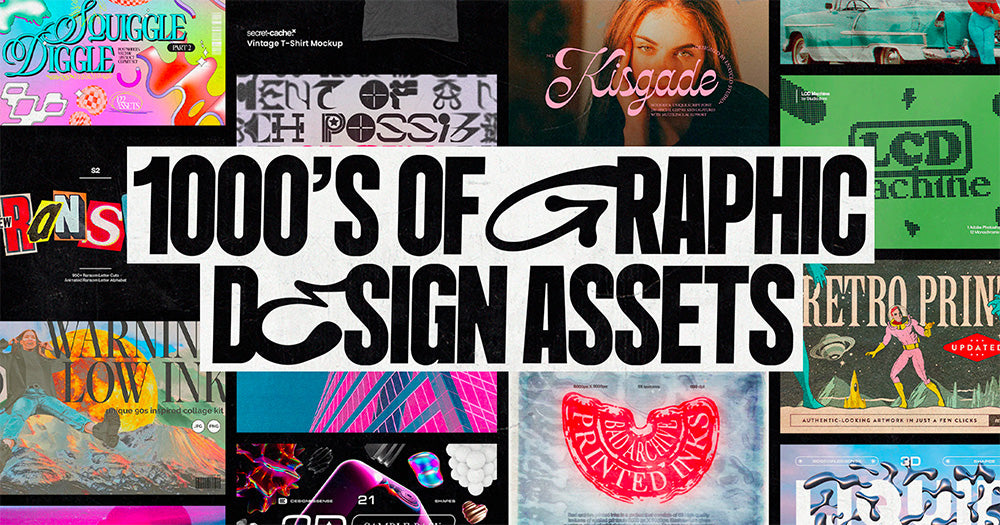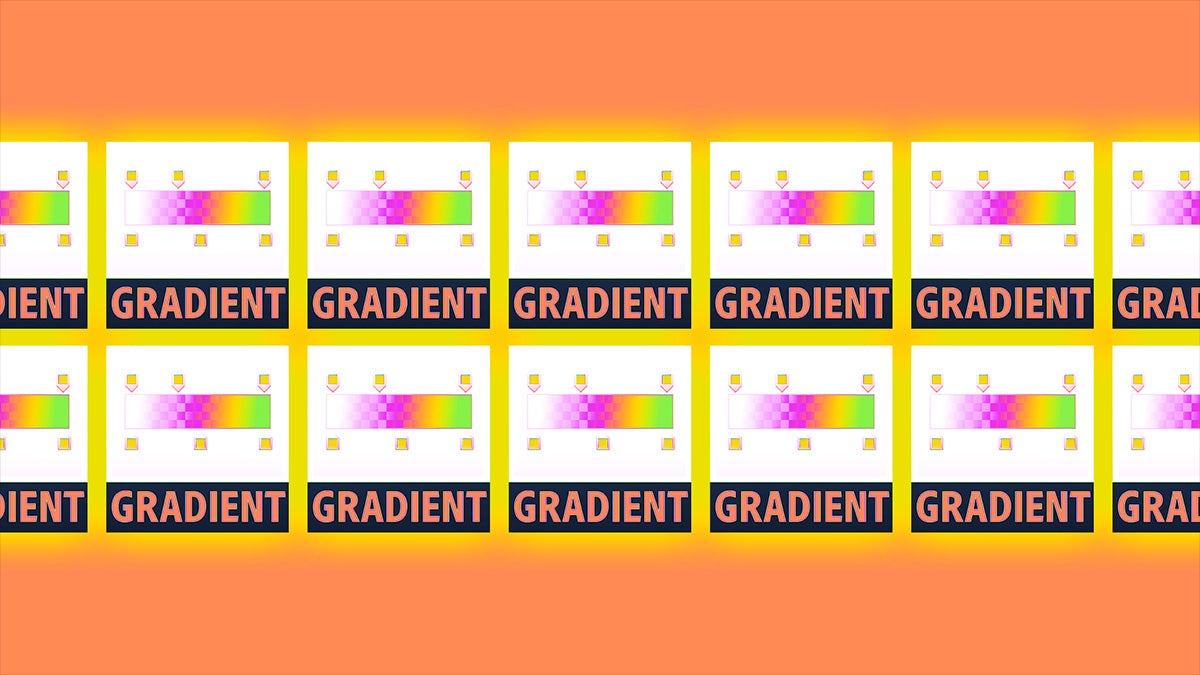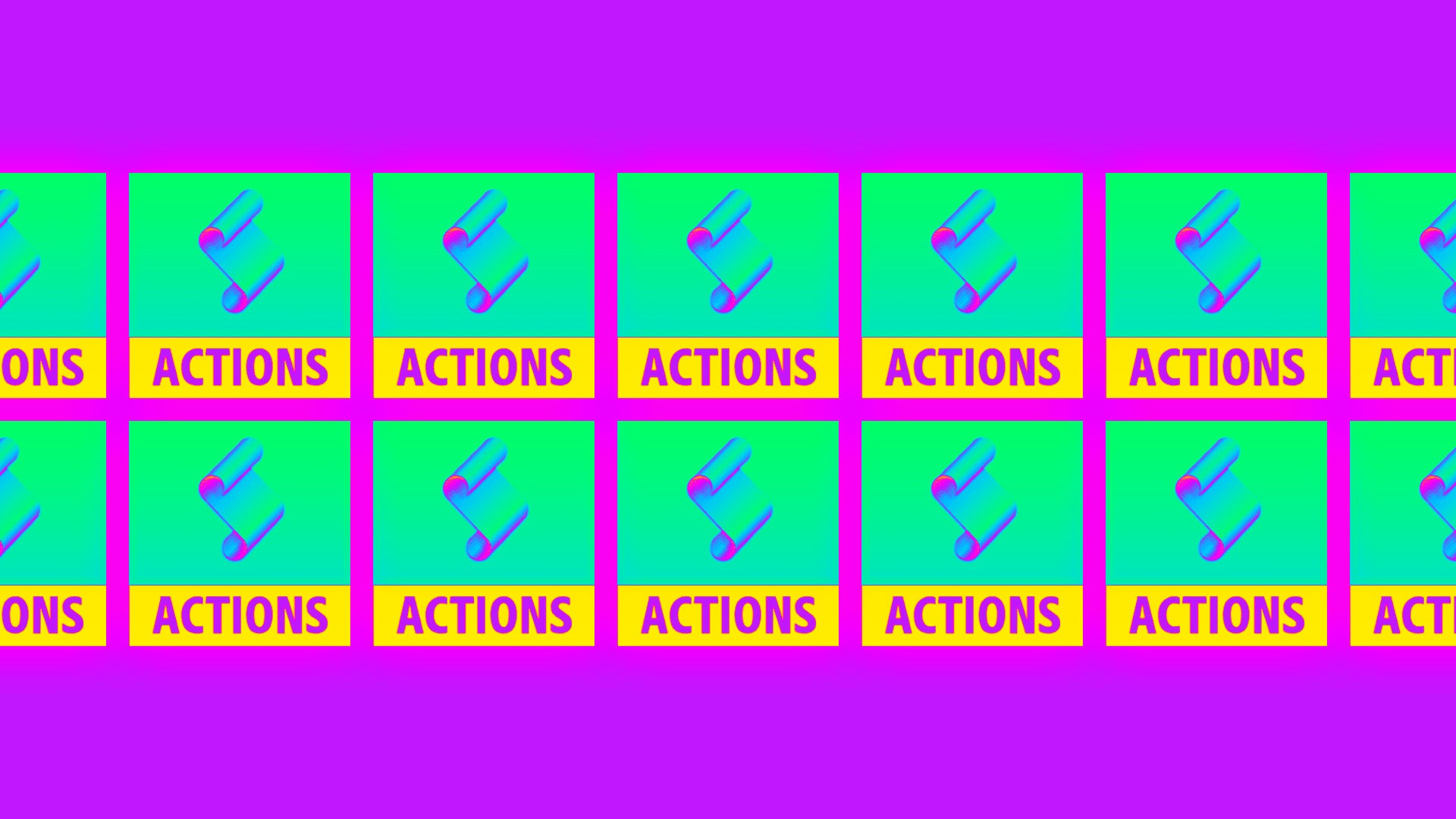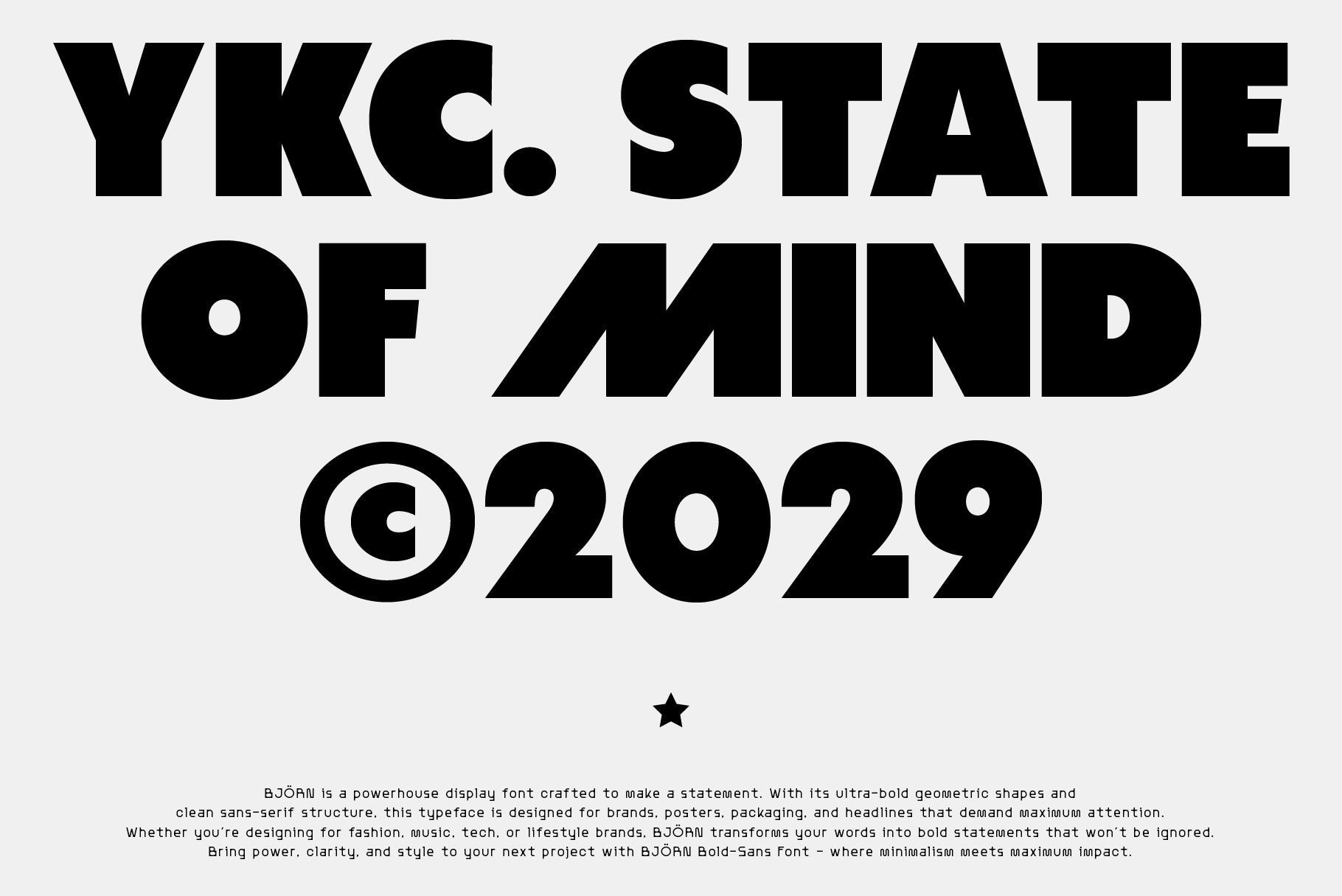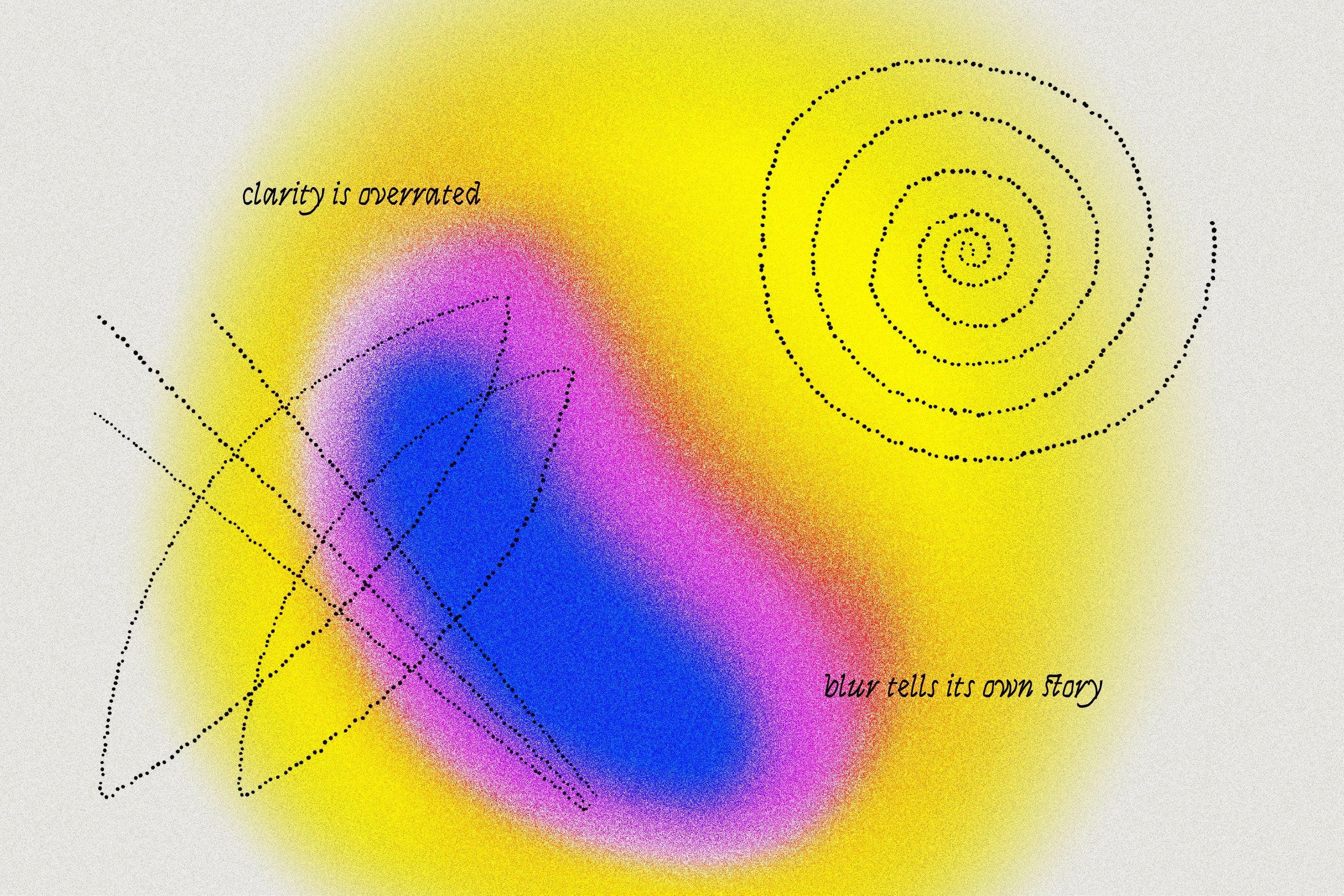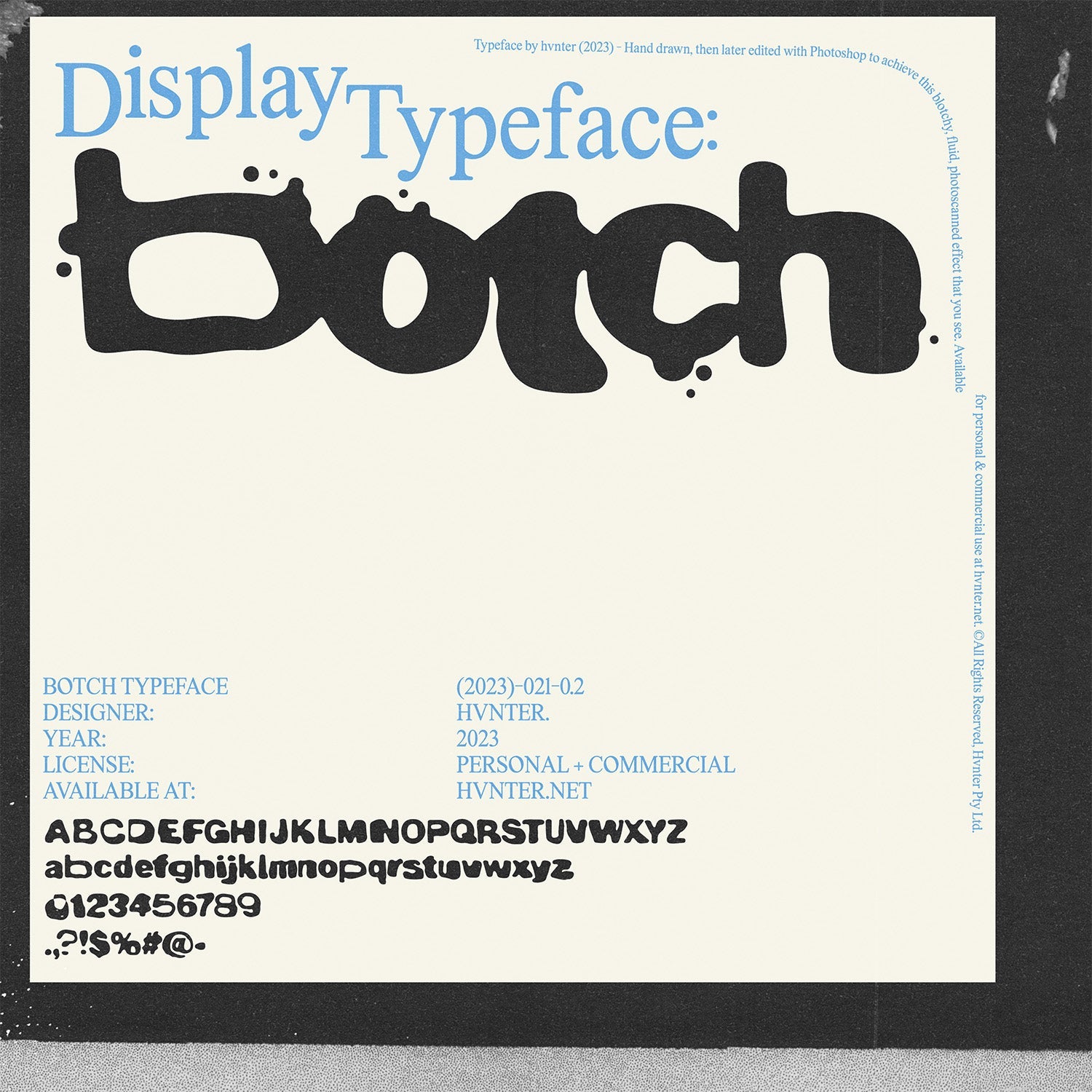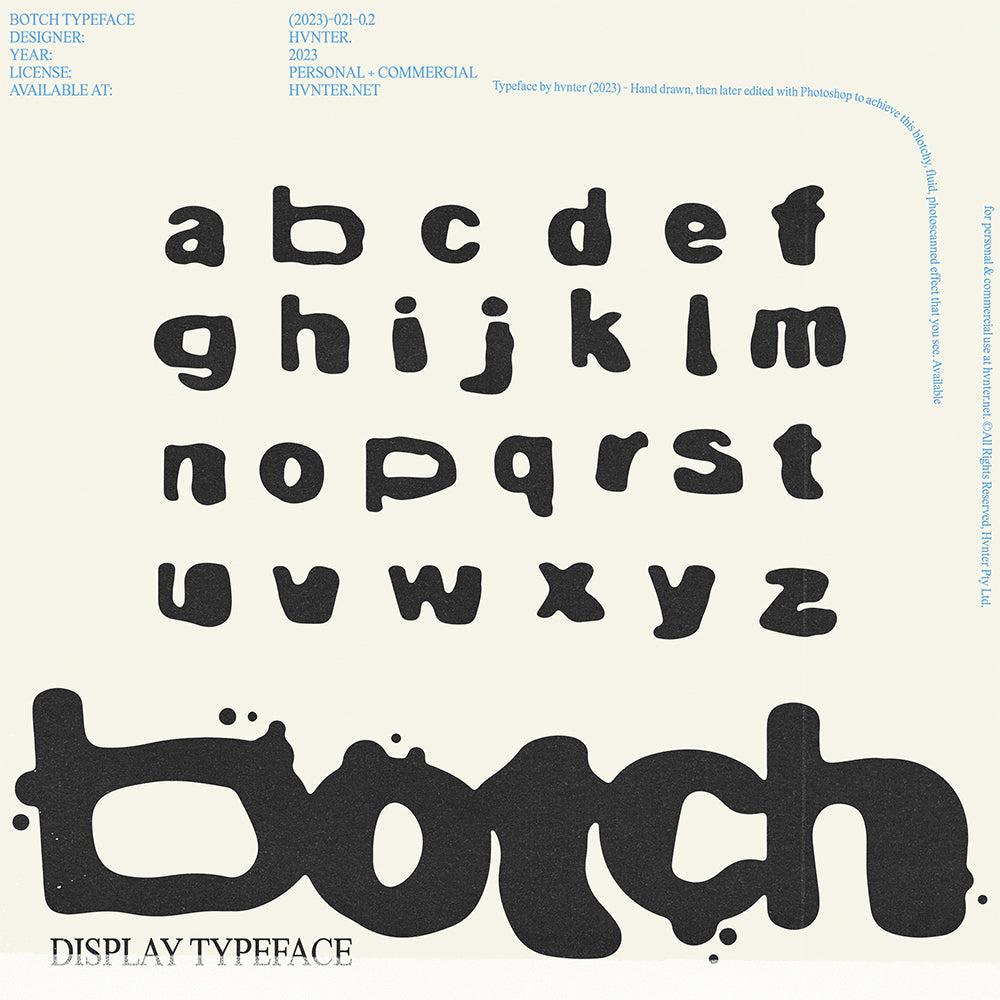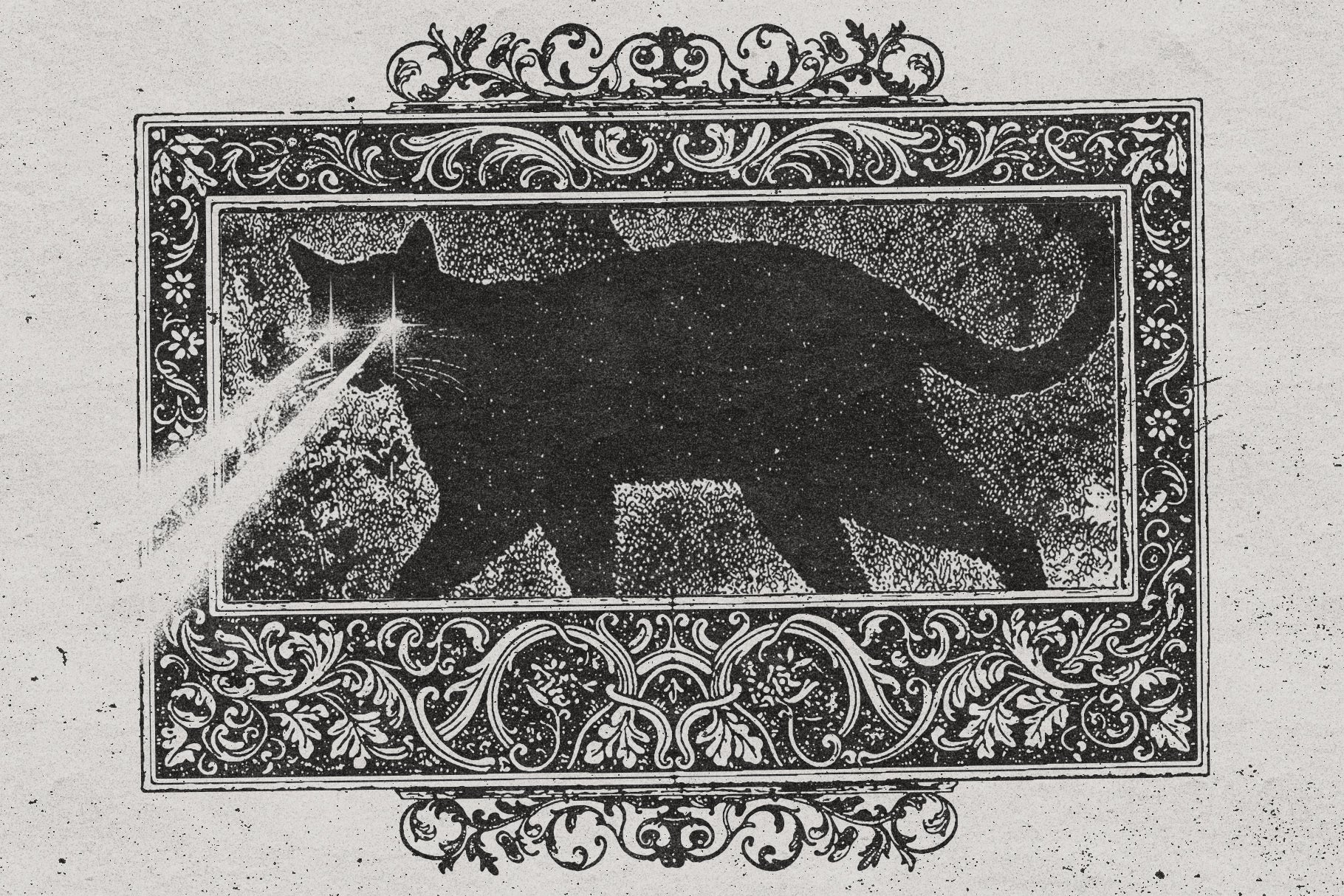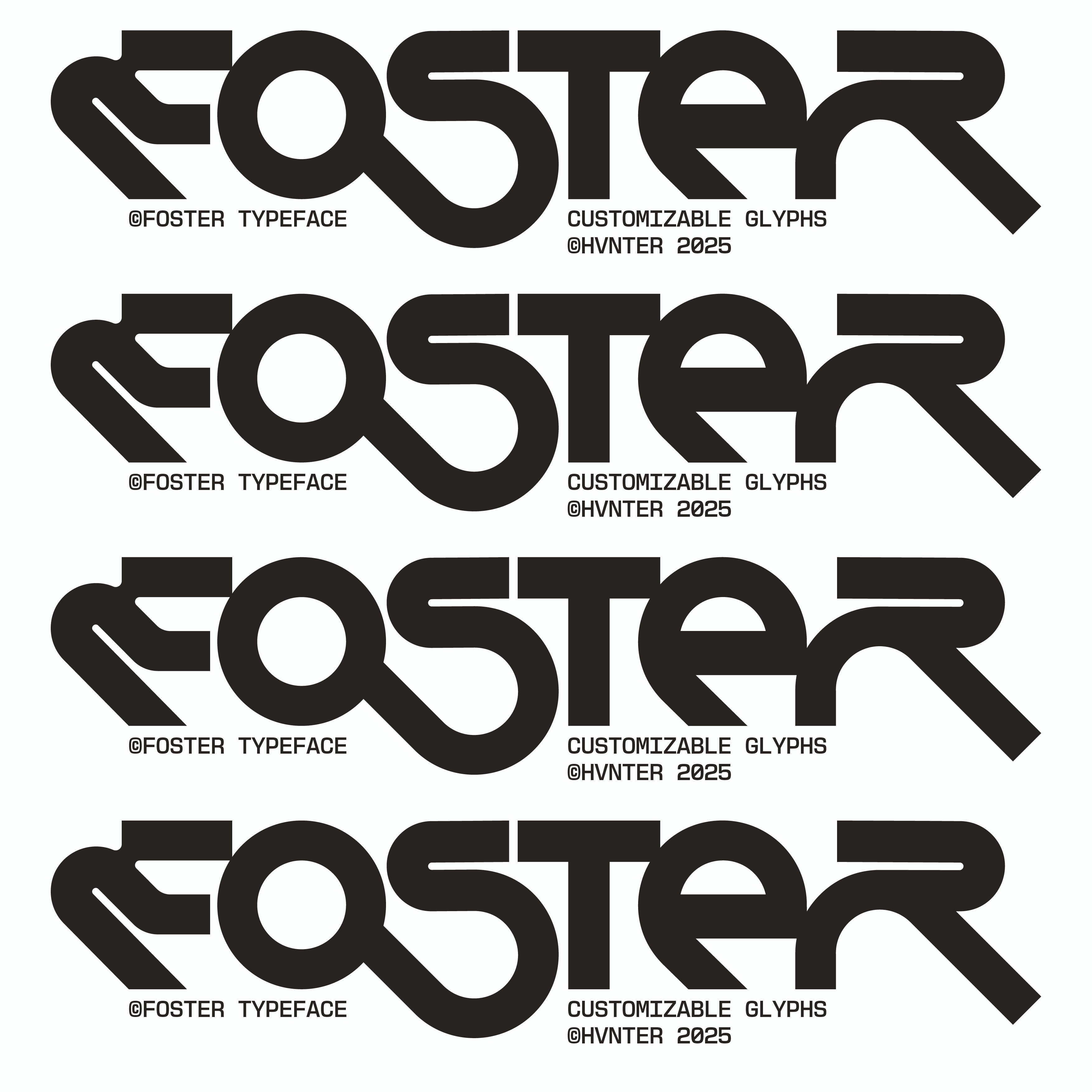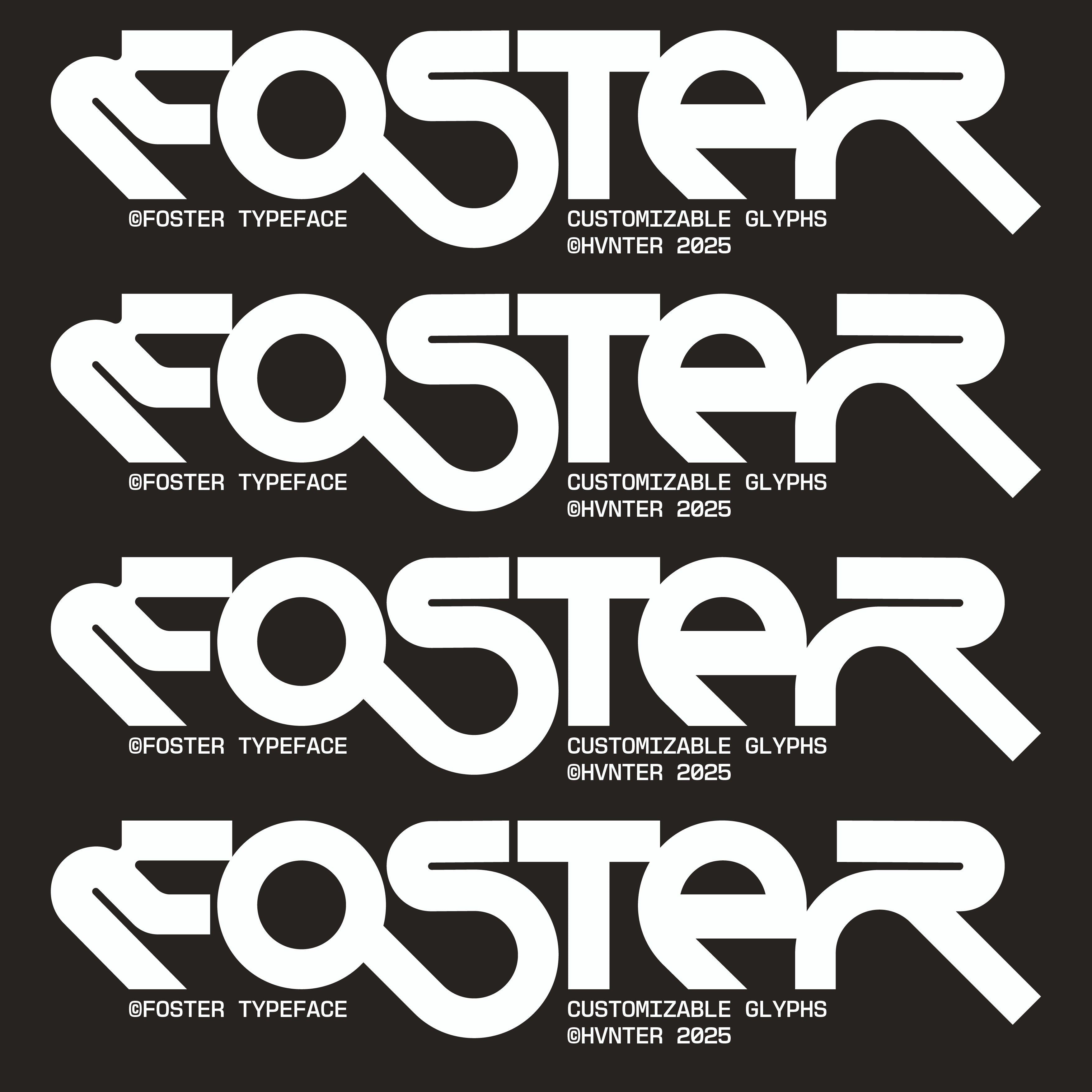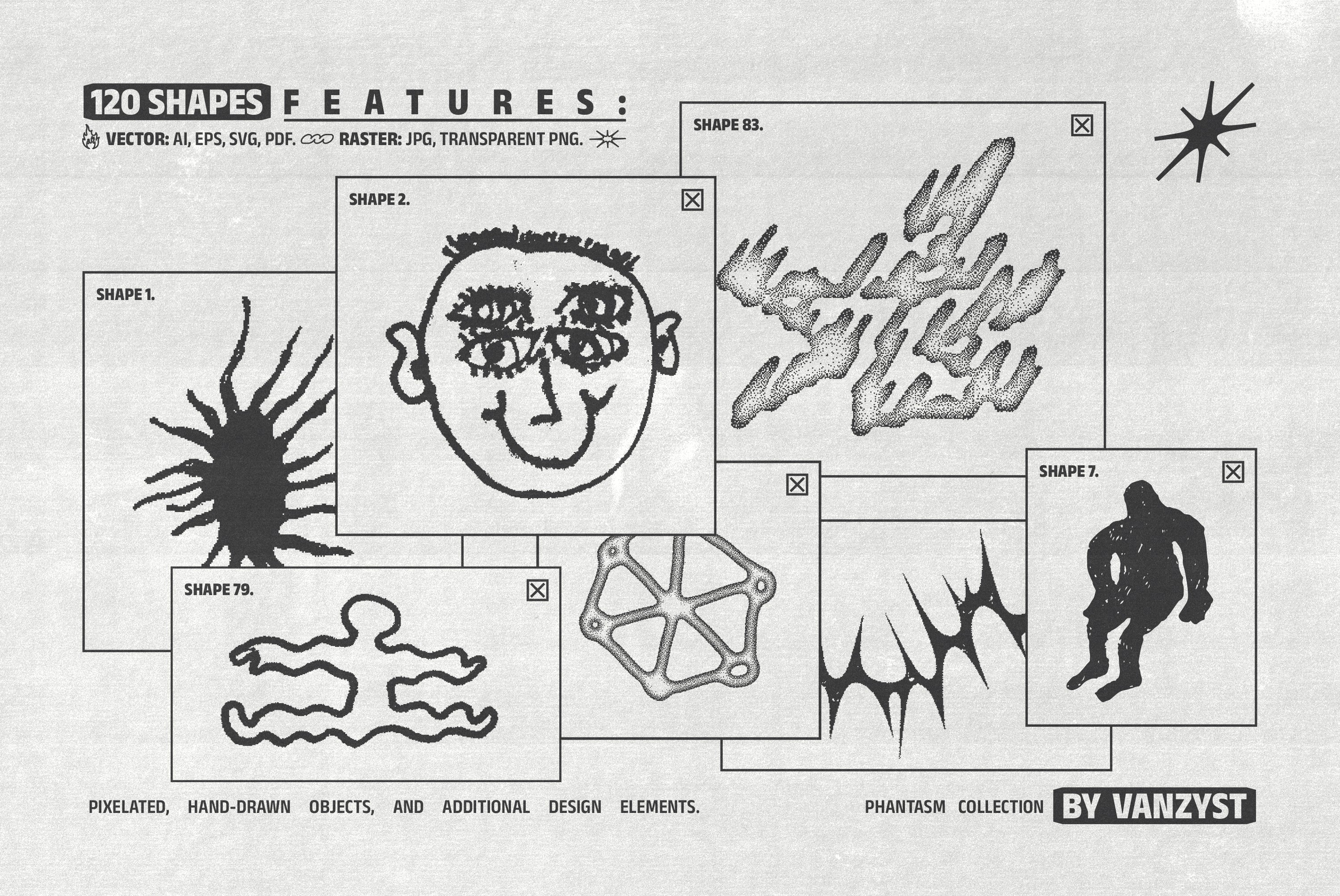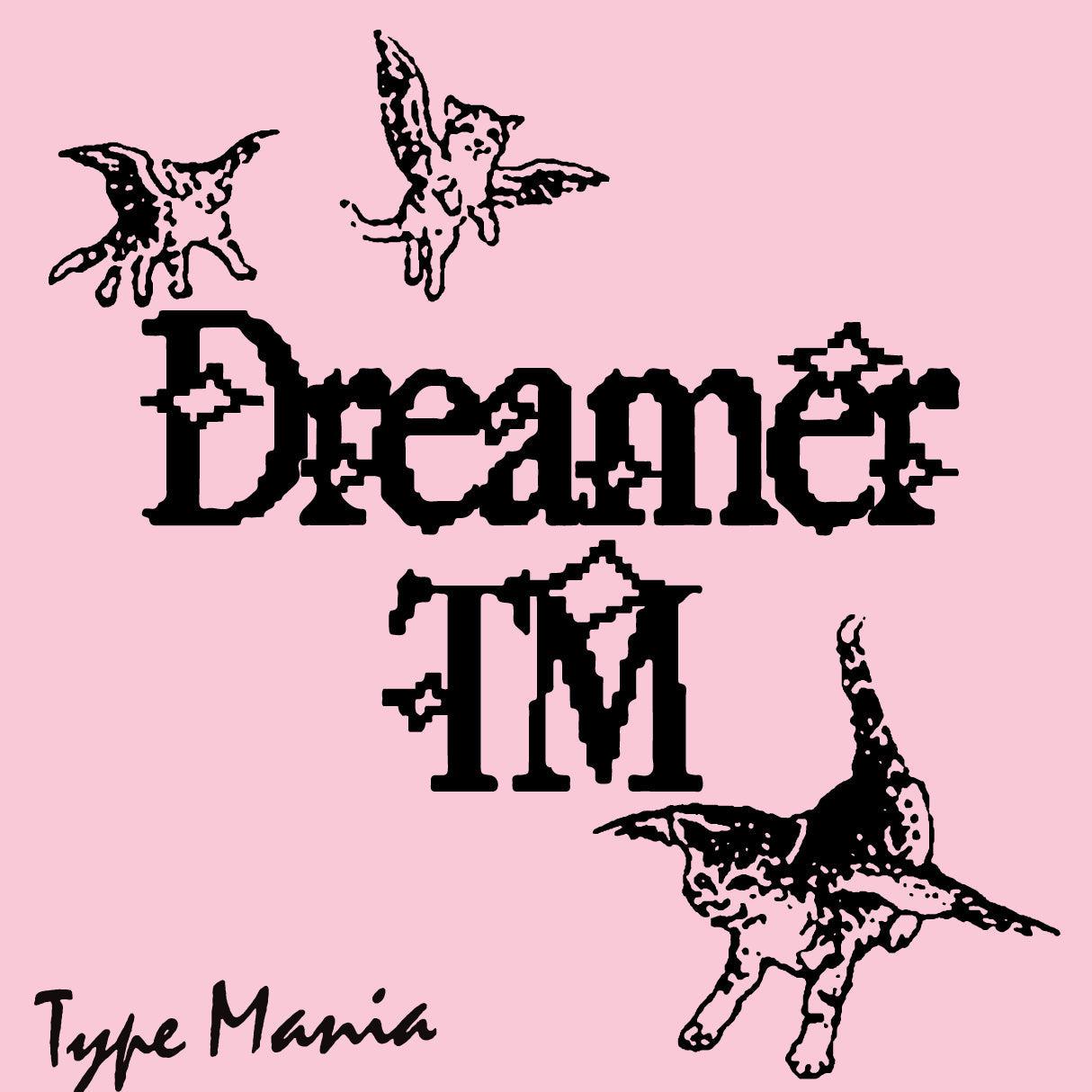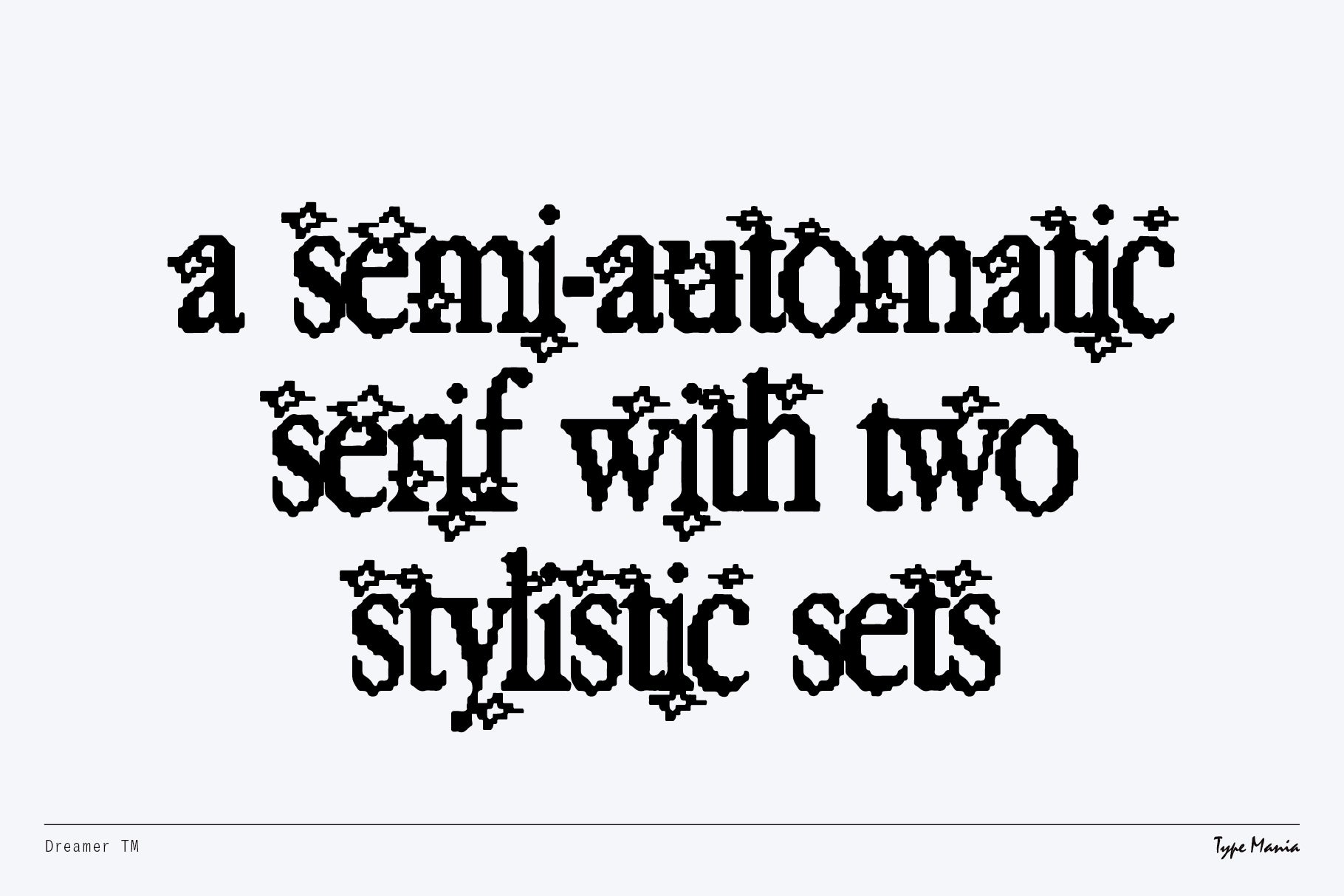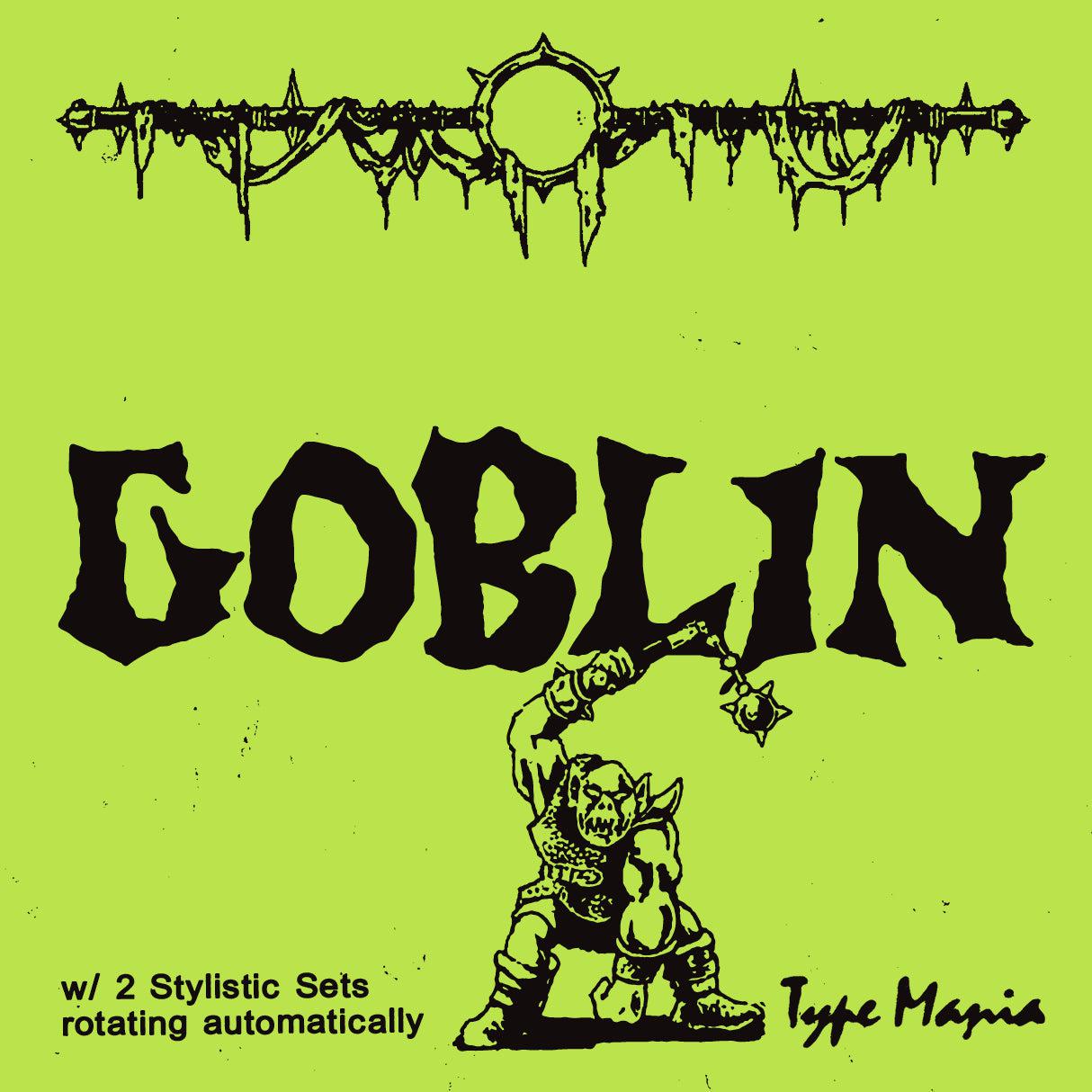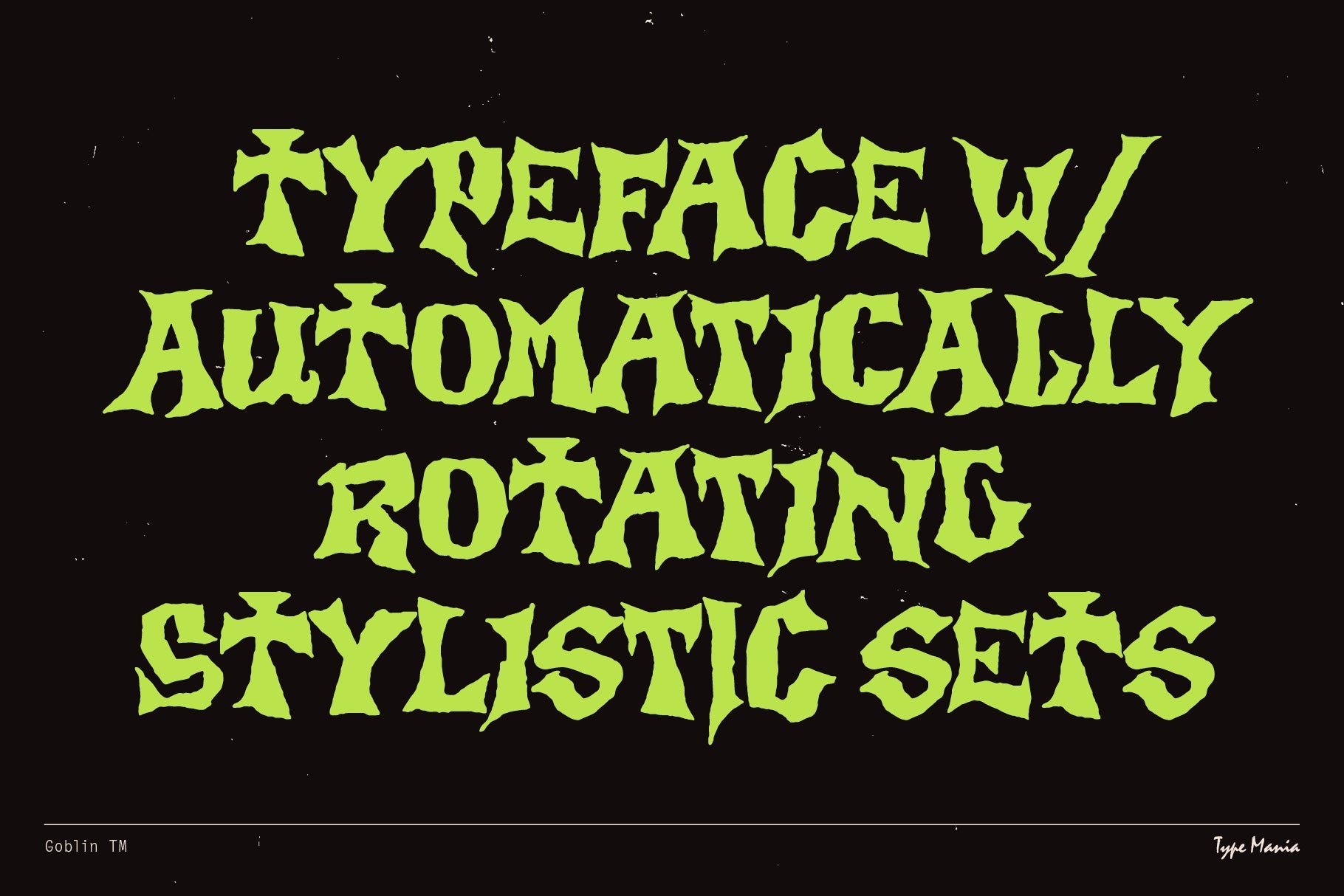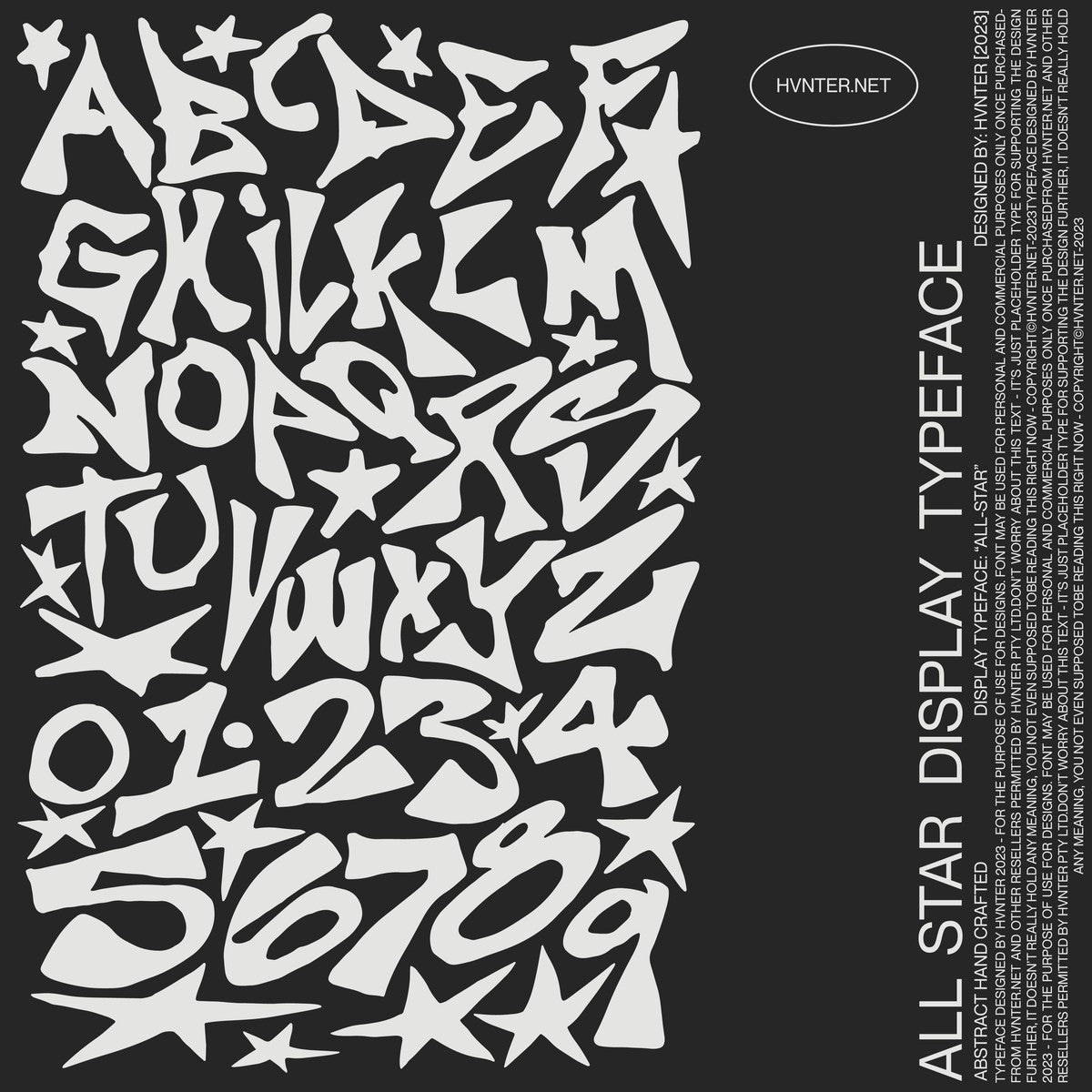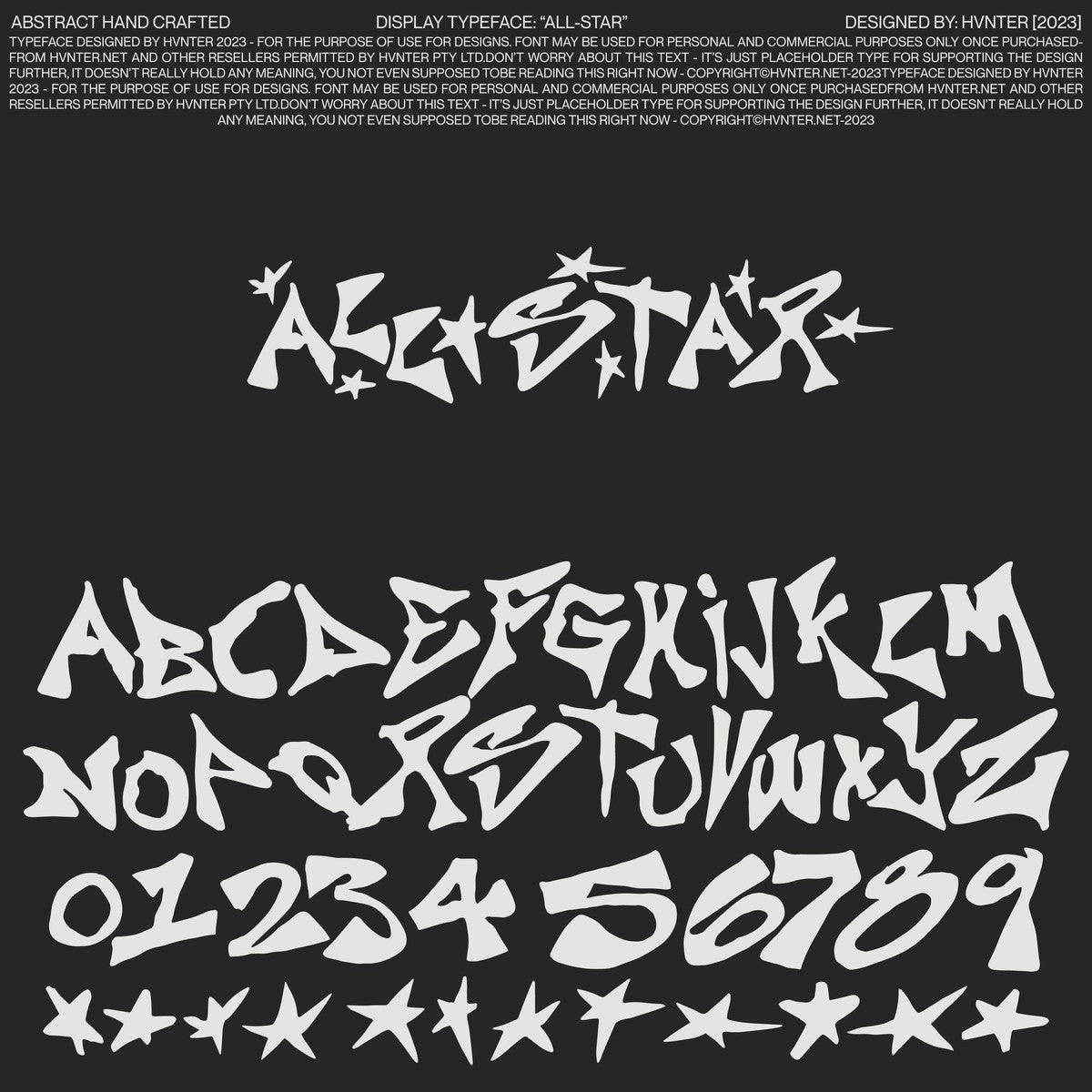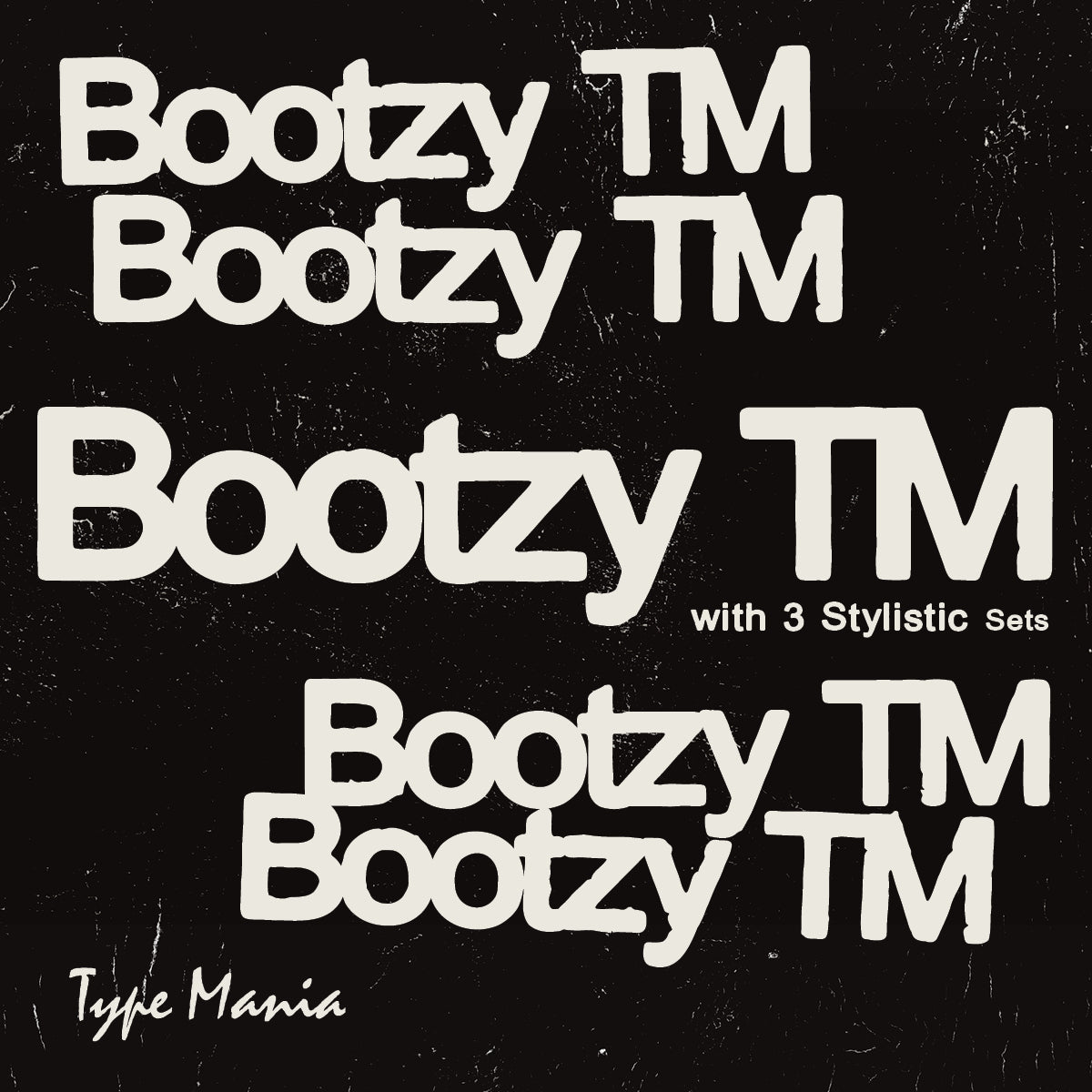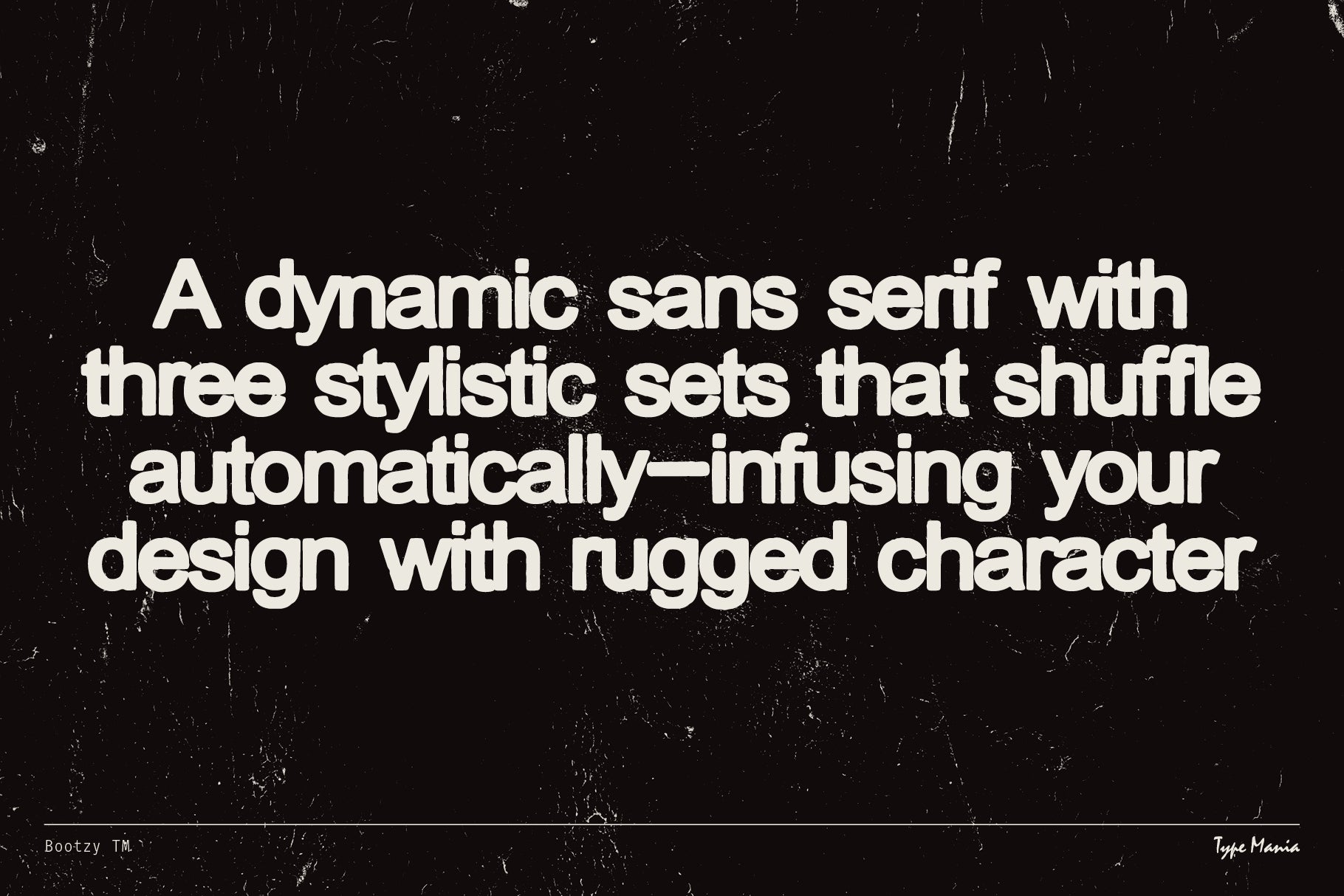A quick and easy guide to installing Gradients into Adobe Photoshop for Mac and PC
1. Open the Window Menu in Photoshop and then Choose Gradients from the dropdown

2. Click the menu icon on the top right of the Gradients box

3. Select 'Import Gradients...'

4. Find the .GRD file on your computer and then double click it
5. All done!