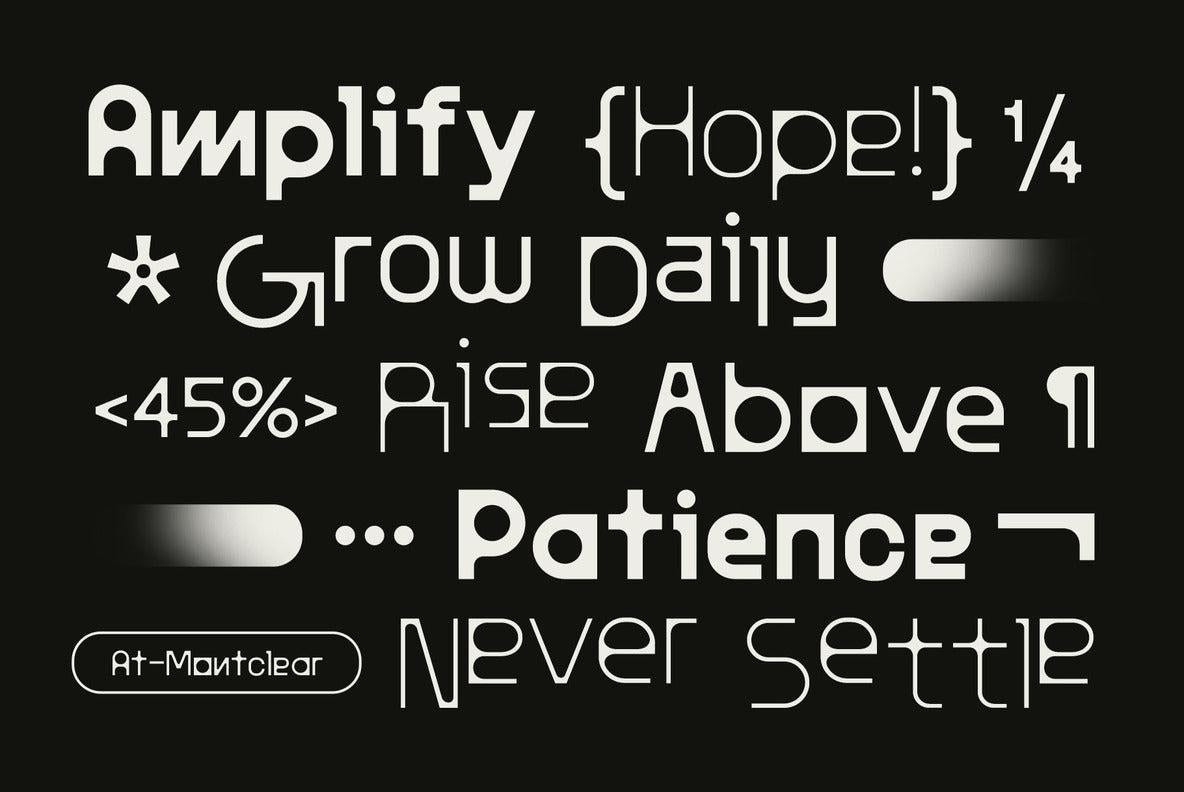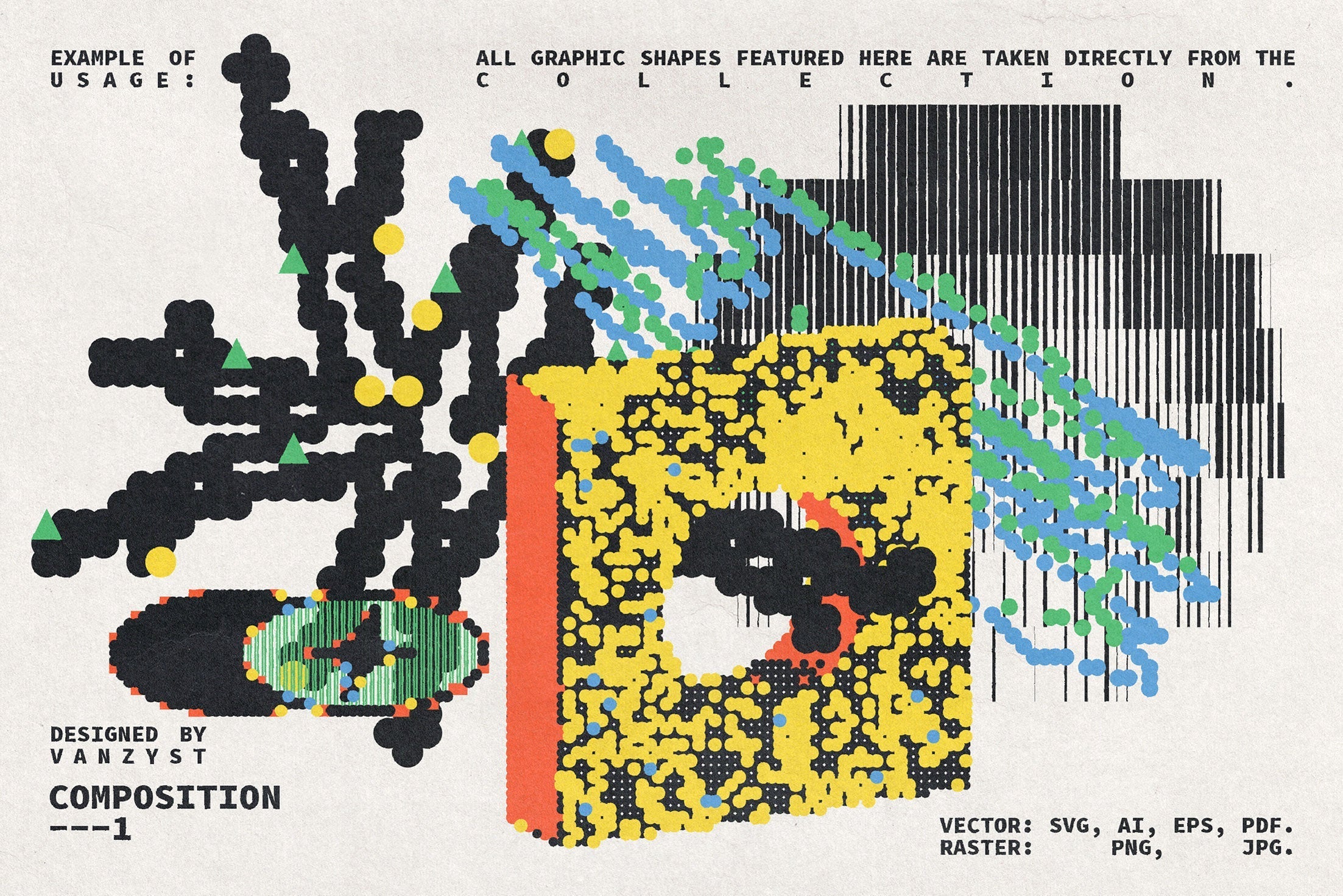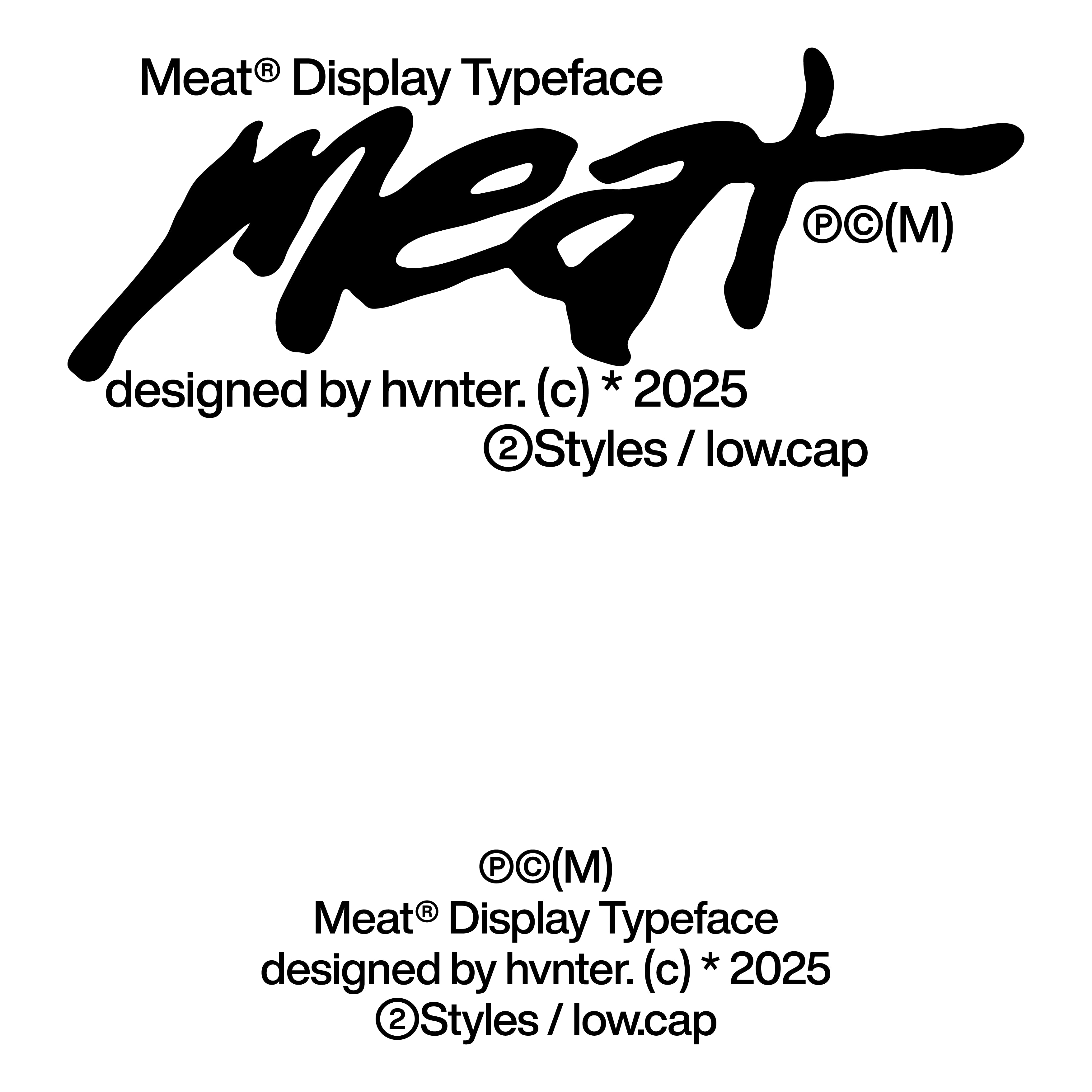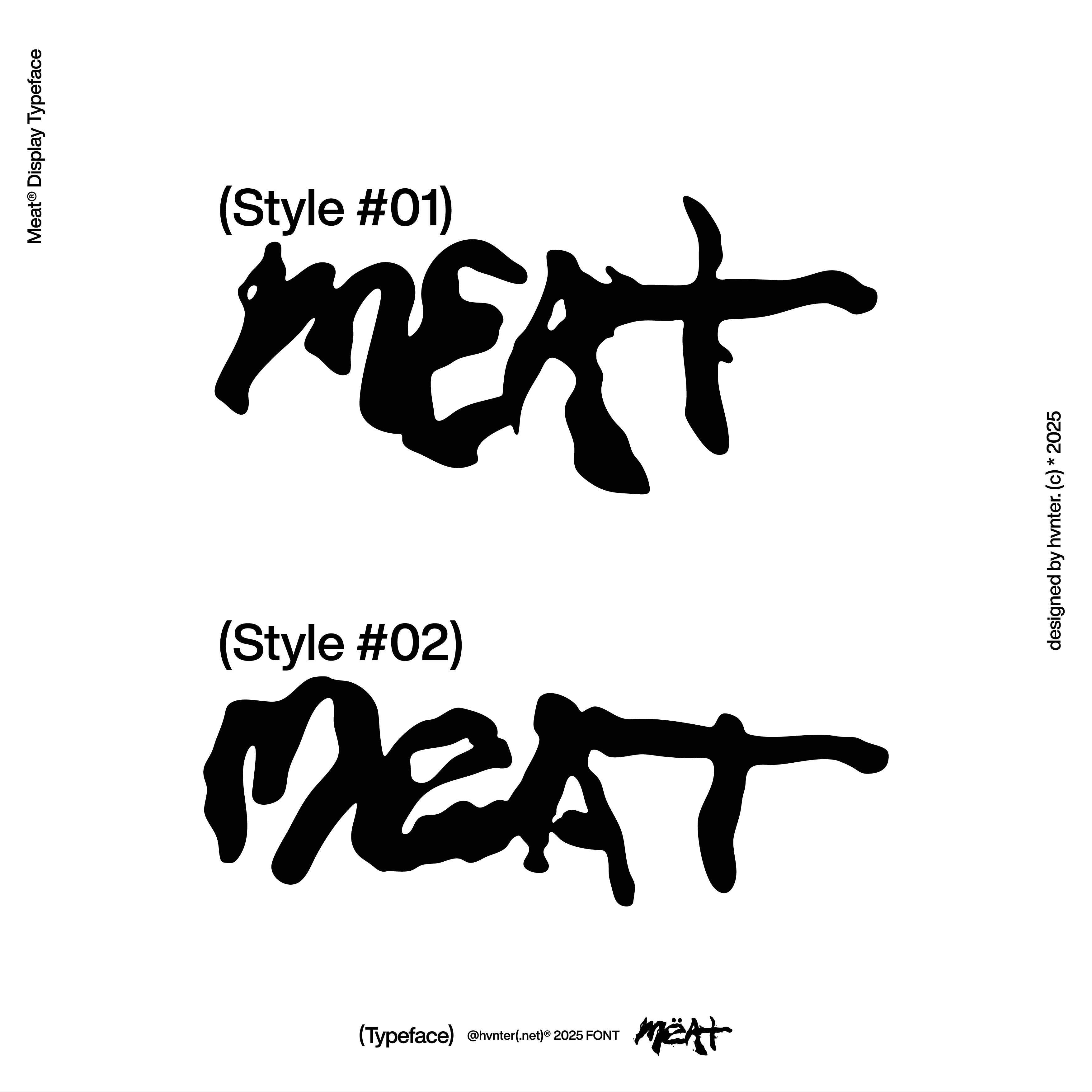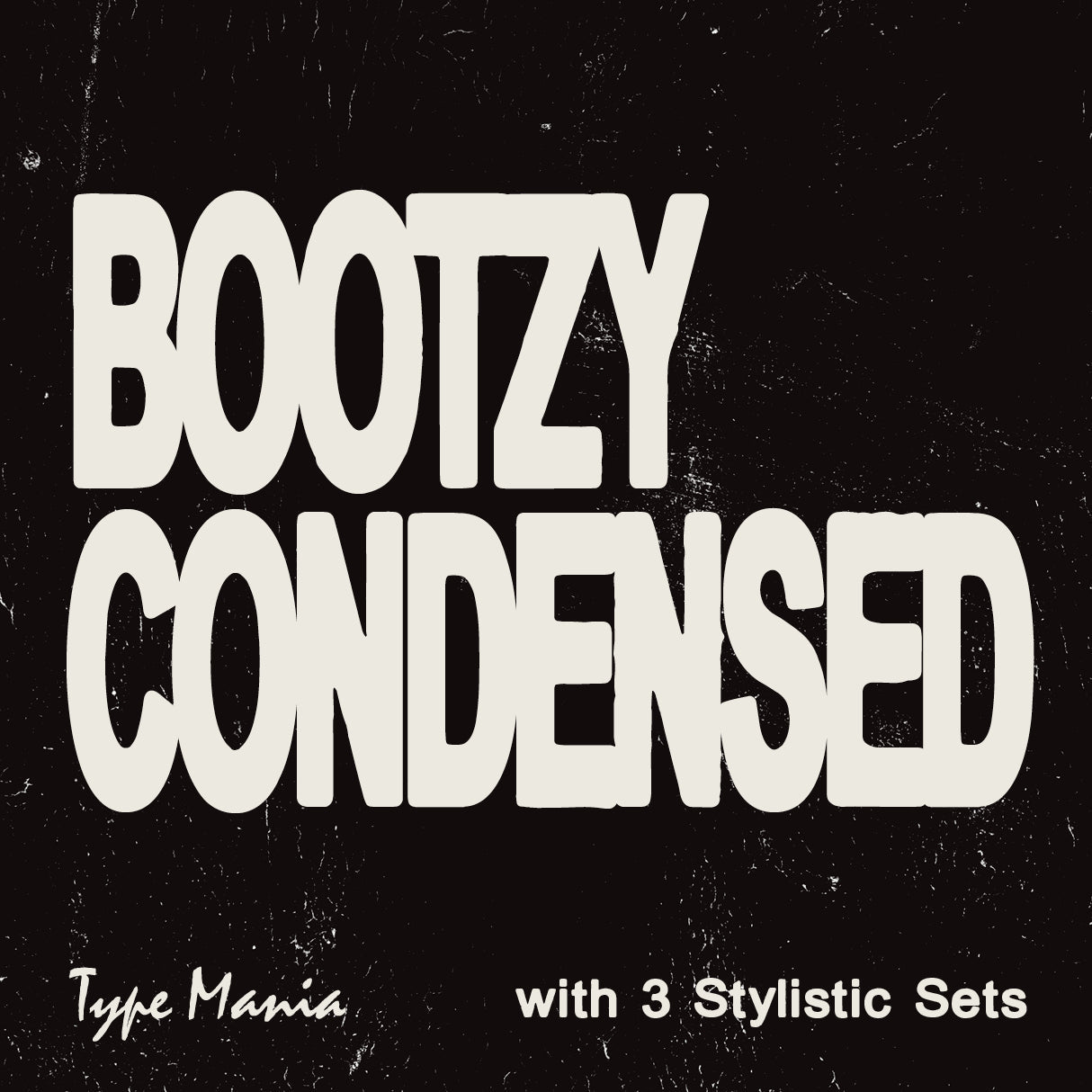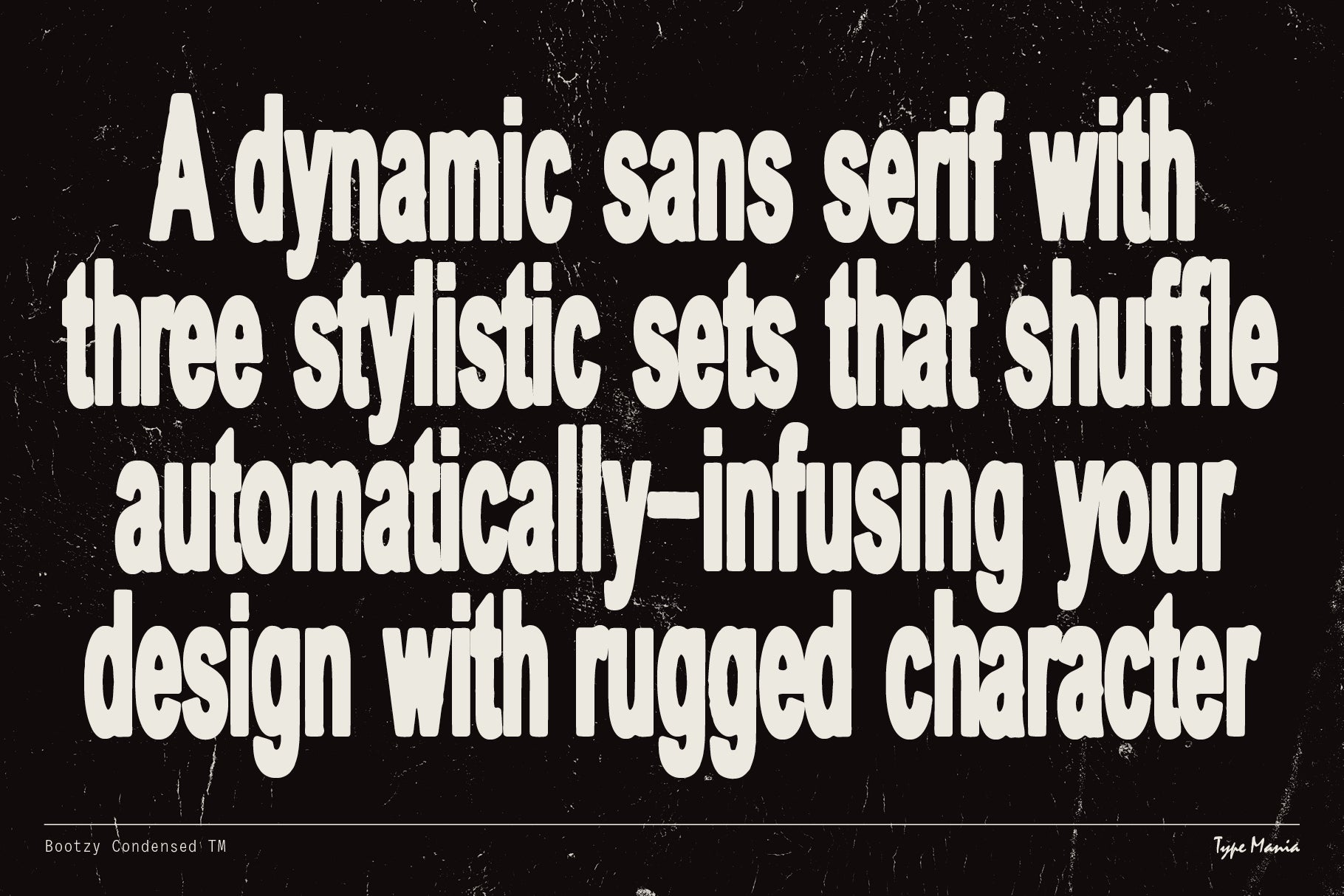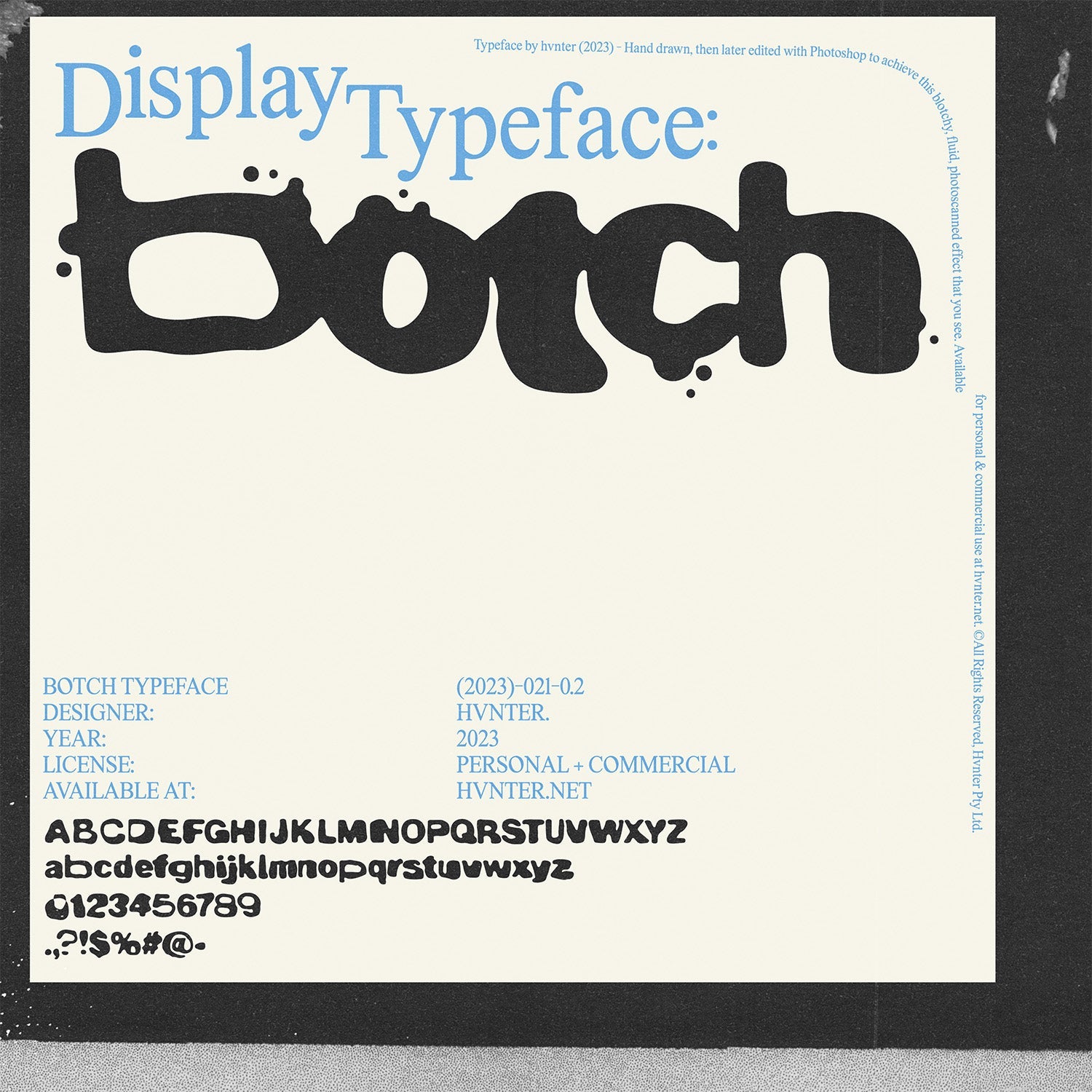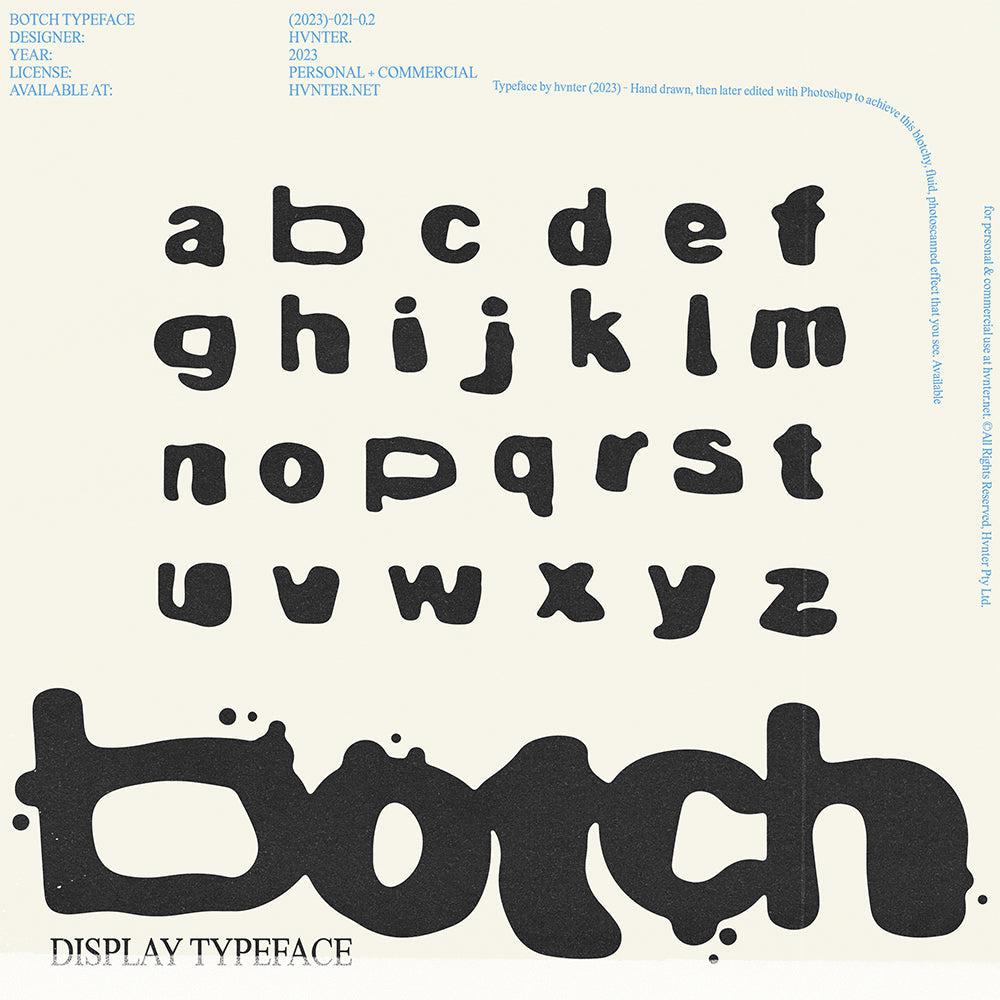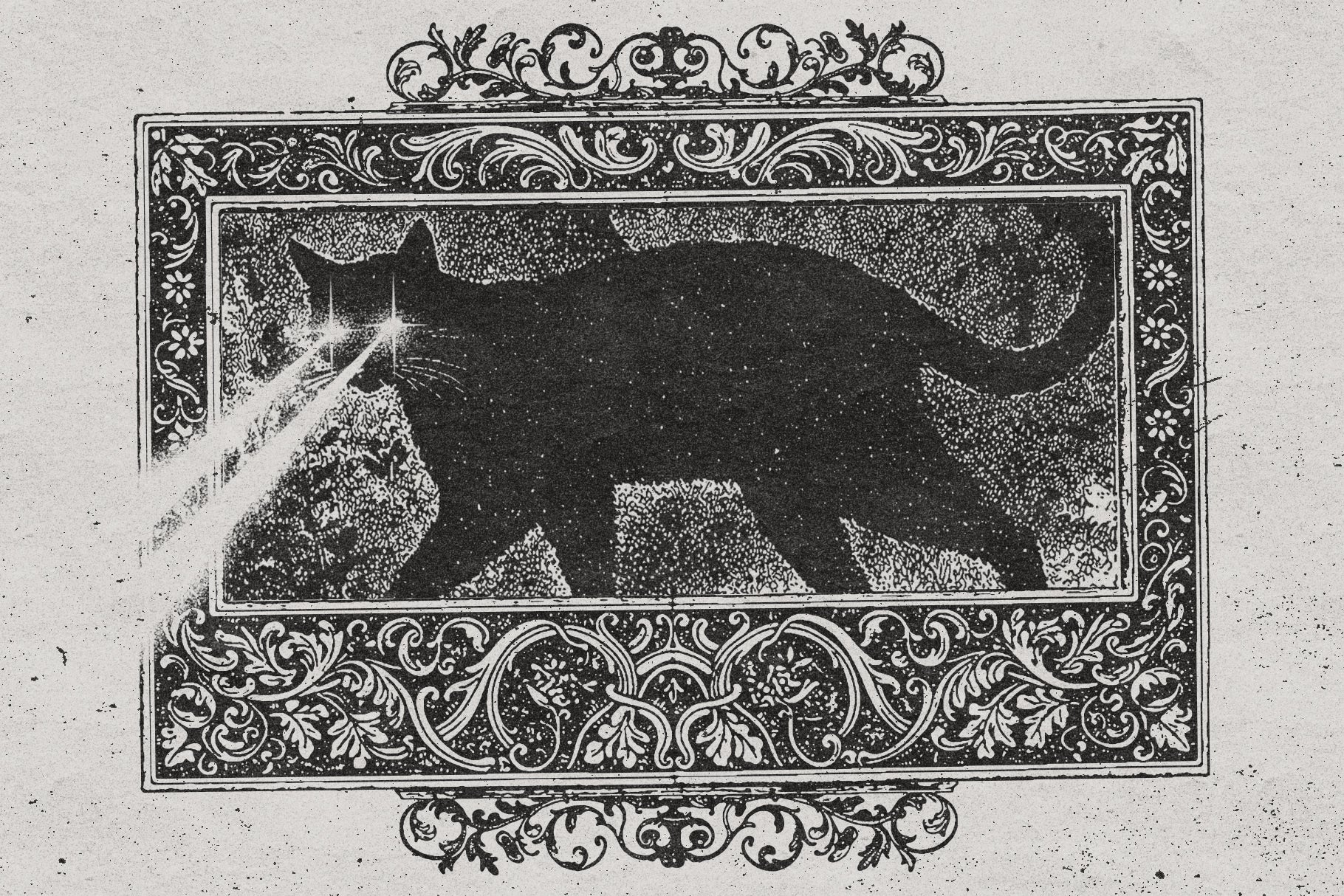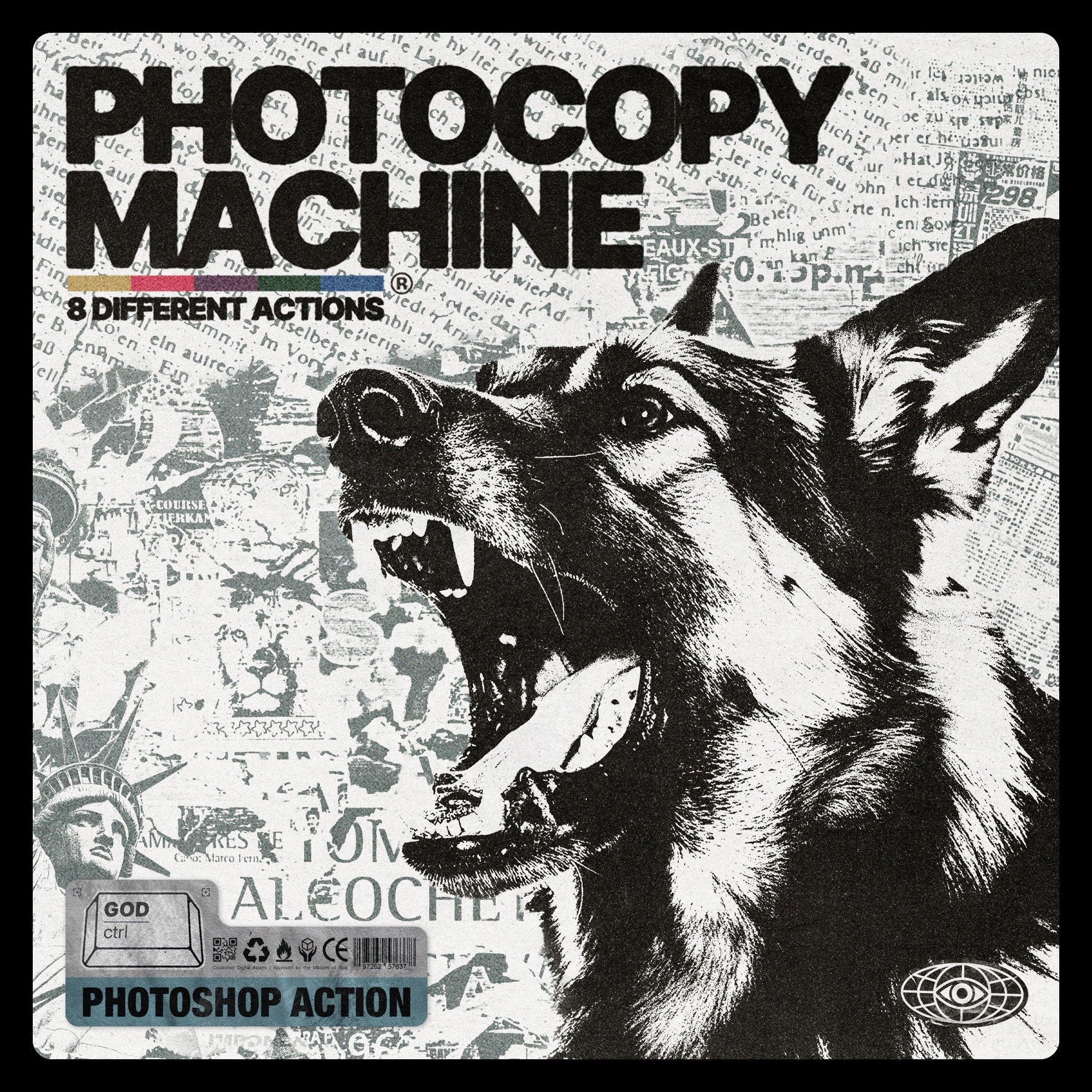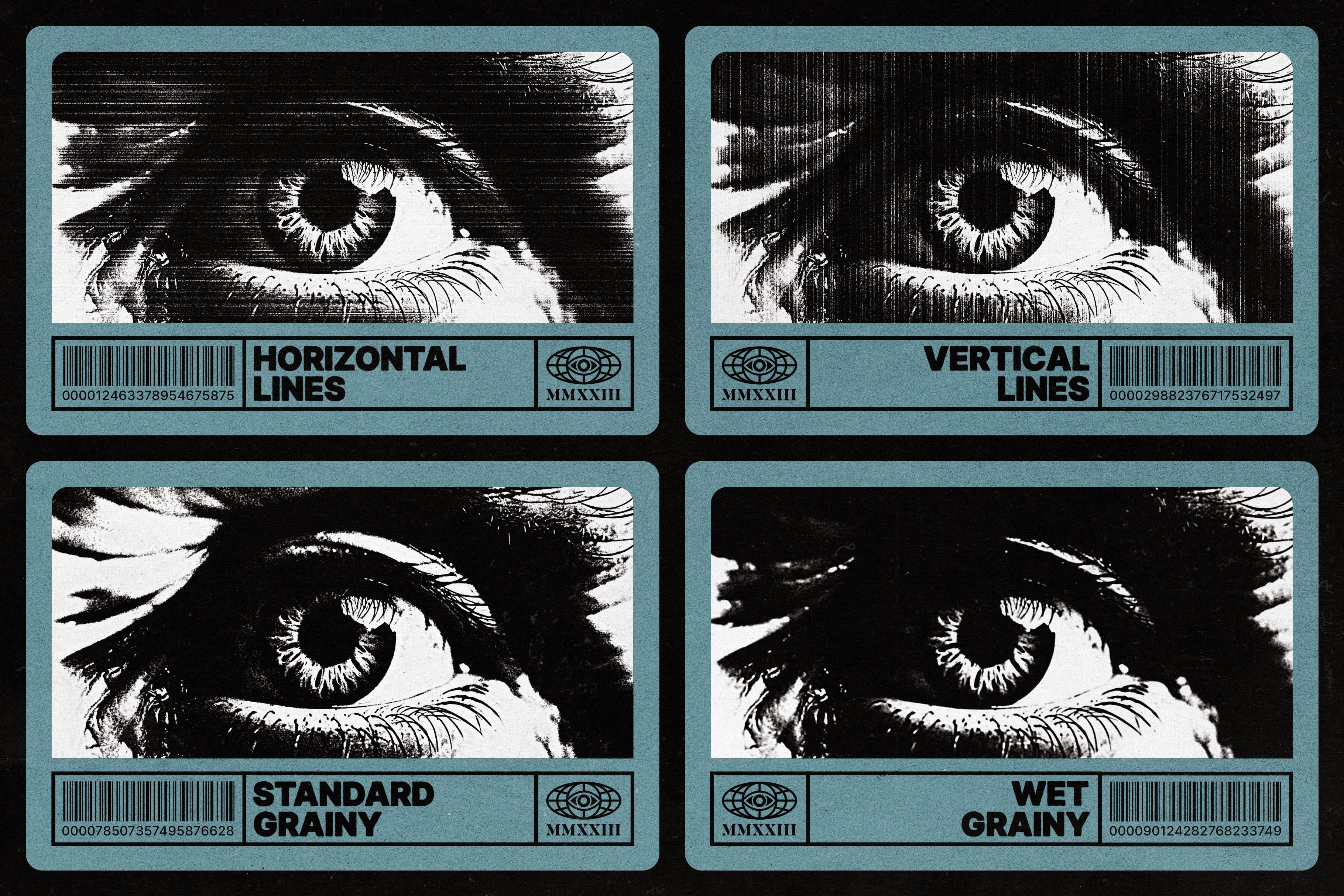If you’ve ever juggled multiple design projects simultaneously, you know the thrill and chaos that comes with it. It’s like trying to balance on a tightrope while simultaneously painting a masterpiece. Between deadlines, client feedback, and the ever-looming spectre of creative burnout, it can feel overwhelming. But don't worry! In today’s fast-paced design landscape, there are some stellar tools out there that can help you manage multiple projects without losing your mind.
Why Project Management Matters in Design
Managing design projects effectively isn’t just about keeping track of tasks; it’s about harnessing your creativity and ensuring that it flourishes despite the chaos. With the rise of digital design marketplaces like Studio 2am, where experimental and unconventional designs are the norm, the need for efficient project management has never been greater. You want to focus on creating bold typography, captivating graphics, and innovative vectors, not drowning in a sea of to-do lists.
So, let’s dive into the best tools that can help you stay organised, keep your projects on track, and ensure your creative juices keep flowing.
1. Trello: Visual Project Management
If you’re a fan of visual organisation, Trello might just be your best friend. This tool uses boards, lists, and cards to help you map out your projects in a way that feels almost like a digital corkboard. You can create a board for each project and fill it with cards representing tasks, deadlines, and ideas.
For designers, this means you can attach mockups, inspiration images, and even links to your favourite font collections from Studio 2am right onto your task cards. Plus, the ability to add checklists and due dates helps keep your projects moving forward.
Quick Tip: Use Trello’s labels to categorise projects. For instance, label them "In Progress," "Feedback Needed," or "Completed" to give you a quick overview at a glance.

2. Airtable: Customisable Project Database
Airtable combines the flexibility of a spreadsheet with the power of a database, making it an excellent tool for managing design projects. Unlike traditional spreadsheets, Airtable allows you to create rich, dynamic tables with attachments, checkboxes, dropdown lists, and even links between related tasks.
For designers, this means you can track design assets, manage client feedback, and monitor project timelines all in one place. You can also use Airtable's gallery view to create a visual repository of your designs, making it easy to reference and organise creative elements.
Quick Tip: Set up an Airtable base specifically for your design projects, with categories like "Project Name," "Deadline," "Status," and "Client Feedback" to keep everything structured and accessible.

3. Notion: All-in-One Workspace
For those who love customisation, Notion is a game changer. It’s essentially a blank canvas where you can create your own databases, kanban boards, and to-do lists all in one place. Whether you’re managing a client project, brainstorming ideas, or tracking your favourite design trends, Notion can handle it all.
You can create templates for project briefs, mood boards, and even a library of textures and graphics that inspire you. This means you can keep your creative process organised while also having a comprehensive overview of your projects.
Quick Tip: Check out Notion’s community templates. You’ll find pre-made setups that can kickstart your project management process.

4. Figma: Collaborative Design Platform
Figma isn’t just a design tool; it’s also fantastic for project management, especially for designers working in teams. Its collaborative features allow multiple users to work on a design simultaneously, making real-time feedback a breeze. You can create a design system that your team can reference, ensuring brand consistency across multiple projects.
With Figma, you can also create prototypes and share them with stakeholders for immediate feedback, which helps streamline the design process. Plus, you can keep track of different design versions, making it easier to iterate based on client input.
Quick Tip: Use Figma’s comment feature to gather feedback directly on your designs instead of relying on separate communication channels.

5. Miro: Brainstorming and Ideation
Miro is like a digital whiteboard where you can brainstorm, create mind maps, and sketch out ideas. It’s especially useful for the initial phases of a design project when you’re still figuring out the direction you want to take. The collaborative nature of Miro means team members can jump in, add notes, and contribute ideas in real-time.
Imagine sketching out a chaotic layout for a streetwear campaign while your team adds their thoughts and inspirations—it’s a great way to spark creativity and innovation right from the start.
Quick Tip: Use Miro to create mood boards by pulling in images, colours, and textures that inspire your design work.

How to Keep Your Projects on Track
Now that you’ve got a solid toolkit, let’s talk about how to keep everything organised and flowing smoothly. Here are some personal tips to keep the creative chaos at bay:
Set Clear Goals: Before diving into a project, make sure you have a clear understanding of the objectives. What does success look like? Setting specific, measurable goals will help you stay focused.
Break It Down: Large projects can feel daunting, so break them down into smaller, manageable tasks. This way, you can celebrate small wins along the way, which is crucial for maintaining motivation.
Regular Check-ins: Whether it's a quick daily stand-up or a weekly review, regular check-ins can help keep everyone on the same page. This is especially important in a design team where feedback loops can be essential for success.
Embrace Flexibility: Finally, be open to adjusting your plans. Design is fluid, and sometimes the best ideas come from unexpected places. If a project takes a new direction, don’t be afraid to pivot.
Conclusion
Managing multiple design projects doesn’t have to feel like a chaotic juggling act. With the right tools and strategies in place, you can streamline your workflow, enhance collaboration, and keep your creative spark alive.
So, whether you’re embracing maximalism with bold typography or exploring the latest in 3D design aesthetics, these tools can help you focus on what truly matters: creating stunning designs that break traditional boundaries.
If you’re looking to elevate your designs even further, consider exploring the graphic design resources available at Studio 2am. From vibrant mockups to eclectic font choices, there’s something to inspire your next project.
Happy designing!