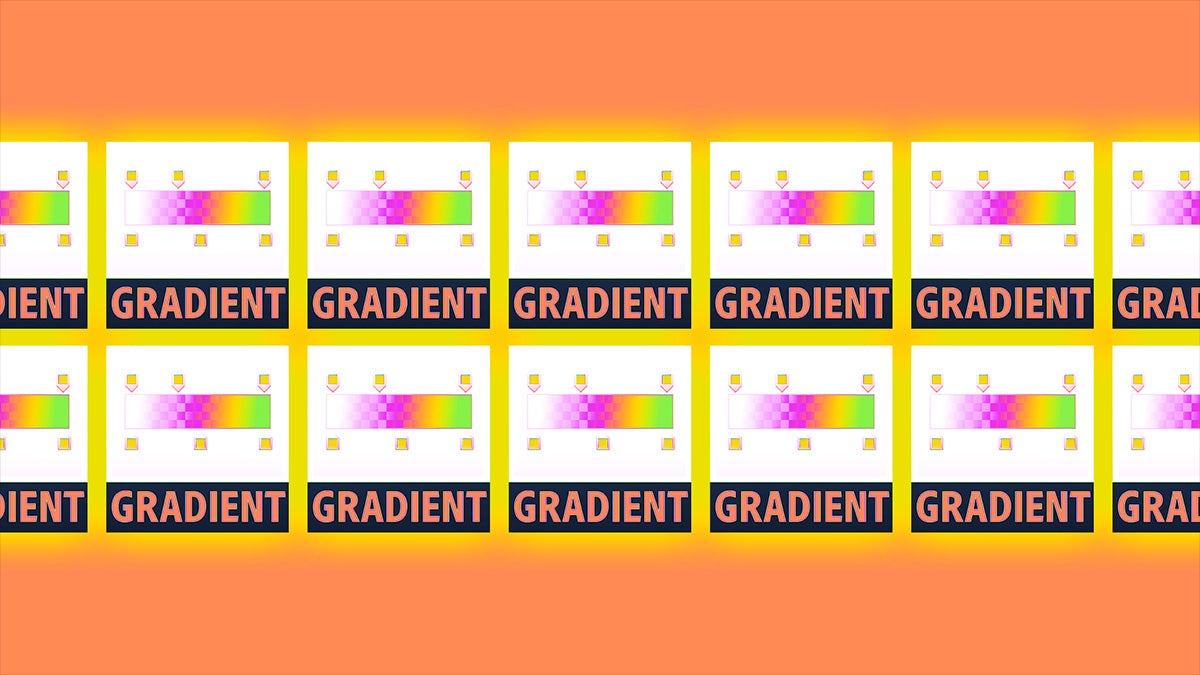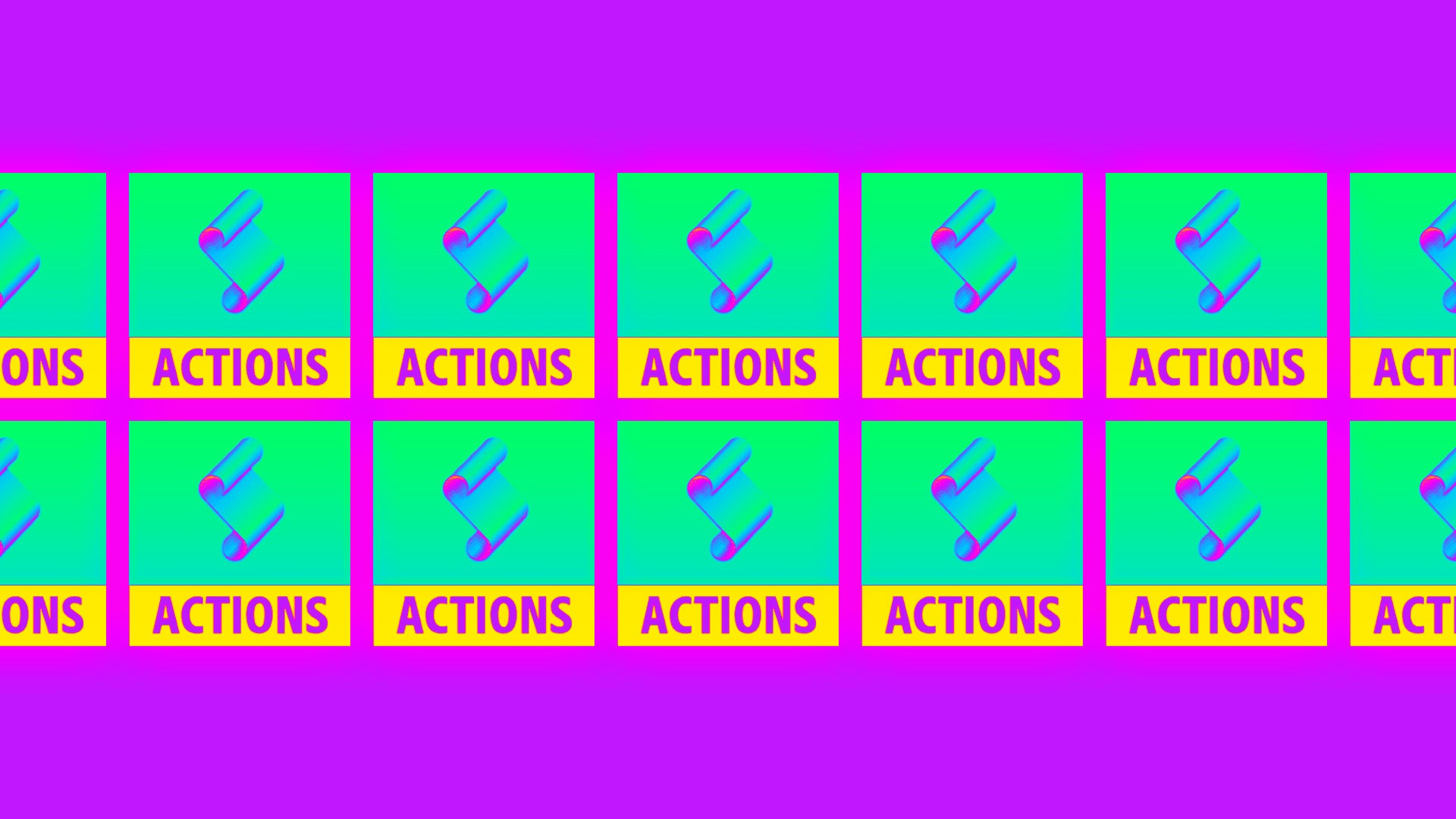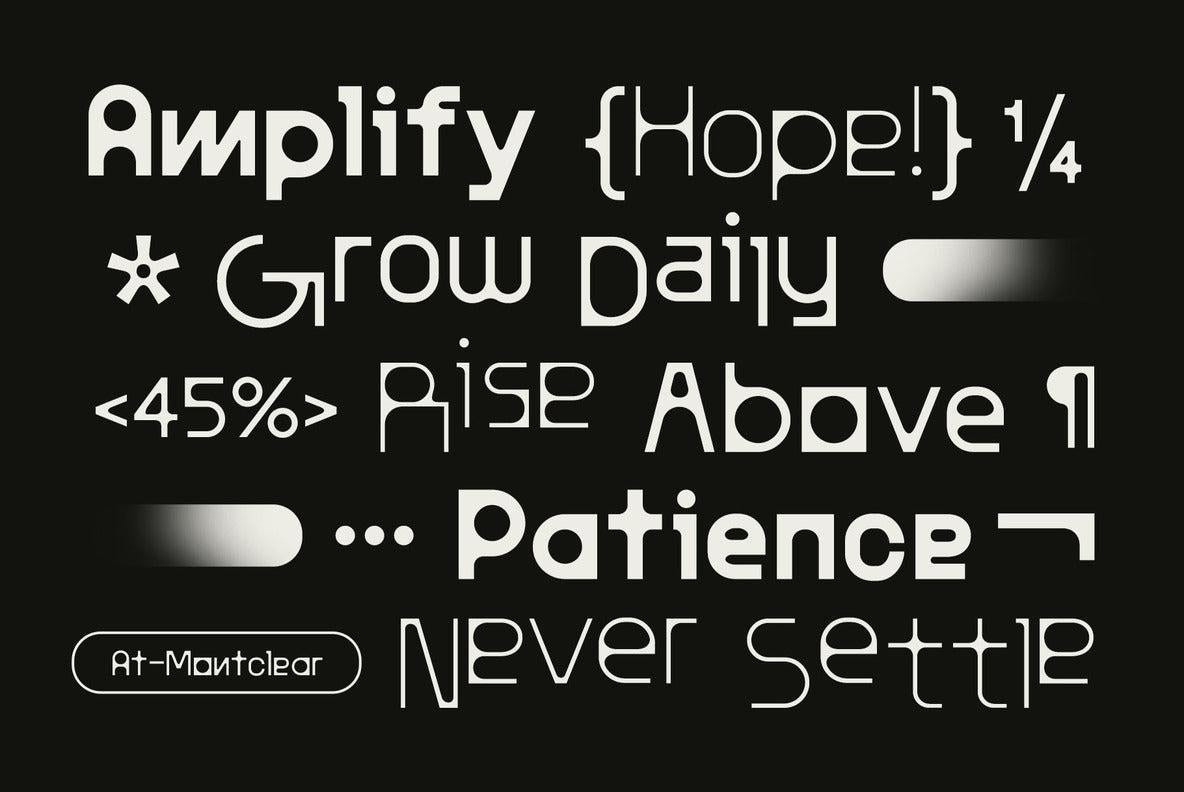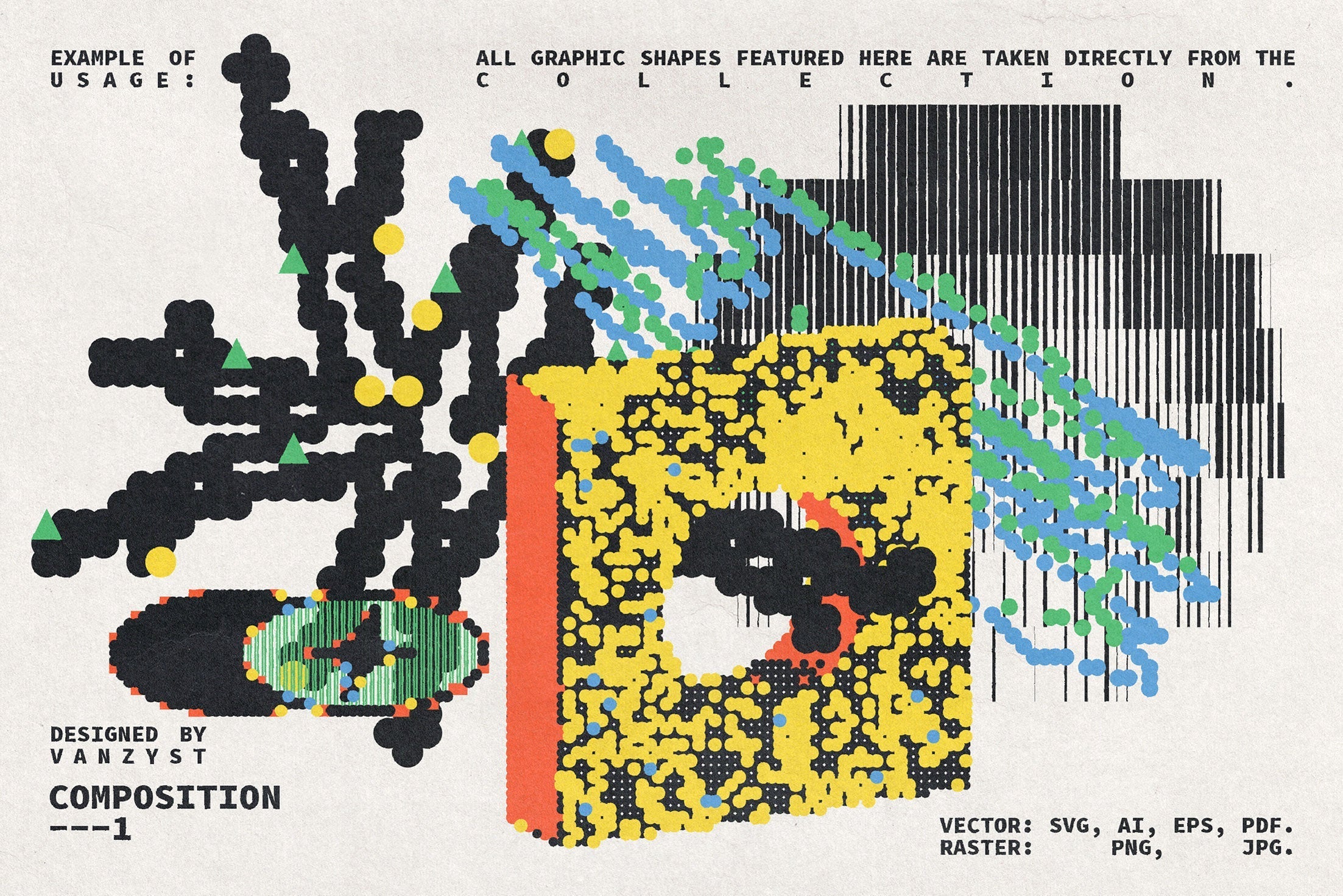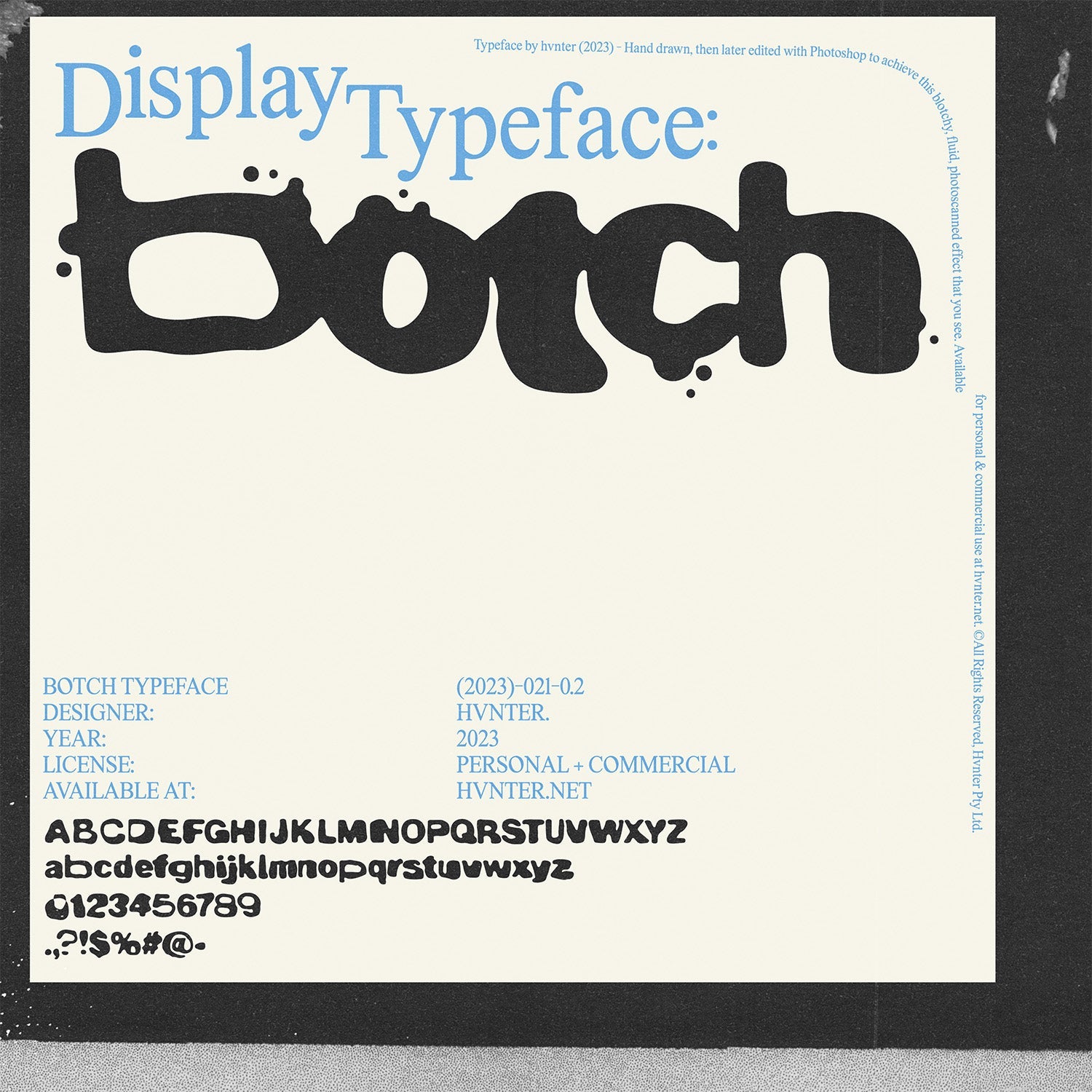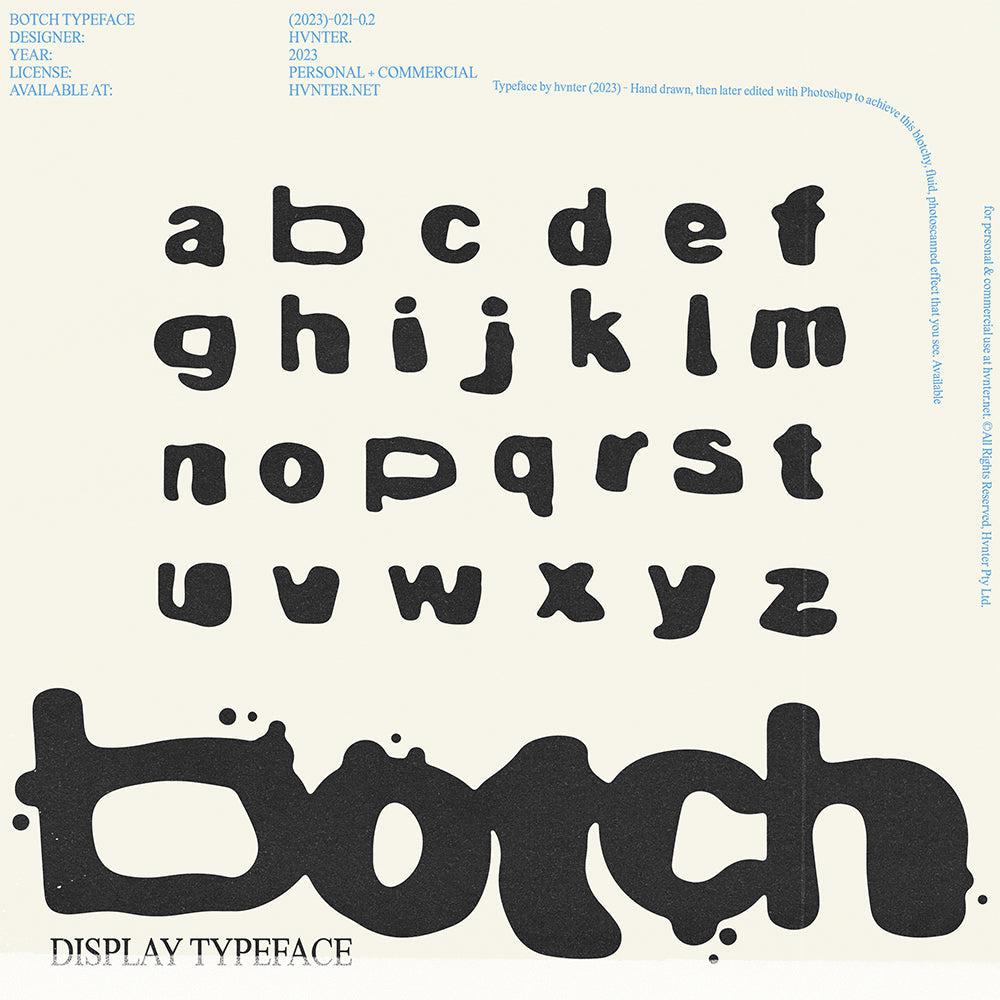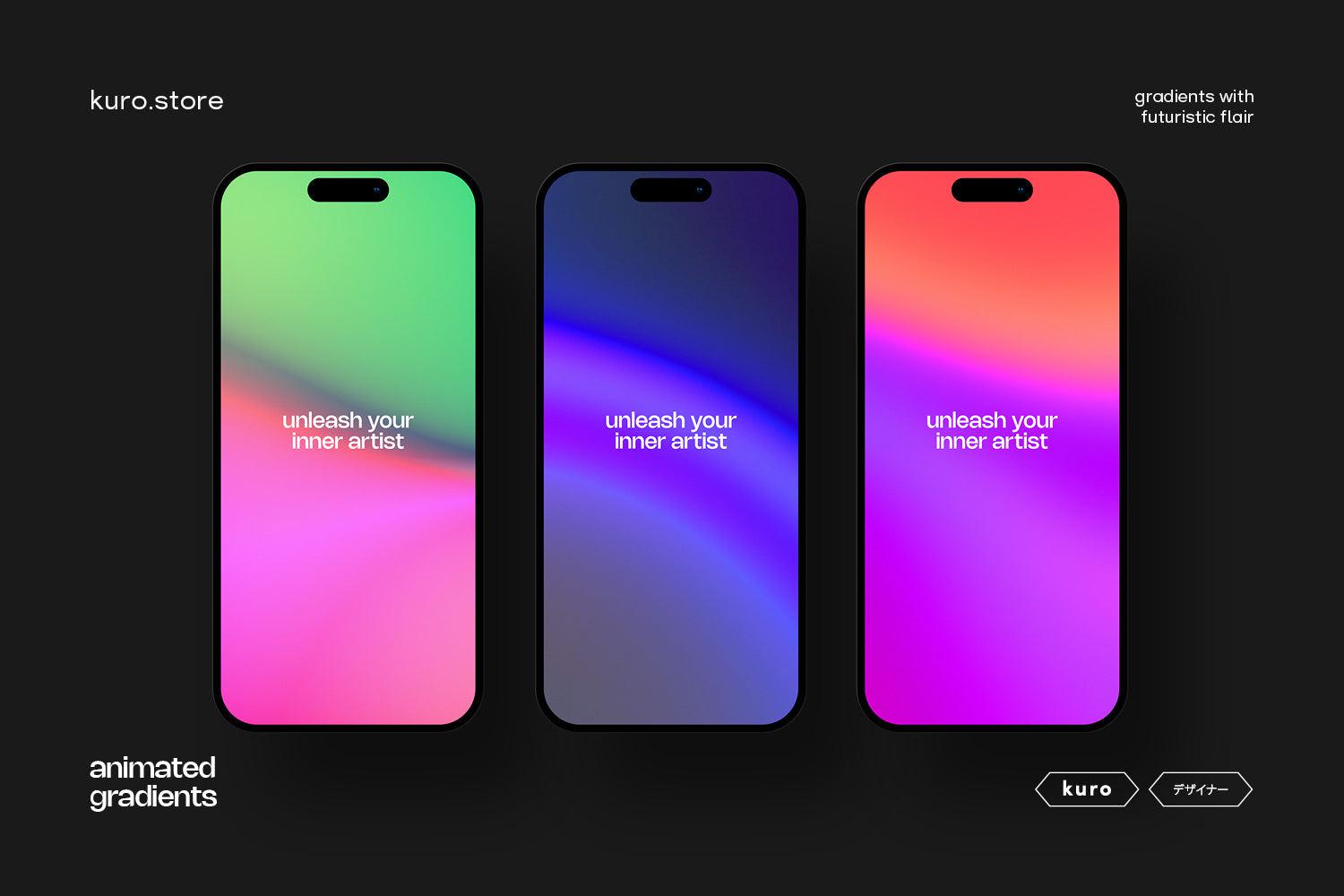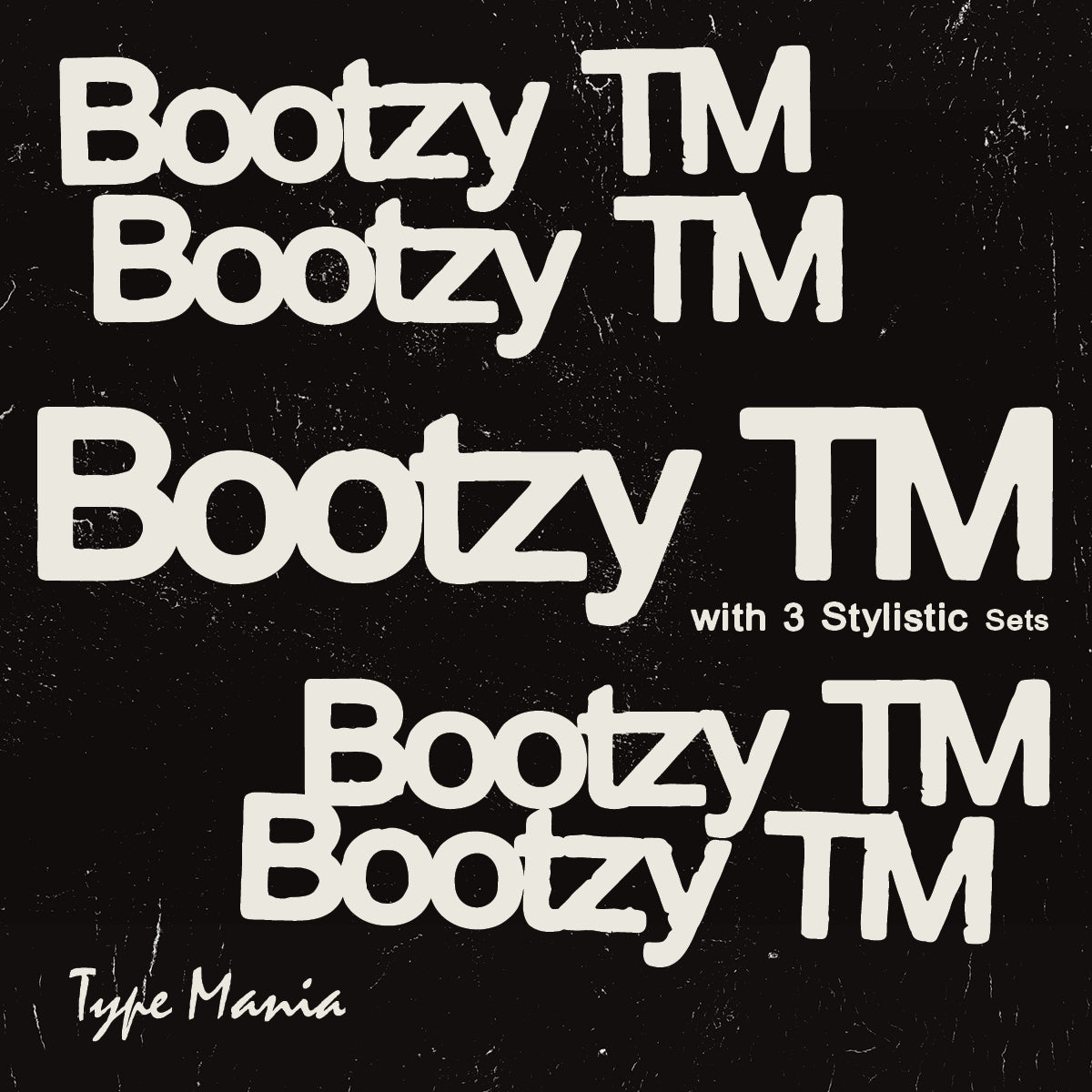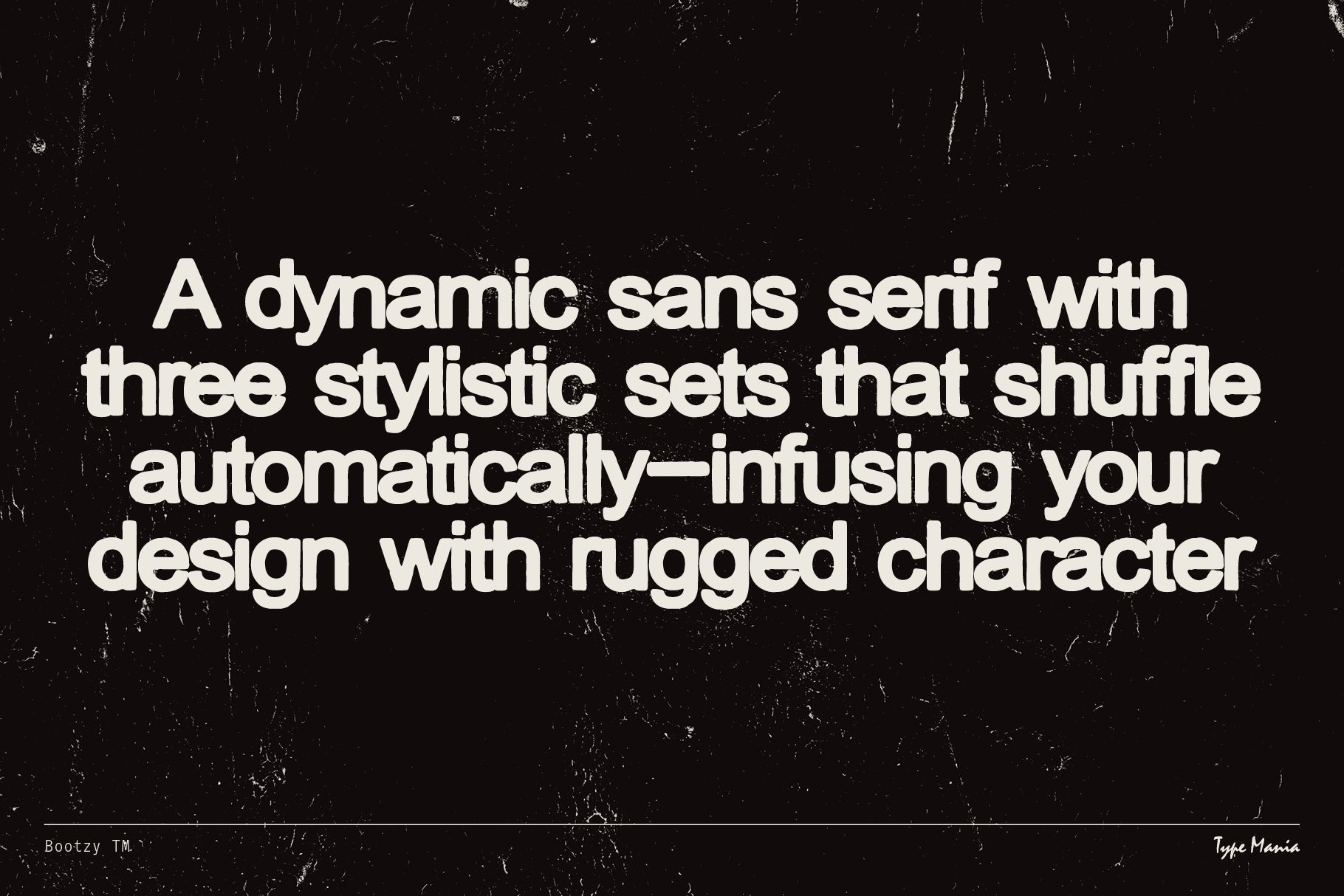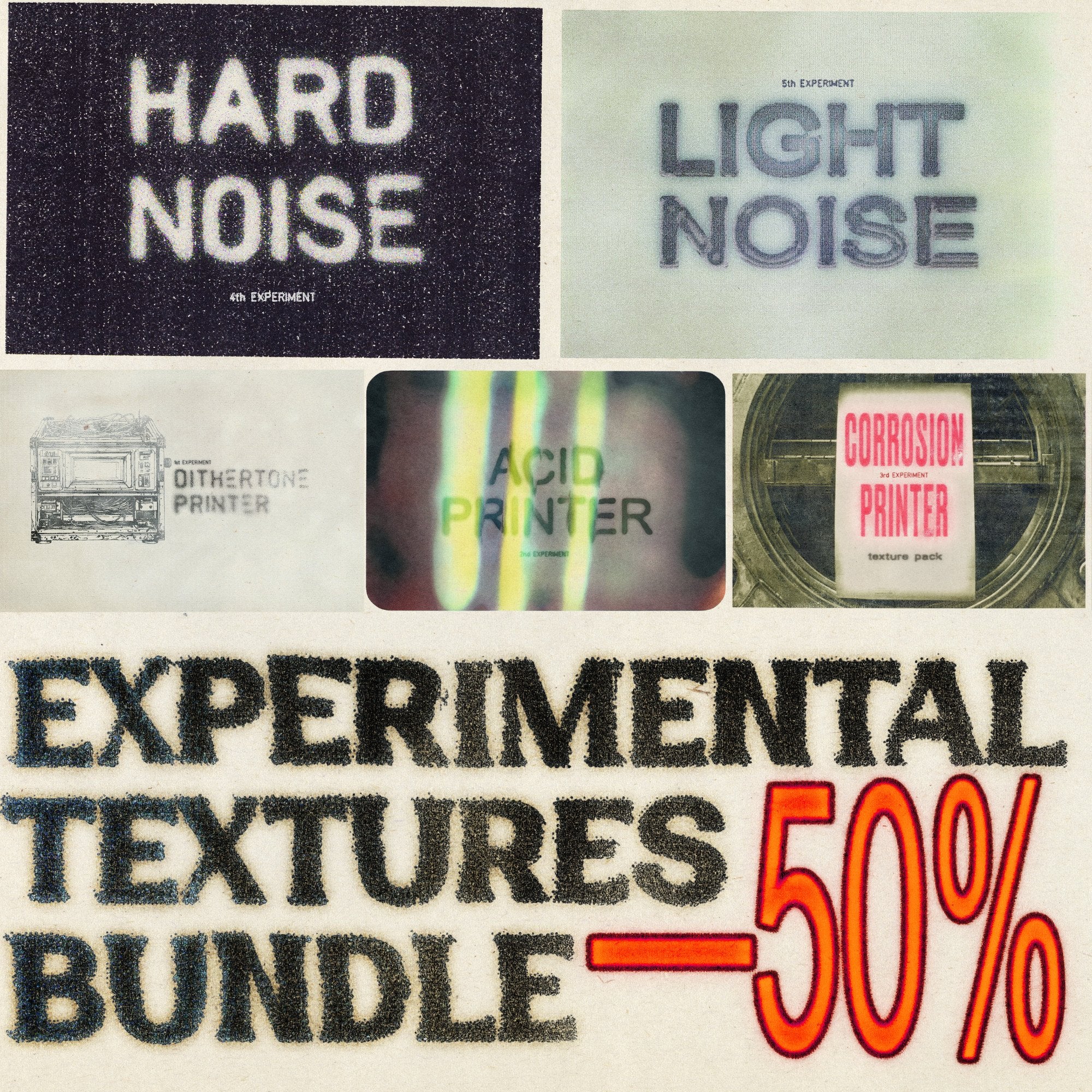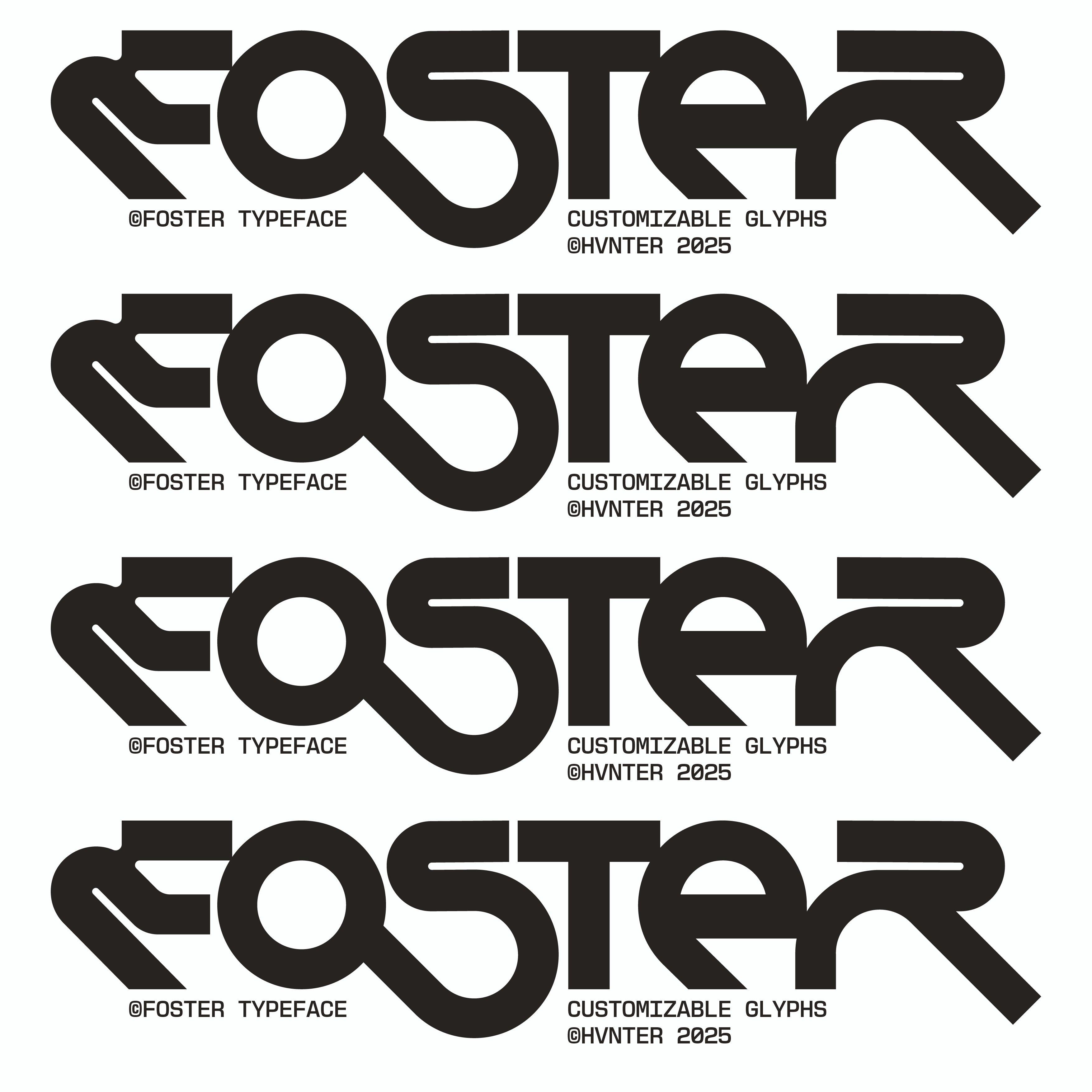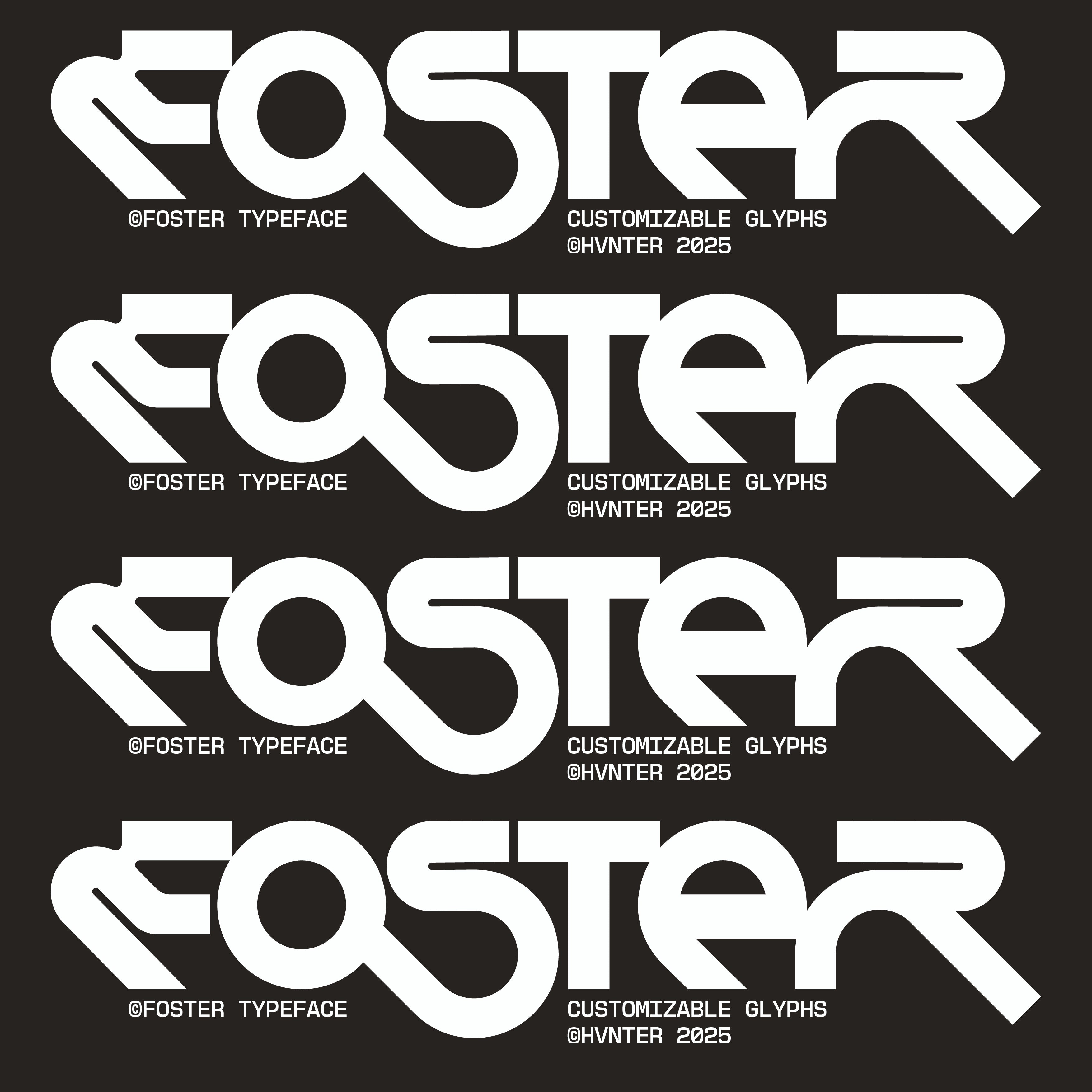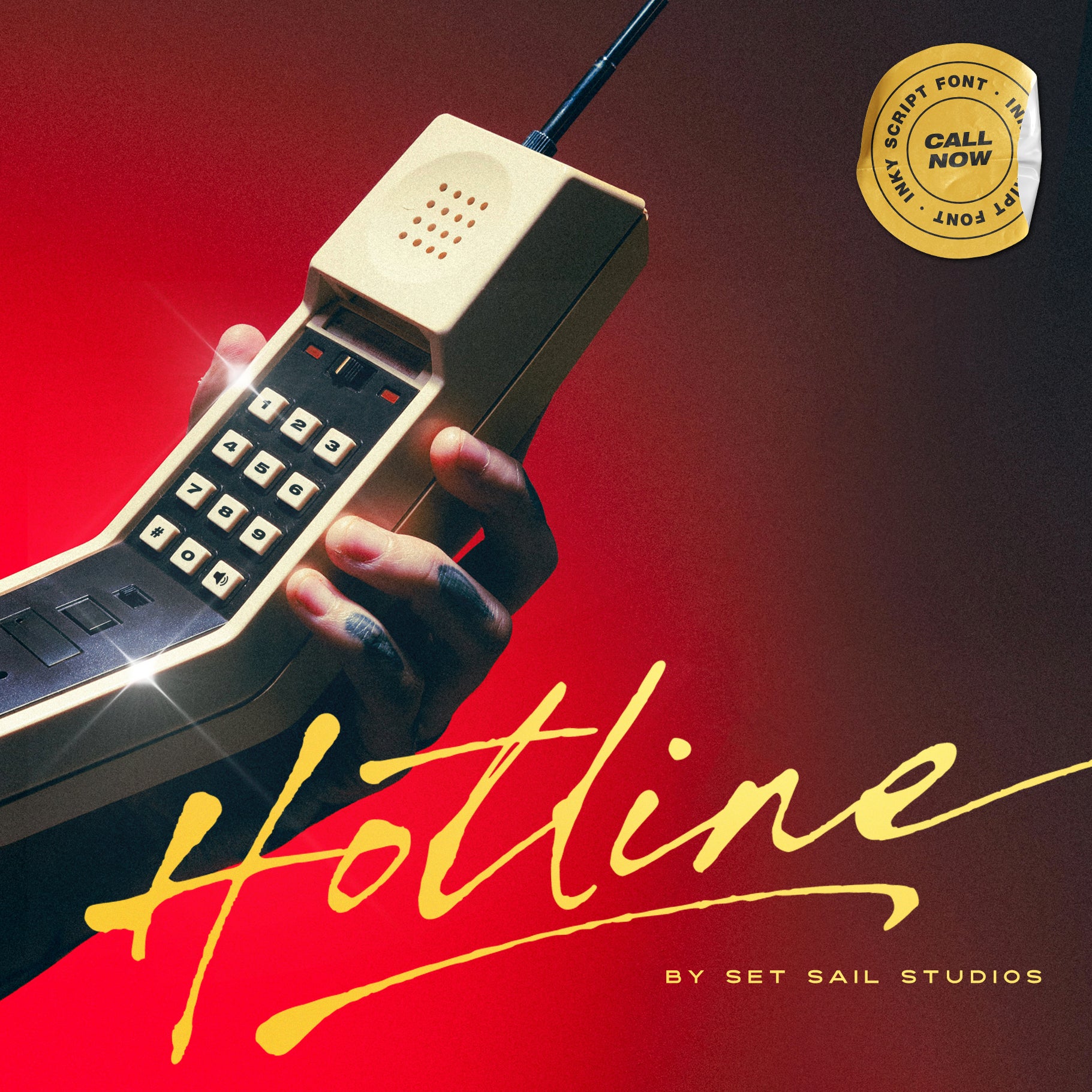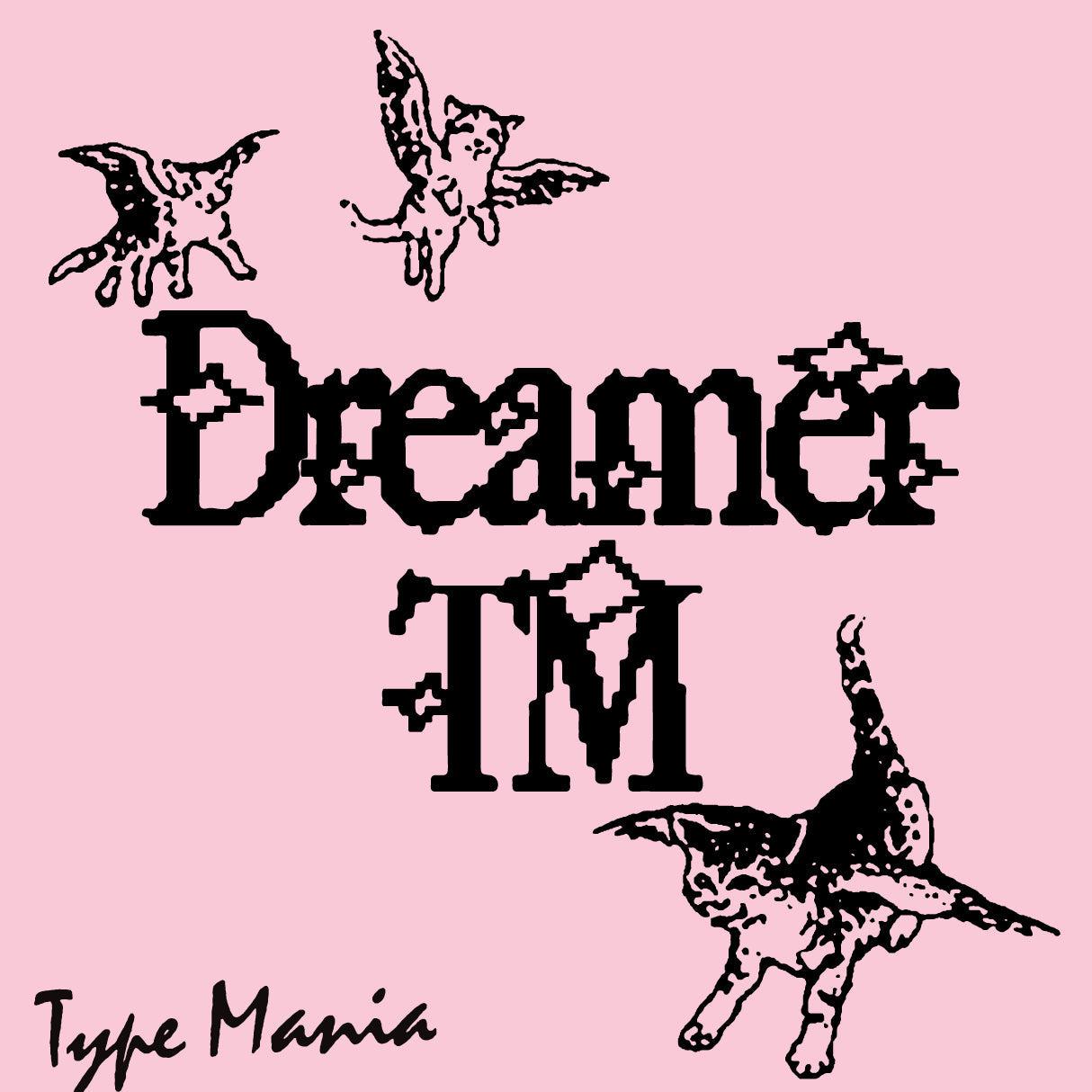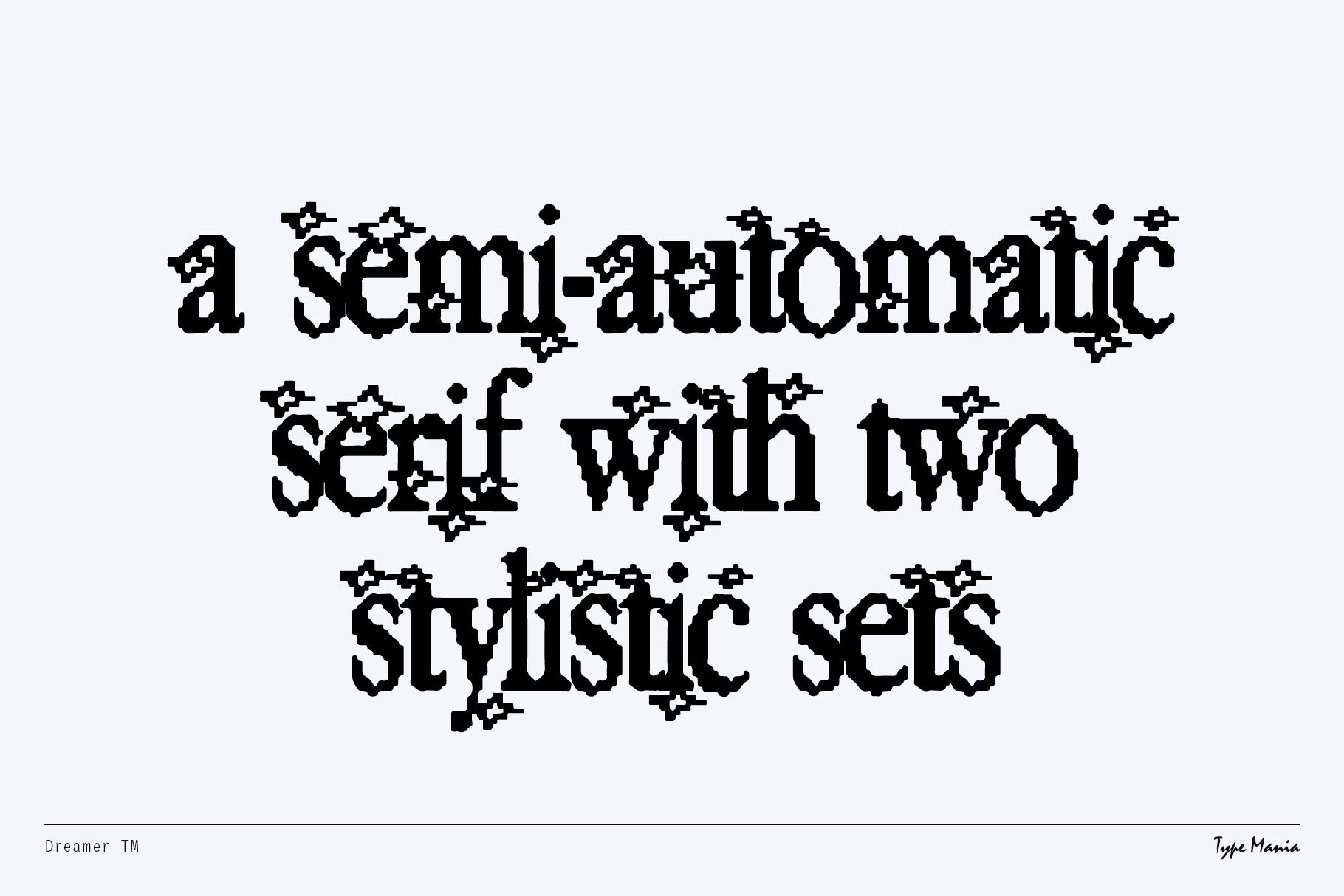Un guide rapide et facile pour installer Gradients dans Adobe Photoshop pour Mac et PC
1. Ouvrez le menu Fenêtre dans Photoshop, puis choisissez Dégradés dans la liste déroulante

2. Cliquez sur l'icône de menu en haut à droite de la zone Dégradés

3. Sélectionnez « Importer des dégradés... ».

4. Recherchez le fichier .GRD sur votre ordinateur puis double-cliquez dessus
5. Tout est fait !