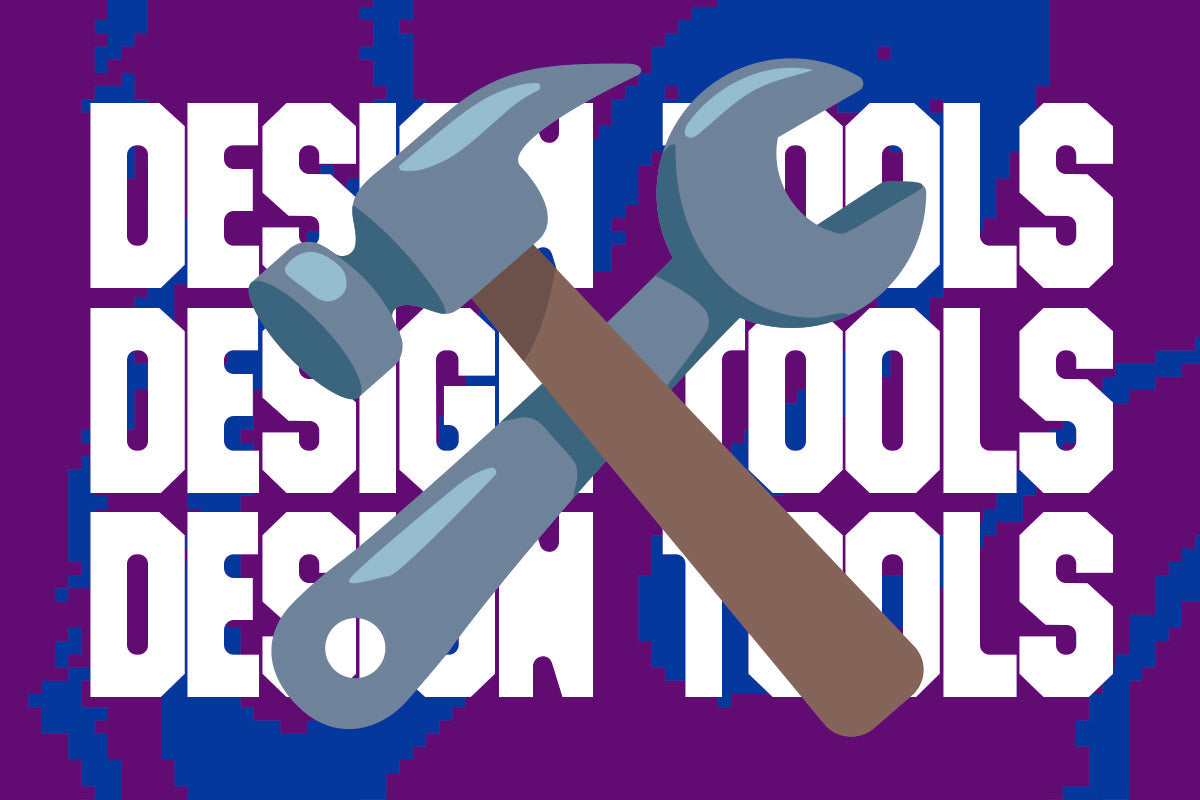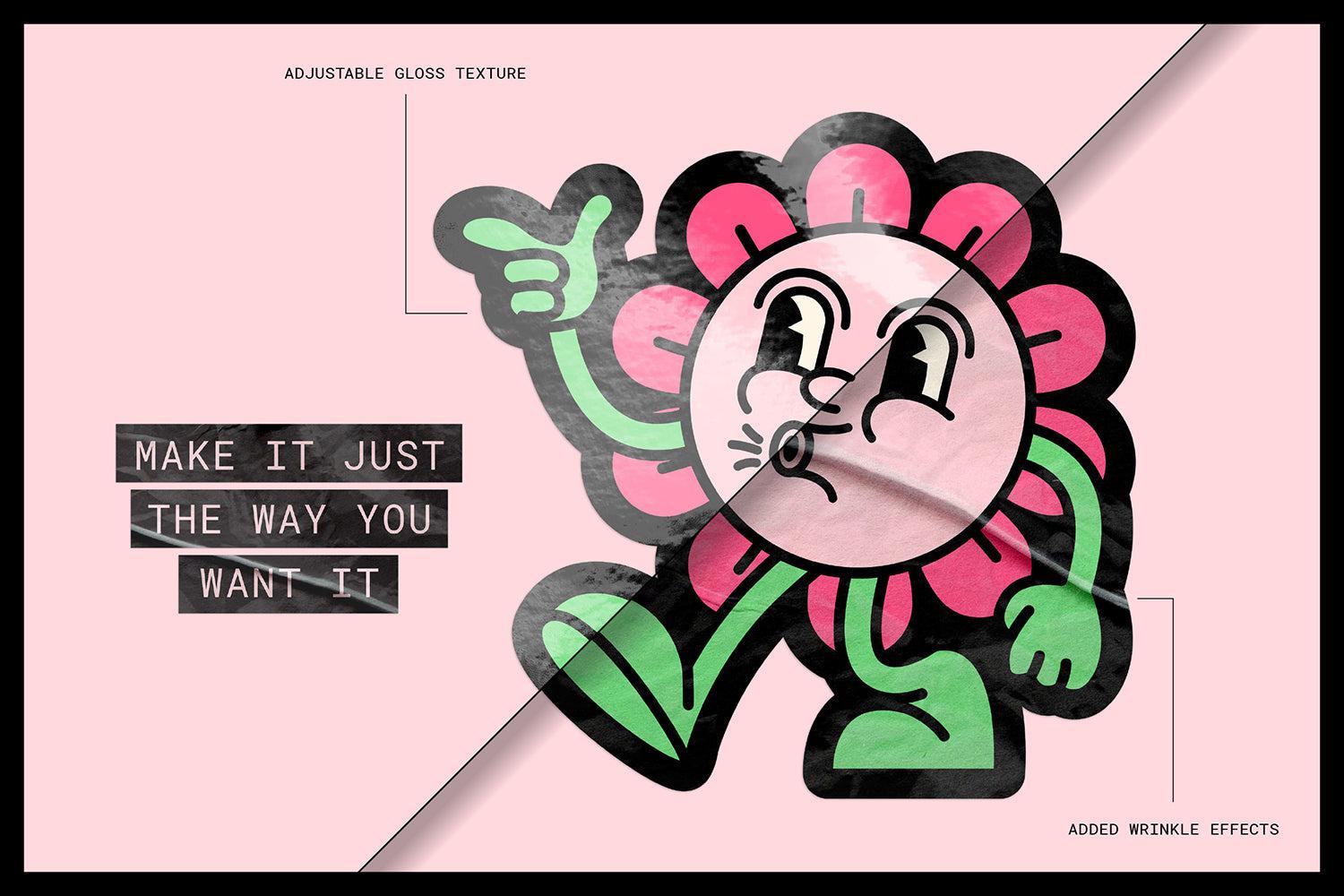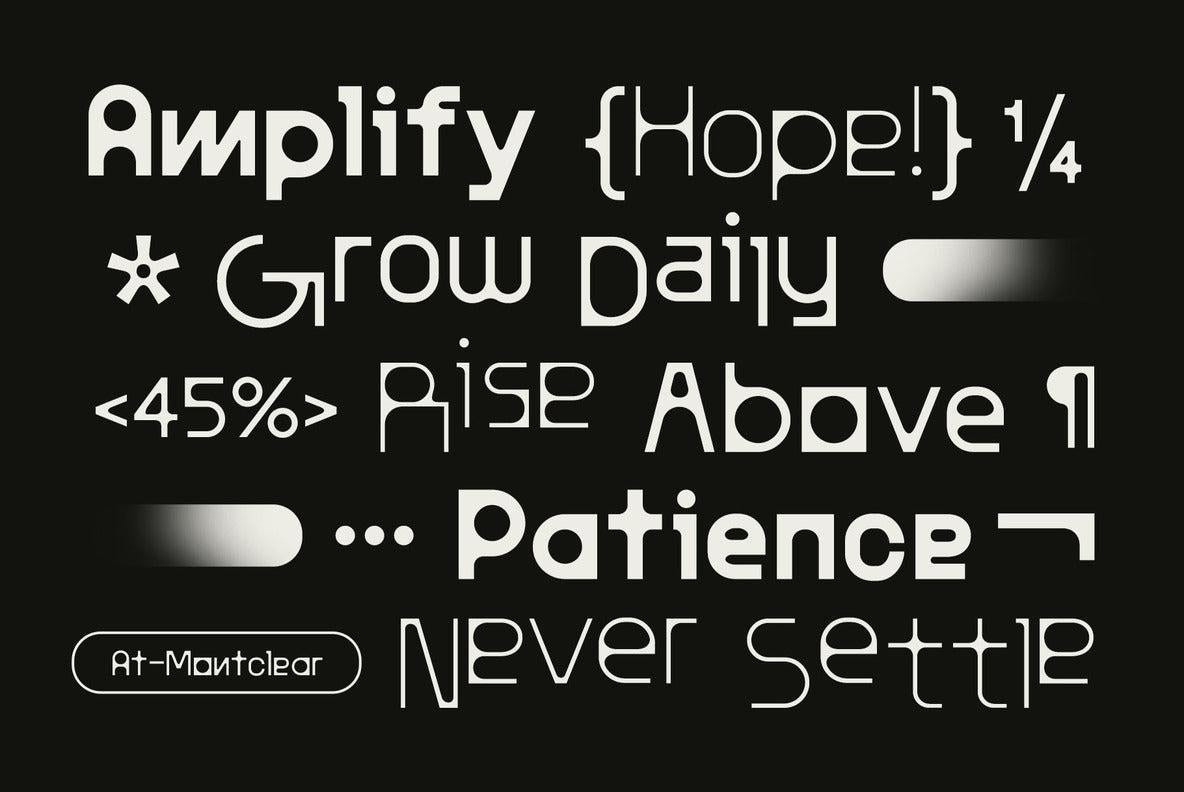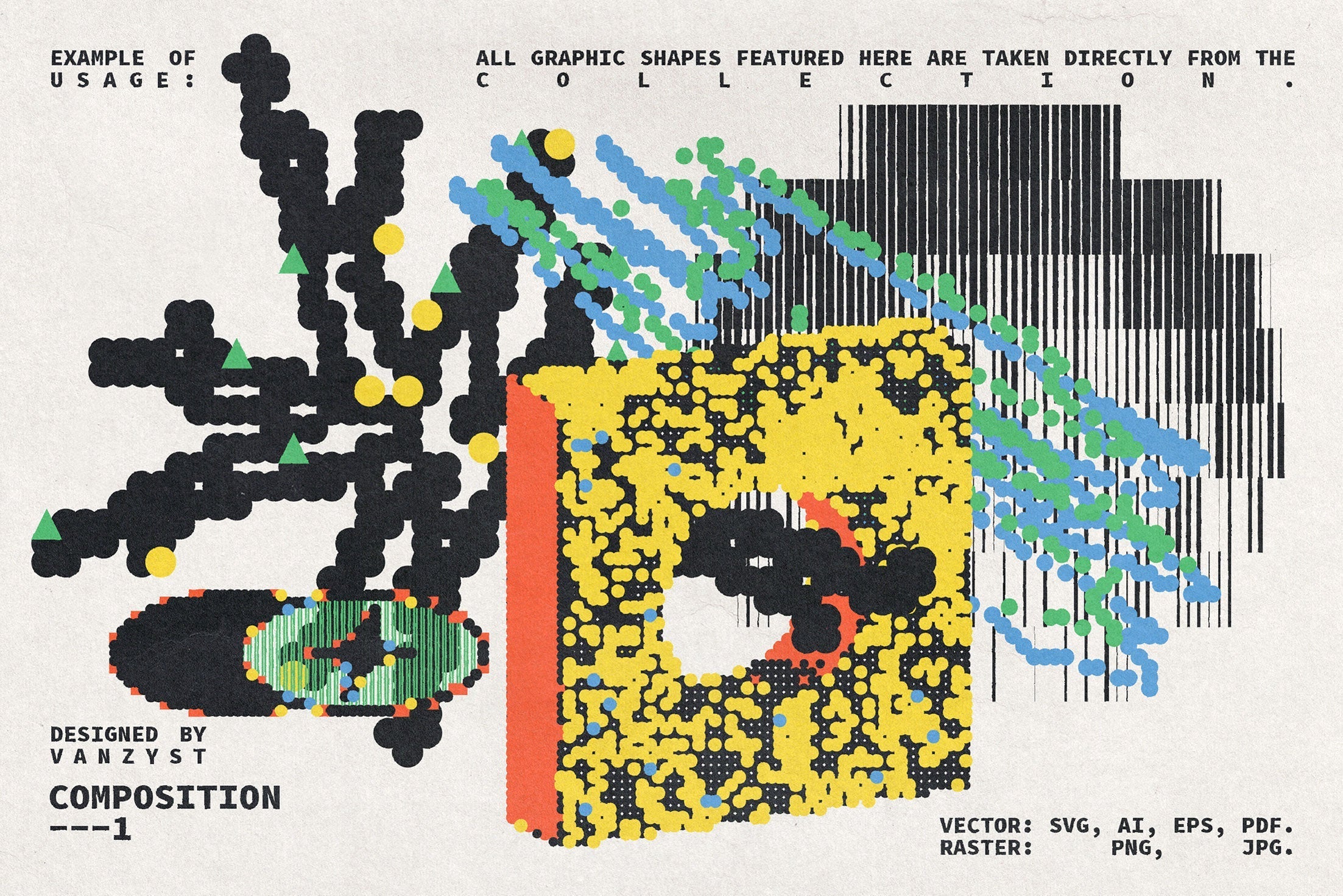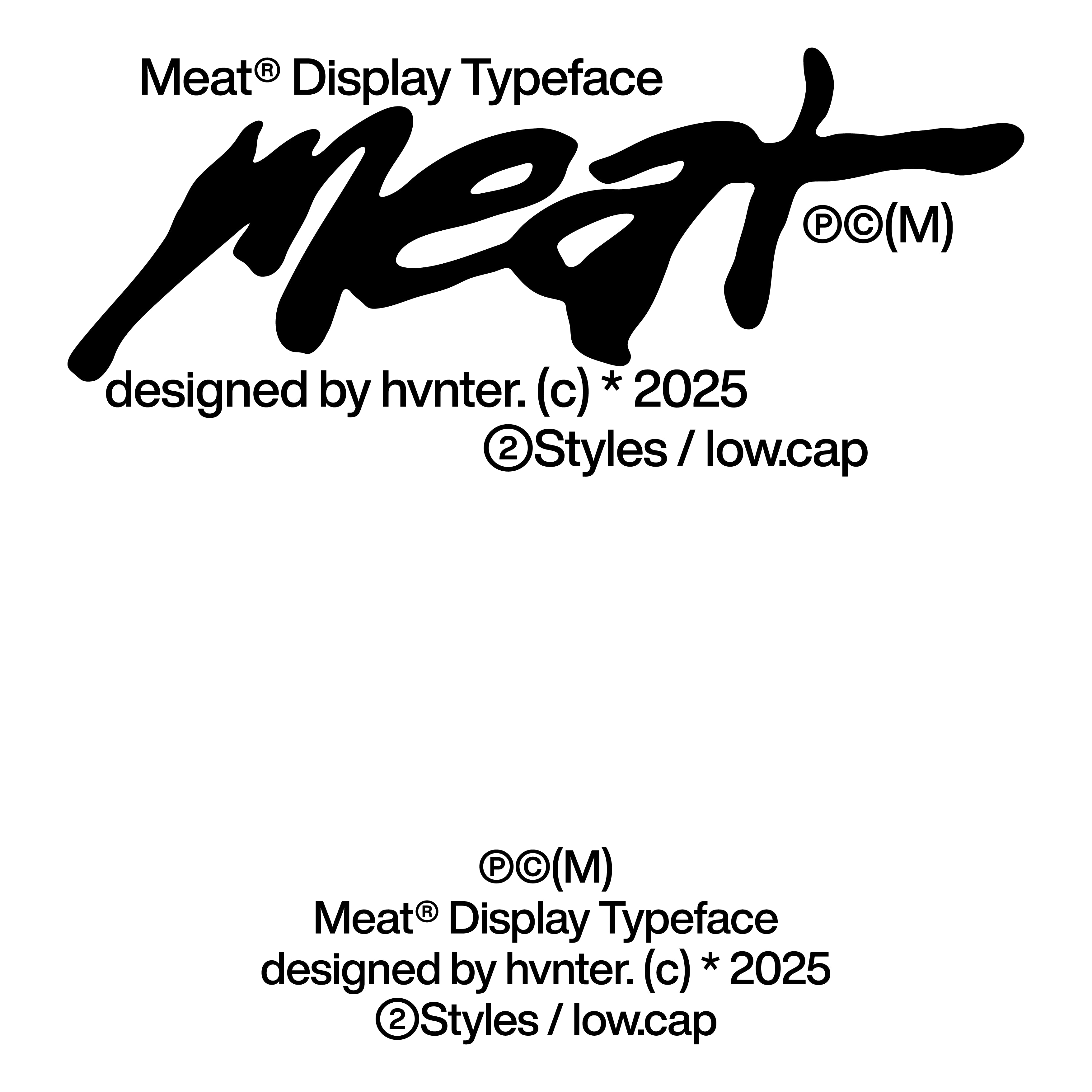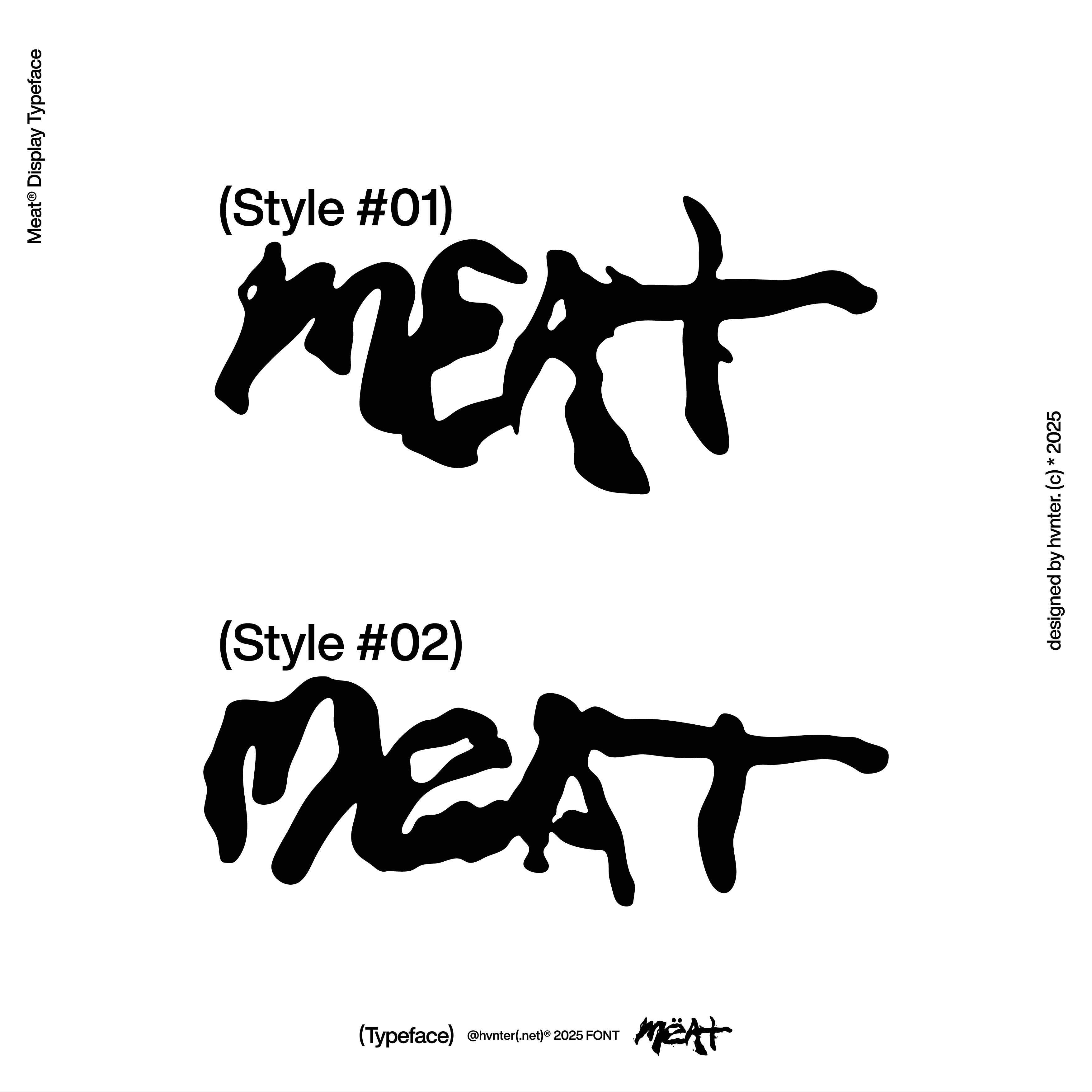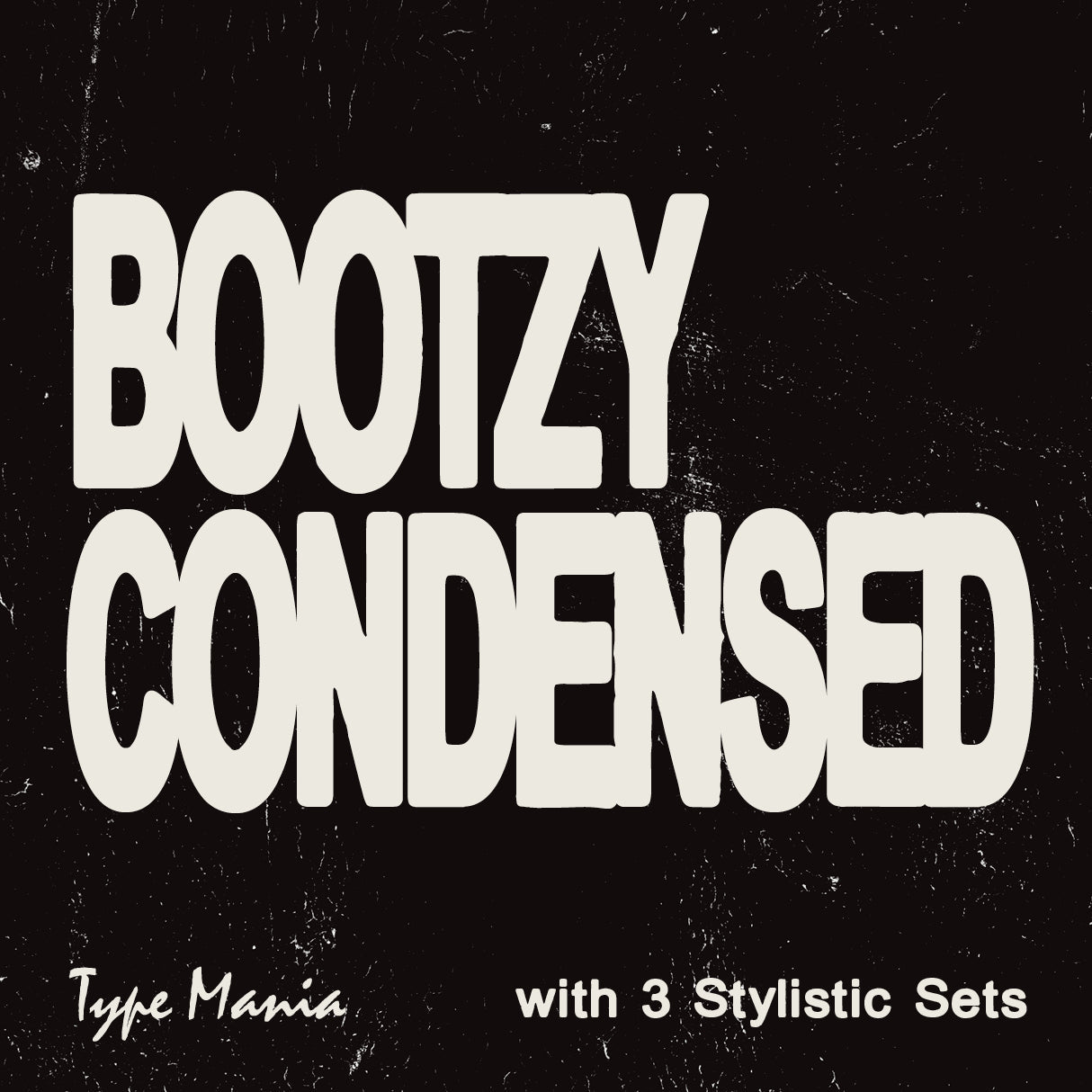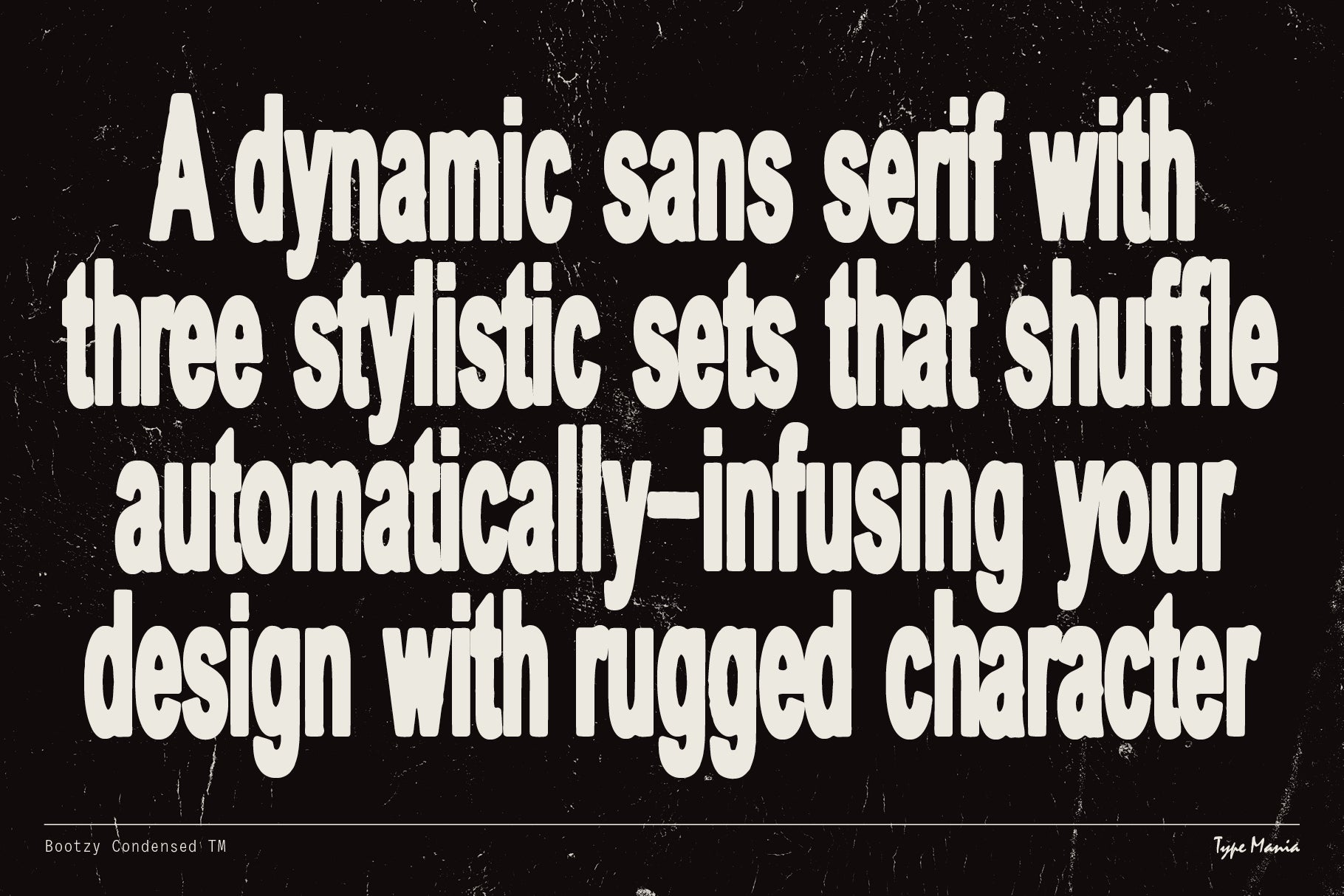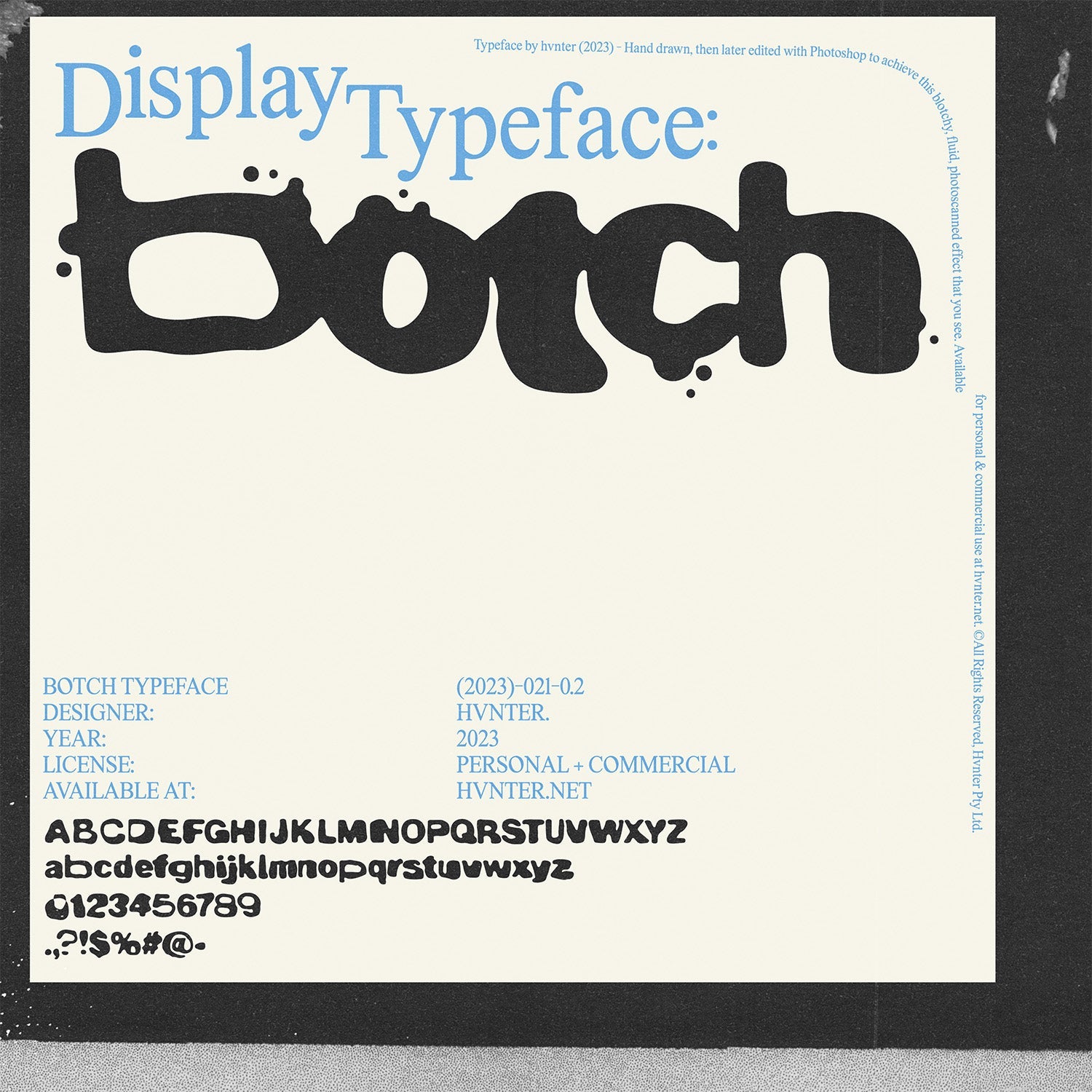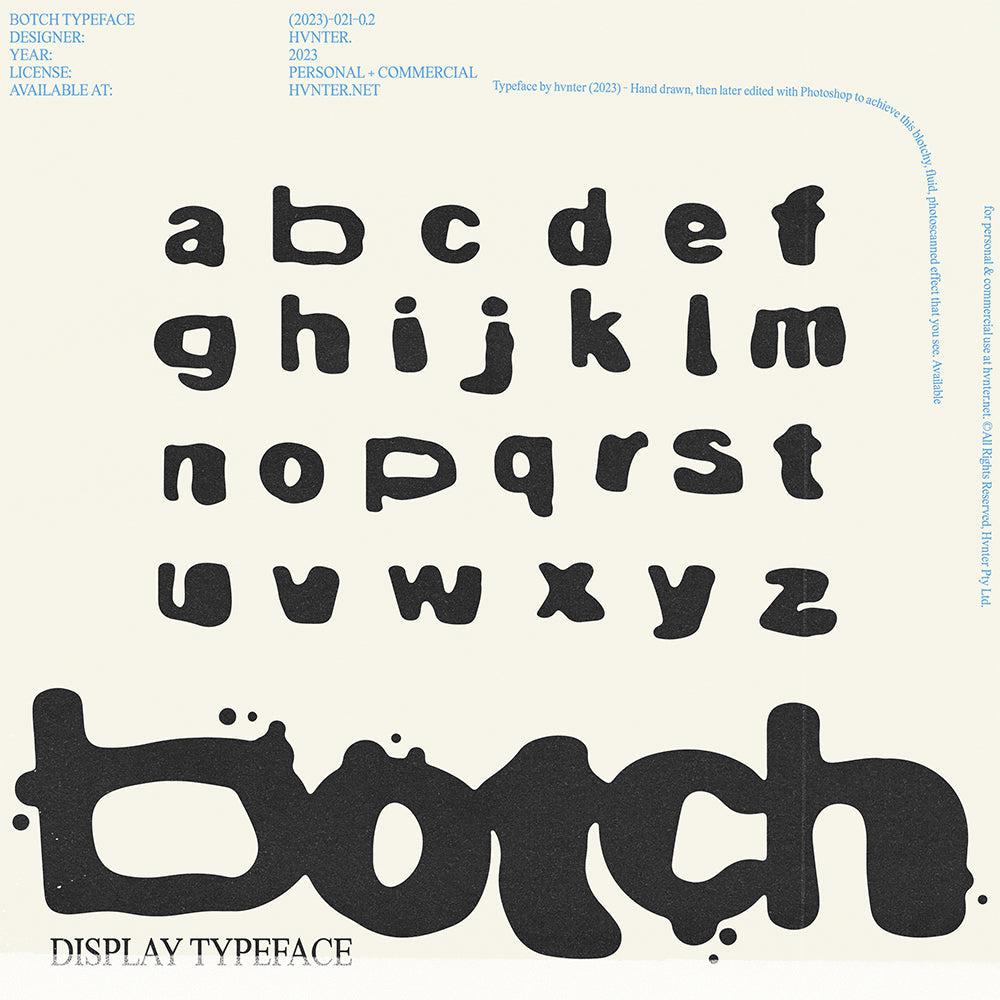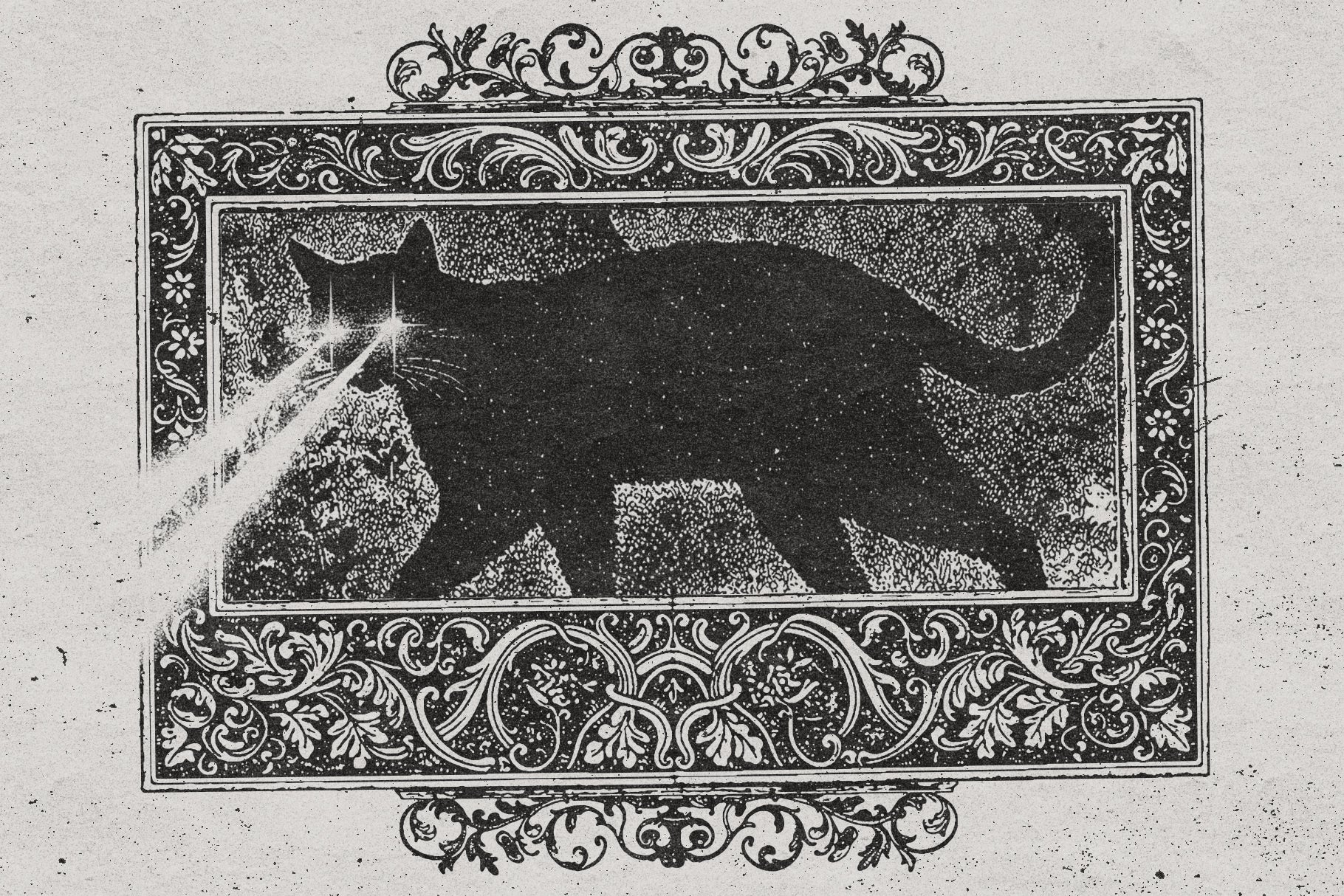The Best Free (and Paid) Tools Every Designer Should Know About
In the ever-evolving world of design, having the right tools at your disposal can be the difference between a good project and a standout masterpiece. Whether you’re a seasoned designer diving into the experimental, or a newcomer eager to break the mould, knowing about the best free (and paid) tools can significantly elevate your creative process. Let’s explore a variety of resources that cater to the bold, the unconventional, and the forward-thinking, ensuring your designs resonate with a contemporary audience.
1. Adobe Creative Cloud (Paid)
Let’s start with the titan of design software — Adobe Creative Cloud. While it does come with a price tag, the suite’s capabilities are nearly unparalleled. From Photoshop for image manipulation to Illustrator for vector graphics, it’s hard to overlook Adobe. But what makes it essential for today's designers?
Pros:
- Comprehensive Tools: Covers everything from graphics to video.
- Integration: Seamless collaboration across different software.
- Industry Standard: Familiarity with Adobe products can be a huge asset when working with clients.
Cons:
- Cost: Subscription model can be pricey for freelancers.
- Steep Learning Curve: The multitude of features can overwhelm beginners.
Best Use Case:
For designers who want to push boundaries, Adobe’s tools allow for experimental projects that blend digital and analog aesthetics. For example, using Photoshop's brush tools to create textures reminiscent of analog printing can result in a stunning, raw visual style.
2. Figma (Free and Paid)
Figma has rapidly become a favourite among UI/UX designers, and for good reason. This cloud-based design tool offers real-time collaboration, making it perfect for team projects or feedback sessions.
Pros:
- Real-Time Collaboration: Work with your team from anywhere.
- Design Systems: Create and maintain consistent design languages effortlessly.
- Plugins: Extend functionality with various community-driven plugins.
Cons:
- Internet Dependency: Requires a stable internet connection.
- Limited Offline Functionality: Not as robust as desktop apps when offline.
Best Use Case:
Figma shines in designing interactive prototypes. For instance, you can use prototyping features to create a seamless user experience for an app, allowing stakeholders to interact with your design in real-time.
3. Canva (Free and Paid)
Canva has democratised design, allowing anyone, regardless of skill level, to create stunning visuals. While it's often associated with simpler projects, its versatility should not be underestimated.
Pros:
- User-Friendly Interface: Easy to navigate for beginners.
- Templates Galore: A rich library of templates for various needs.
- Collaboration Tools: Share designs and get feedback easily.
Cons:
- Limited Customisation: Advanced users might find it restrictive.
- Watermarked Assets: Some assets require a paid plan to use without watermarks.
Best Use Case:
For designers looking to create marketing materials quickly, Canva can be a lifesaver. Imagine designing a vibrant social media campaign that breaks traditional branding rules, using bold colours and unconventional layouts that stand out in a crowded feed.
4. Procreate (Paid)
If you’re a digital illustrator or concept artist, Procreate is a game changer. This iPad app allows for fluid drawing and painting, making it a go-to for those who want to blend traditional and digital art.
Pros:
- Intuitive Interface: Designed specifically for touch, enhancing the drawing experience.
- Custom Brushes: Create or import brushes to suit your style.
- High-Resolution Canvases: Perfect for detailed artwork.
Cons:
- iPad Only: Limits accessibility for those without the device.
- No Vector Support: Raster-based, which can be a drawback for some projects.
Best Use Case:
For artists wanting to create expressive typography or illustrations, Procreate’s brush engine allows for a unique style that blends digital and analog aesthetics. Picture creating a series of type-based illustrations that feel alive and dynamic, perfect for a Gen Z audience.
5. Sketch (Paid)
Sketch has become synonymous with digital design, especially in the realm of UI/UX. Its focus on vector graphics and interface design makes it a favorite among professionals.
Pros:
- Vector-Based: Perfect for creating scalable designs.
- Symbols and Styles: Reusable components streamline your workflow.
- Robust Plugins: A wide range of plugins enhances functionality.
Cons:
- Mac Only: Limits accessibility for Windows users.
- Subscription Model: Ongoing costs can add up.
Best Use Case:
Sketch is ideal for creating responsive web designs. Imagine designing a website that adapts beautifully across devices, employing a grid system to keep everything balanced while also breaking traditional layouts with bold, asymmetric elements.
6. Affinity Designer (Paid)
Affinity Designer is often hailed as a cost-effective alternative to Adobe Illustrator. It offers many features for both vector and raster graphics, making it versatile for various design projects.
Pros:
- One-Time Purchase: No subscription needed, making it budget-friendly.
- Dual Environment: Switch between vector and raster modes seamlessly.
- Performance: Smooth operation even with large files.
Cons:
- Learning Curve: While user-friendly, it may still require some time to master.
- Limited Community Support: Smaller user base compared to Adobe, which means fewer tutorials and resources.
Best Use Case:
For designers looking to create intricate illustrations or branding materials, Affinity Designer allows for a high level of detail while encouraging experimentation with styles. Think about designing a brand identity that blends modern aesthetics with retro elements, creating a unique visual narrative.
7. Unsplash and Pexels (Free)
When it comes to sourcing high-quality images, Unsplash and Pexels are two of the best free resources available. They offer a plethora of stunning visuals that can complement your designs without the hassle of licensing fees.
Pros:
- High-Quality Images: Curated collections ensure you find top-notch visuals.
- No Attribution Required: Use images freely without crediting the photographer.
Cons:
- Overused: Popular images can lead to a lack of uniqueness in designs.
- Limited Control: You may not always find exactly what you envision.
Best Use Case:
Incorporating raw and authentic photography into your projects can elevate your designs. Imagine using an evocative photograph from Unsplash as a backdrop for a bold, text-heavy poster that challenges traditional design norms.
Conclusion
Navigating the world of design tools can be overwhelming, but knowing which ones to harness can significantly impact your creative output. Whether you lean towards free resources or are ready to invest in premium software, the tools listed above are essential for every designer aiming to break traditional boundaries and push the envelope.
At Studio 2am, we celebrate the spirit of innovation and encourage designers to explore unconventional approaches. So, what are you waiting for? Dive into these tools, experiment, and let your creativity run wild. Whether you're crafting bold typography or merging digital with analog, the right tools are just a click away. For more resources, don't forget to check out our collection of fonts, mockups and design assets that will ignite your imagination and fuel your next creative masterpiece.